 Adobe Community
Adobe Community
- Home
- Lightroom ecosystem (Cloud-based)
- Discussions
- Lightroom cc iOS is missing thumbnails after upgra...
- Lightroom cc iOS is missing thumbnails after upgra...
Copy link to clipboard
Copied
I can still click the missing thumbnail and it will pull up the image, but even after exiting out there still isn’t a thumbnail
 1 Correct answer
1 Correct answer
Could you try to "Clear Cache" via Lr Mobile settings->Local Storage? Let me know if you still have an issue afterwards. - Guido
Copy link to clipboard
Copied
Could you try to "Clear Cache" via Lr Mobile settings->Local Storage? Let me know if you still have an issue afterwards. - Guido
Copy link to clipboard
Copied
worked! Thank you!
Copy link to clipboard
Copied
same issue here. Where do I find that option?
Copy link to clipboard
Copied
Hi rainerk,
1. Tap the LR icon in the upper left.
2. Tap “Local Storage.”
3. Tap “Clear Cache.”
Screen shots below:
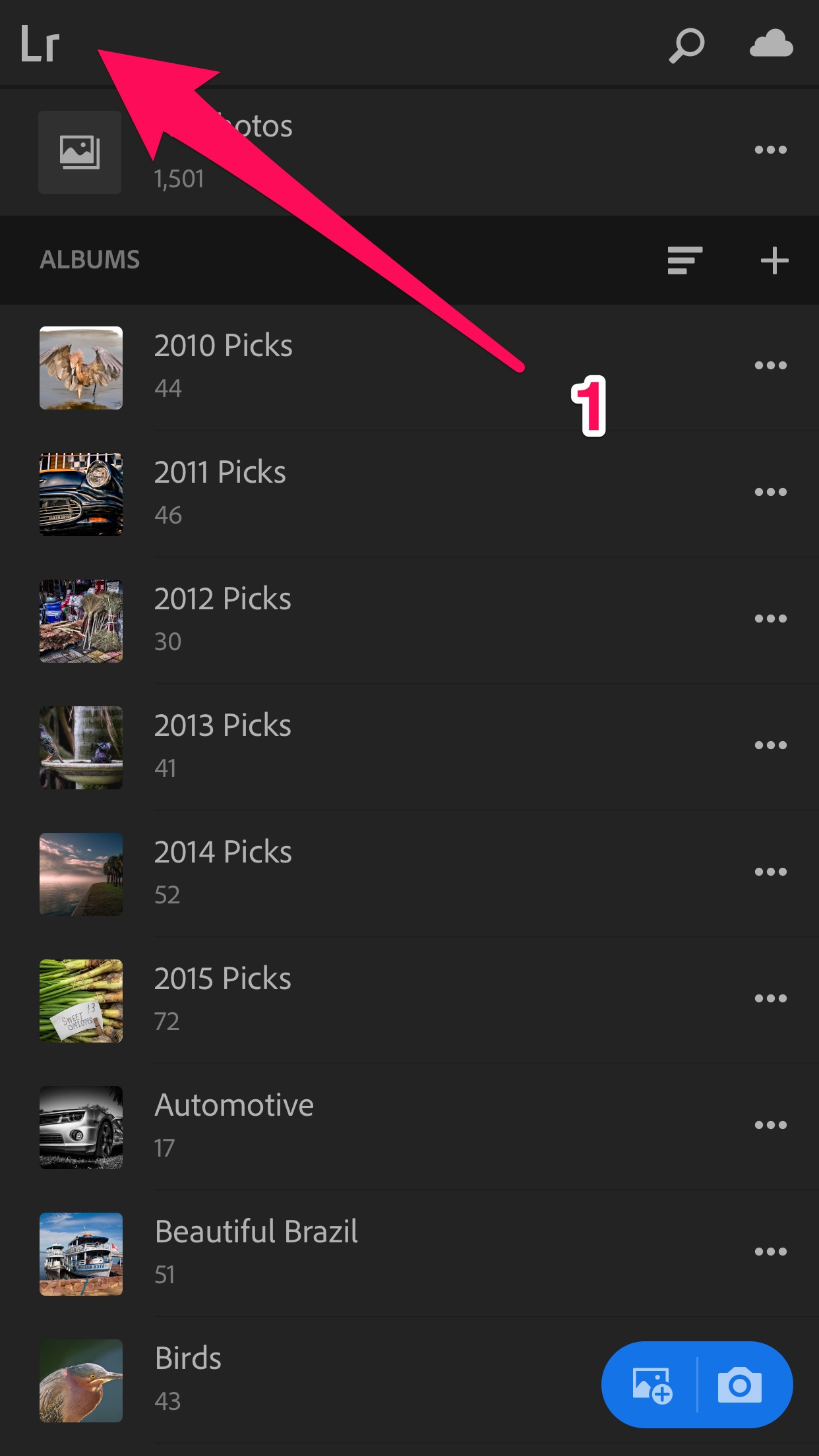
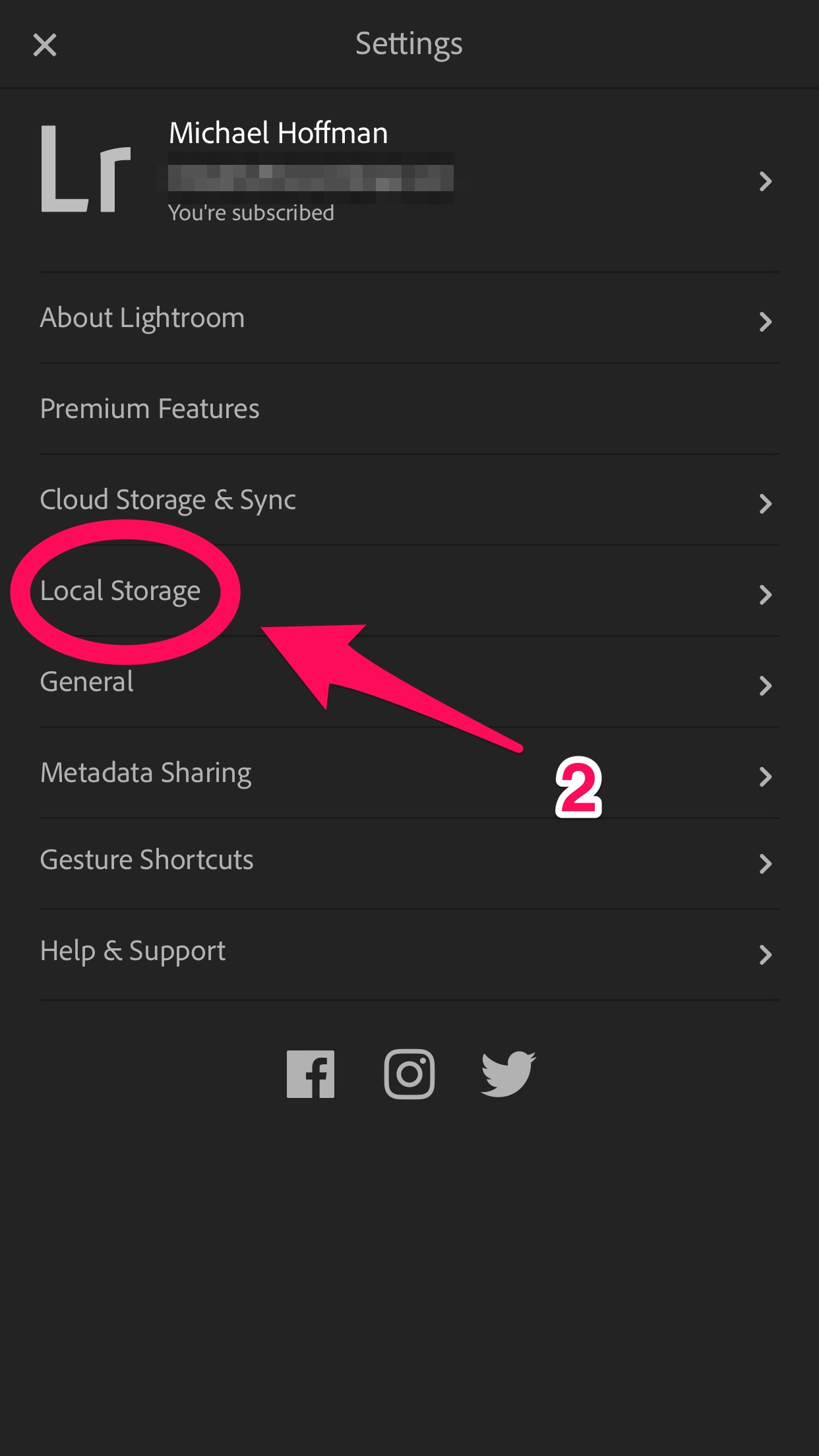
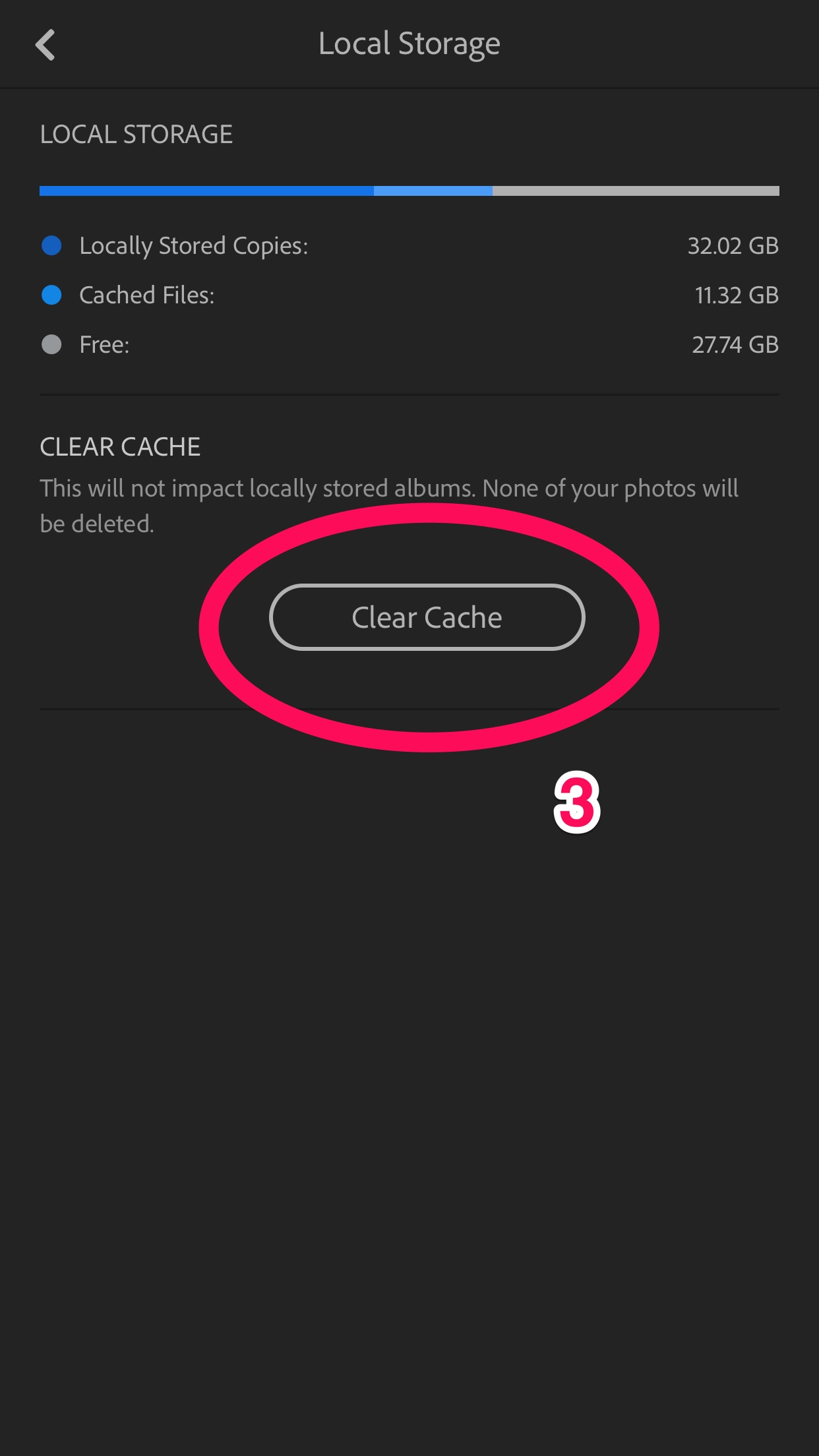
Copy link to clipboard
Copied
Thanks for the quick response. Unfortunately there is no clear cache button on my local storage screen...
Copy link to clipboard
Copied
Thanks for the quick response. Unfortunately there is no clear cache button on my local storage screen...
Am 06.11.2017 um 20:50 schrieb Michael J. Hoffman <forums_noreply@adobe.com>:
Lightroom cc iOS is missing thumbnails after upgrading to a new phone
created by Michael J. Hoffman in Lightroom CC for mobile & Apple TV - View the full discussion
Hi rainerk,
1. Tap the LR icon in the upper left.
2. Tap “Local Storage.”
3. Tap “Clear Cache.”
Screen shots below:
https://forums.adobe.com/servlet/JiveServlet/downloadImage/2-9949637-1342439/506-900/6CC6EBD2-098D-44A6-A6F0-5FC825BBF417.jpeg
https://forums.adobe.com/servlet/JiveServlet/downloadImage/2-9949637-1342441/506-900/704D866B-0FAB-4944-AB15-E0C879188A2E.jpeg
https://forums.adobe.com/servlet/JiveServlet/downloadImage/2-9949637-1342442/506-900/F7D9589B-678B-40CF-AA5F-704B3D6CFD8E.jpeg
If the reply above answers your question, please take a moment to mark this answer as correct by visiting: https://forums.adobe.com/message/9949637#9949637 and clicking ‘Correct’ below the answer
Replies to this message go to everyone subscribed to this thread, not directly to the person who posted the message. To post a reply, either reply to this email or visit the message page:
Please note that the Adobe Forums do not accept email attachments. If you want to embed an image in your message please visit the thread in the forum and click the camera icon: https://forums.adobe.com/message/9949637#9949637
To unsubscribe from this thread, please visit the message page at , click "Following" at the top right, & "Stop Following"
Start a new discussion in Lightroom CC for mobile & Apple TV by email or at Adobe Community
For more information about maintaining your forum email notifications please go to https://forums.adobe.com/thread/1516624.
This email was sent by Adobe Community because you are a registered user.
You may unsubscribe instantly from Adobe Community, or adjust email frequency in your email preferences
Copy link to clipboard
Copied
Hi Rainer. Could it be that your trial has expired. You can see you account status e.g. as part of the Cloud Status at the top menu bar. Just asking since be had a bug that we no longer list the clear cache while being in this state. Could you please update to the Lr Mobile version 3.0.1 were we fixed this issue and give it a try again. Thanks, Guid
Copy link to clipboard
Copied
I run the latest version. Does that mean, i can use lightroom cc only with cloud service? That seems not consistent.
Copy link to clipboard
Copied
Right. The Lr Mobile sync service and a couple of Lr Mobile premium features are only available with at least an Lr Mobile subscription which can be purchased within the app. In case you want to sync with your Lr desktop app as well you can choose between different plan on adobe.com. Hope this helps.
Copy link to clipboard
Copied
Sorry, not satisfying. You force ever user, who is changing is mobile phone into your cloud service. No fair.

