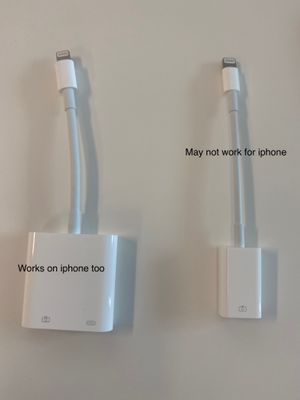Adobe Community
Adobe Community
- Home
- Lightroom ecosystem (Cloud-based)
- Discussions
- Re: I'm having the exact same problem as described...
- Re: I'm having the exact same problem as described...
Lightroom cc latest update can't import pictures directly with Lightning to USB 3 Camera adaptor
Copy link to clipboard
Copied
Hi,
I tried transfering the pictures from camera to my ipad pro 10.5" through lightning to USB 3 camera adaptor, but it was not work. Lightroom cc could recognised the connection, but no pictures was imported to the machine. Anyone has same experience ? thanks.
Copy link to clipboard
Copied
Which version of iOS is the iPad running.....
13.2 is the required minimum
Copy link to clipboard
Copied
I am having same problem: Lightroom on iPad recognizes the camera, lets me select images, says it's doing import, but no images ever show up inside LR:
10.5" iPad pro
iOS 13.3
lightning to usb 3.0 to Nikon D810
I've tried importing both raw (nef) and jpeg but neither have worked. I've deleted and reinstalled the app but that hasn't helped either.
Copy link to clipboard
Copied
Hi Paul,
By any chance, do you have any image which is Read Only or Locked on the Import Source?
THis is one possibility. The workflow will look normal where in All Images will be copied and show imported but none will show up in your album.
Hope this helps.
Thanks
Copy link to clipboard
Copied
I reformatted the camera's (compact flash) memory card with the camera and
retook a test photo. I do not believe there is a read only image on the
card. I'm not able to import this phone from the camera over usb3 directly
into Lightroom.
I'm able to import pictures directly into Lightroom on my iPad from either
a usb thumb drive or the camera's memory card via a usb3 compact flash card
reader. Note that I'm also able to import pictures directly from the camera
into the Apple photo's app on the iPad (just to confirm there's not an
issue with the camera).
paul
Copy link to clipboard
Copied
Hi,
Here's my experience.
Dongles for importing we use can be an issue. I tried to import from my Canon with CF Card using Direct Import workflow, I was able to import on my ipad pro using the Lightning connector to USB 3 but could not import on iphone. When I used the bigger dongle with Lightning to USB 3 & USB C connection, it worked for iphone as well as ipad.
Copy link to clipboard
Copied
dongle: I've used (and continue to use) the same ubs3 cable and lightning
to usb3 dongle that I've used for a couple of years to reliably import
photos from the camera to the apple photos app on the ipad. The problem is
only showing up when I try to import photos directly into the lightroom ios
app.
Copy link to clipboard
Copied
Also both, does direct import work from an SD card reader or an external drive? (not through the camera)
Copy link to clipboard
Copied
Hi Selondon,
Direct Import works from SD Card but not from external Hard Drive. Some cameras are supported for Direct import while some not.
Copy link to clipboard
Copied
There is some documentation here that may be worth reading to maybe solve your issue...
https://helpx.adobe.com/lightroom-cc/using/import-mobile-ios.html#direct_import
Copy link to clipboard
Copied
Hi Selondon,
but I tried import to photos of iPad Pro's photo album from camera via usb 3 camera adapter was very smooth. Is that any compatible issue of lightroom cc ?
Copy link to clipboard
Copied
It may be worth posting a thread here.....
https://feedback.photoshop.com/photoshop_family/categories/photoshop_family_lightroom_mobile where the engineering team monitor and may be able to pinpoint your specific issues.
If you create a thread also post the link back here so we can all follow its progress.
Give as many details as possible, iOS version, LR Mobile version, Camera model etc.
Copy link to clipboard
Copied
(EDIT: moved to main discussion)
Copy link to clipboard
Copied
Same problem here.
Issue on a screen-recording :
https://share.icloud.com/photos/0hfHQNNzgltYz_qgXw8-dDD1A
I'm with customer support for about 2/3h now ... nothing clear. Agent wasn't able to help (or understand) the problem.
Copy link to clipboard
Copied
I'm having the exact same problem as described above. Attempting to use the new Lr direct import feature into an iPad Pro running iPadOS 13.3 and Lr for iPad 5.1.
I have a Nikon D500 connected to the iPad using Apple's USB3 dongle. Lr sees the camera and displays photos from both the XQD and SDXC cards. I select the photos I want to transfer, but then Lr almost immediately says it is done and I can disconnect the device. No transfer activity from the camera takes place and no new photos appear in the destination album. Photos on both cards are RAW.
As a check, I puuled the XQD and SDXC cards from the camera and was able to direct import them into Lr using the same dongle as before and respective card readers.
So the problem appears to be some sort of communication with the camera. The thumbnails come across for the selection process. But the selected photos are never transferred.
I've since read that the Nikon D500, and many more Nikons, now support only PTP (not MSC) via USB so I'm wondering if that may be the problem. Can anyone confirm?
Copy link to clipboard
Copied
You found the best solution that can be recommended for anyone that experiences instability when connecting their camera to the iOS device -- try importing directly from memory card with a card reader instead.
I'm not sure about the Nikon D500 specifically, but would say if you are able to import directly from your camera into the iOS Photos app, the experience importing directly into Lightroom should be just as stable. From my own personal experience trying this with a Canon DSLR, I needed to leave the device plugged in a while and set my iPad to never sleep (after I made sure the battery was charged). Do you see any progress when waiting 5-10 minutes after you see the message saying it's OK to disconnect your device?
Copy link to clipboard
Copied
Same problem here.
Nikon D7200, Lightroom 5.2 on iPad pro 11" iOS13.3.1
Connected camera shows up all photos in the Lightroom import dialog. After starting the import the LED on the camera flashes for each imported photo while the photo in the import dialog is grayed out. When finished LR asks to either keep the photos on the camera or to delete them. After choosing delete all photos on the camera get deleted. Back in Lightroom NO pictures appear. But all photos on the camera are gone... that's a mess...
Importing directly to lightroom with an sd-card-reader works fine.
Importing to Apple photos directly from camera also works fine. So I don't think, it's an hardware issue...
Adobe please fix it.