 Adobe Community
Adobe Community
- Home
- Lightroom ecosystem (Cloud-based)
- Discussions
- Re: Lightroom for Android to Spark?
- Re: Lightroom for Android to Spark?
Lightroom for Android to Spark?
Copy link to clipboard
Copied
So I've been using Spark more and more and seeing awesome potential...but most of my images are stored in Lightroom which I sometimes sync with the cloud. Just now I wanted to use spark to create a new image using a photo in the cloud. I realized there was no easy way to export the photo from Lightroom Mobile onto my phone or directly into Spark.
Lightroom for Android seems useful for Android, Spark is designed to be used for Android. It seems that the two should play together with ease, right?
I've never tried to do so until today, but even downloading a picture from Lightroom as a single renter graphic onto my phone seems difficult. I can share with email or with OneDrive or with a host of applications but I see no option to save to my phone or to import into Spark.
Is there an easy way?
Copy link to clipboard
Copied
Hi Zoe,
I’m not sure about Android, but LR is definitely available from Spark on my iPhone. Here I am looking at Spark Page, choose to add a photo:
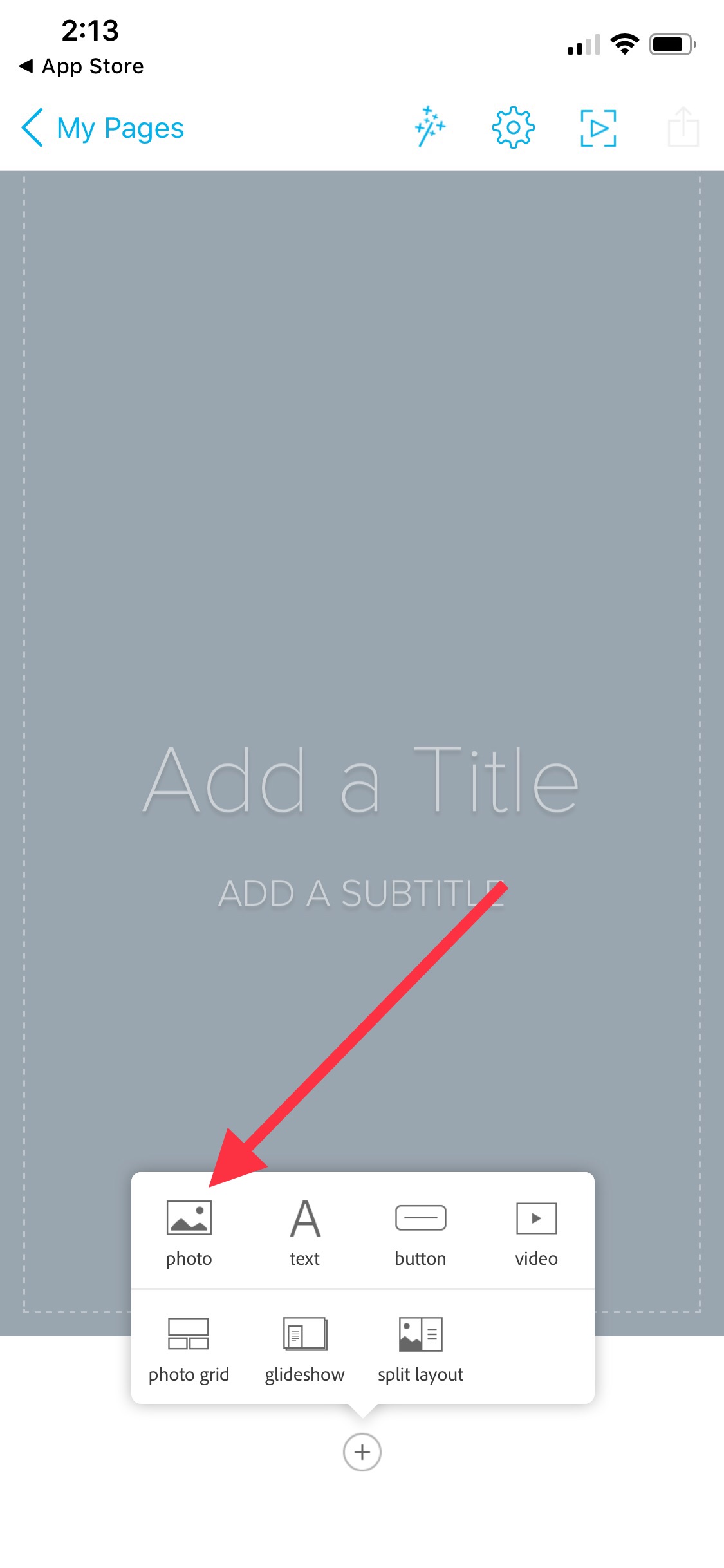
Then, when the list of photos shows, across the bottom is a row of sources. Choose LR:
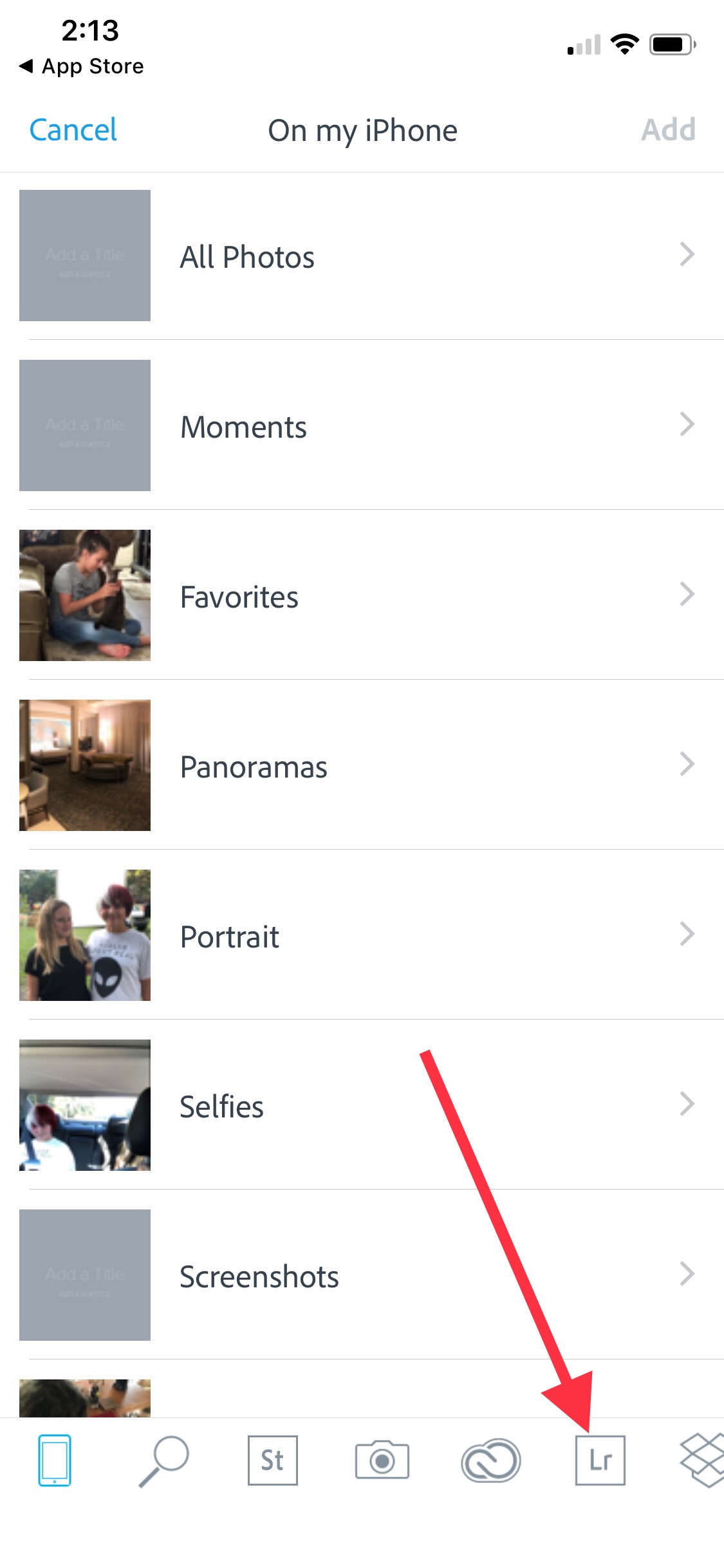
And here I can see all my LR Mobile albums/collections:
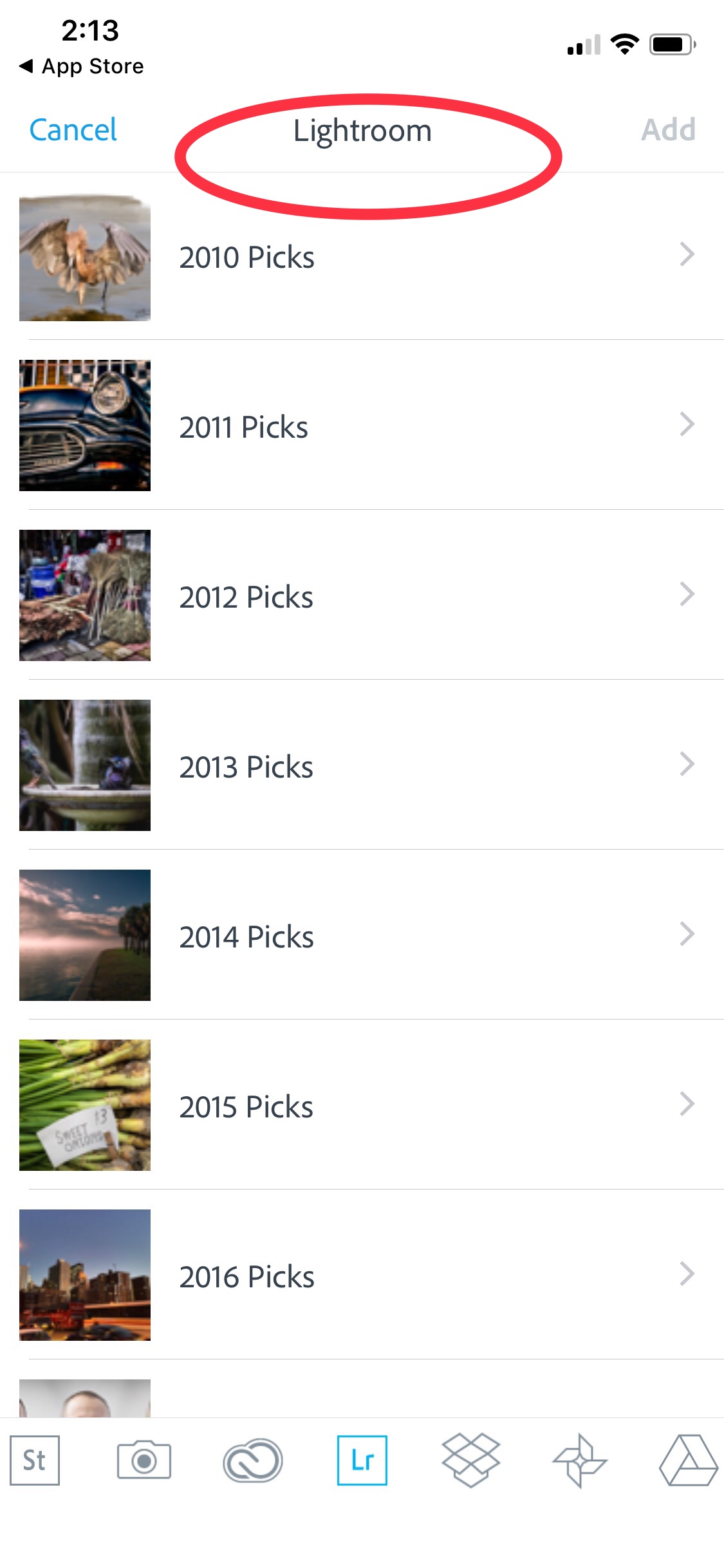
Do you see the same on Android? The interface for Spark Post and Spark Video is a little different, but both get me to LR photos.
