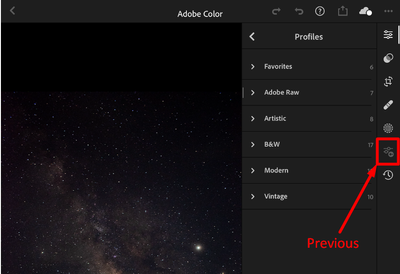Adobe Community
Adobe Community
- Home
- Lightroom ecosystem (Cloud-based)
- Discussions
- Lightroom for iPad UI Question
- Lightroom for iPad UI Question
Copy link to clipboard
Copied
What is the icon below Selective Adjustments and above Versions? Mine is dimmed.
 1 Correct answer
1 Correct answer
Hi,
If the icon highlighted in the screenshot is the one you are referring to, then it is used to apply edits/adjustments from the previous image you edited. Once you edit an image and move to the next, you can select this icon and apply the edits from the previous image to the current image with just two clicks/taps.
Hope this helps!
Regards,
Nikunj
Copy link to clipboard
Copied
Hi,
If the icon highlighted in the screenshot is the one you are referring to, then it is used to apply edits/adjustments from the previous image you edited. Once you edit an image and move to the next, you can select this icon and apply the edits from the previous image to the current image with just two clicks/taps.
Hope this helps!
Regards,
Nikunj
Copy link to clipboard
Copied
Thanks.