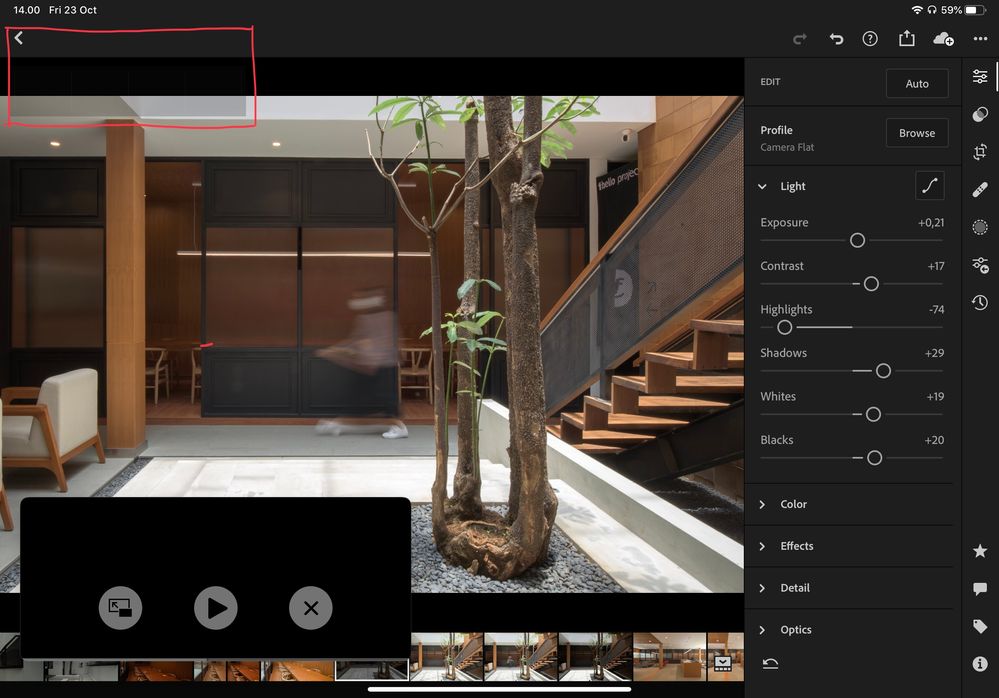Adobe Community
Adobe Community
- Home
- Lightroom ecosystem (Cloud-based)
- Discussions
- Lightroom - iPad Pro - histogram disappears or not...
- Lightroom - iPad Pro - histogram disappears or not...
Copy link to clipboard
Copied
This just started happening to me after the recent update. I rely heavily on the histogram when editing (especially adjusting the tone curve) so this is sort of a dealbreaker. I use a 2020 iPad Pro 11 inch on the latest iOS (14.1). It seems like whenever I make an adjustment to a curve or the exposure slider, the histogram will start updating, and then it'll "freeze," and any further adjustments won't cause the histogram to update. Sometimes the histogram disappears entirely and is just a blank box. I've tried force closing and restarting lightroom, restarting my ipad, and flipping to another photo and then flipping back - it resets the problem temporarily but as soon as I make a single adjustment to the curve, the histogram freezes again. Hope this can be fixed soon as it really, really hampers my editing.
 1 Correct answer
1 Correct answer
The update is now available, and it addresses the problem we’ve been having for the past 3 weeks. Let’s give it a try!
Copy link to clipboard
Copied
To supplement my post above - here's a video demonstrating the bug: https://youtu.be/Yy0TzqMyDD8
Copy link to clipboard
Copied
Hi,
thank you for reporting this, we are investigating the issue.
Best regards,
Ignacio
Copy link to clipboard
Copied
I am also having the issue, and on iPhone too. Happy to help with troubleshooting it, anything that will help. This is destroying my ability to work.
Thanks for your support.
Copy link to clipboard
Copied
Hi Ignacio, any update here? Clearly this seems to be an issue with the iOS app itself, given the others who have chimed on this thread who are experiencing it across both iPhones and iPads. This has severely hampered my ability to work for the past week and a half, and I'm sure I speak for the others when I say this is a critical issue that needs to be fixed as soon as possible.
Copy link to clipboard
Copied
Same problem😖😀
Copy link to clipboard
Copied
Hi Ignacio
Could we please get an update on this? The last Lightroom update has completely broken a major and critical feature of the service - we now have a long list of people who have reported the issue across iPhone and iPad. There is clearly a major issue, it is clearly documented, and clearly replicable - when can we expect a hotfix? This is not a minor quibble, it fundamentally breaks editing on your service.
As regularly paying customers, it is reasonable to expect clear communication and short timeframes for resolution on things that break core workflows.
Looking forward to an update, and thanks for your help!
Sam
Copy link to clipboard
Copied
I'm having the same problem and concerns. Really hope that you guys fix it as soon as possible.
Copy link to clipboard
Copied
To supplement my post above - here's a photo (see the red box) demonstrating the bug
Copy link to clipboard
Copied
Good to hear I'm not the only one. Hope this is resolved soon. I even uninstalled and reinstalled Lightroom and the problem persisted.
Copy link to clipboard
Copied
I am having this exact issue, and on iPhone too. It's completely broken my editing, and it's a very obvious bug. This needs a hotfix - it can't wait for another month. Definitely 100% introduced in the latest update.
Copy link to clipboard
Copied
Completely agree. I rely on my iPad for editing and this is an essential feature for me - the fact that it is currently broken is very disruptive to my work.
Copy link to clipboard
Copied
Same problem here. Only workaround is switching to a different photo and back or forcing the sync. Both are annoying and not acceptable.
Copy link to clipboard
Copied
Same problem here 😞
I experience this too: exported images are over exposed or under exposed when compared to my edits
we need a fix pleaseeeee.
Copy link to clipboard
Copied
Same problem here. Seriously hampering work.
Copy link to clipboard
Copied
Logged on just to say: Yeah please fix this problem it's pretty bad
Copy link to clipboard
Copied
Agreed! It is terrible! Do we have an end in sight for a repair to the problem?
Copy link to clipboard
Copied
I was only told they’re working on it when I had contacted the customer care earlier this week. No clue about how long it’ll take.
Desperately need a working & reliable Lightroom on my iPad, I even asked if there’s any way to install the older version, but they said it’s impossible because they don’t have the access or link to the older version. This circumstance makes me really wish that we could decide what version we want to install on iDevices.
It’s a bummer since it really affects my workflow when shooting on location for commissioned projects.
Copy link to clipboard
Copied
Thank you for the update!!! I was hoping they would give us an update sooner than later.
Copy link to clipboard
Copied
The update is now available, and it addresses the problem we’ve been having for the past 3 weeks. Let’s give it a try!
Copy link to clipboard
Copied
Thanks for the heads up! Just updated and it seems like the histogram freezing bug has indeed been fixed. However, it looks like the sort order descending bug is still there 😑
Copy link to clipboard
Copied
I have justbfound the same problem - incredibly annoying as it is an essential tool,for working on ipad - wahtbis update on a fix? thanks