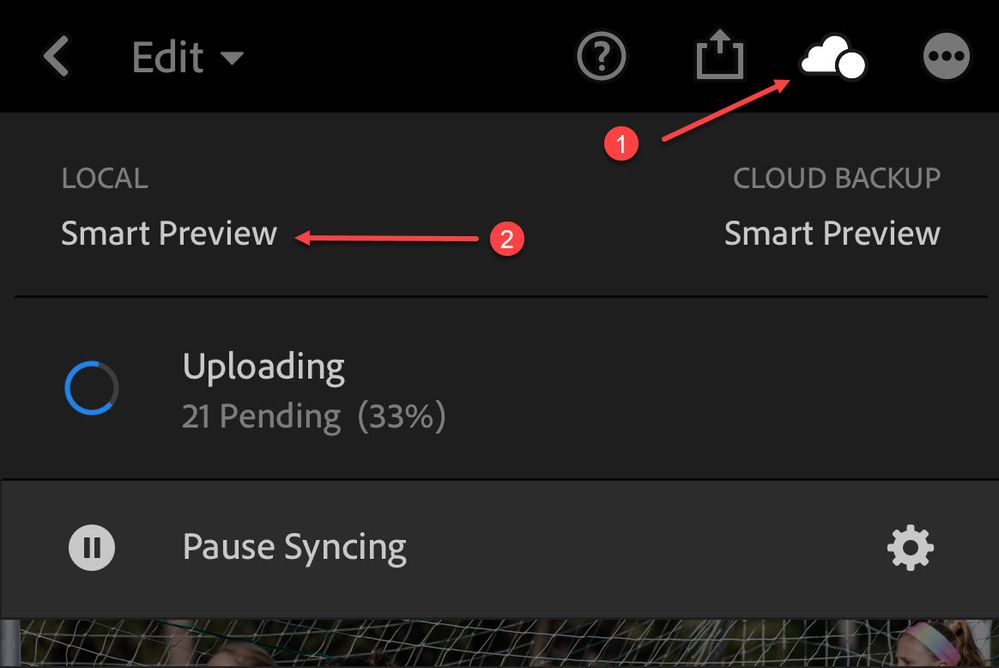Adobe Community
Adobe Community
- Home
- Lightroom ecosystem (Cloud-based)
- Discussions
- Lightroom mobile 100% zoom
- Lightroom mobile 100% zoom
Lightroom mobile 100% zoom
Copy link to clipboard
Copied
Hi,
unfortunately I couldn't find anything that really fits my question.
How is it possible to get an actual 100% view of my images in Lightroom Mobile? With a double tap I get a slight enlargement but never a real 100% view. If I compare my iPad Pro (12.9 inch) to my MacBook Pro (13 inch) I would say it is at best a 25% enlargement.
I hope I can find a solution here.
Copy link to clipboard
Copied
Hi,
can you please let me know which clients you are comparing?
Is it Lightroom Classic or Lightroom that you are using on your desktop?
Also when doing the double tap on mobile, can you tap on the cloud to let us know what "LOCAL" says?
thanks,
Ignacio
Copy link to clipboard
Copied
Hey,
the Mac runs Lightroom Classic, but shouldn't a 100% or 1: 1 view be the same everywhere? When I tap the cloud, it says Original - JPG.
I hope this helps.
Copy link to clipboard
Copied
Do you have any ideas what might be the cause? Unfortunately, Lightroom Mobile is not a solution for me and I will probably stick with Lightroom Classic.
Copy link to clipboard
Copied
@Ignacio B. is on to something. If your LOCAL copy is a smart preview, then 100% zoom may be exactly what you're seeing, since a smart preview is typically much smaller in dimension compared to an original.
Here's a screen shot showing a Smart Preview: