 Adobe Community
Adobe Community
- Home
- Lightroom ecosystem (Cloud-based)
- Discussions
- Lightroom Mobile App on iOS / Load all pictures in...
- Lightroom Mobile App on iOS / Load all pictures in...
Lightroom Mobile App on iOS / Load all pictures in cache at once?!
Copy link to clipboard
Copied
Hi, I really like the App but what I could not figure out yet how to load all pictures of an album with one function/action into the Cache of my iOS device. I need to scroll through every singe page and then wait until the picture or a page are loaded (see attached picture) and then scroll more downwards so that the next pictures are loaded into cache. That is really taking to much time so how to improve this workflow ?
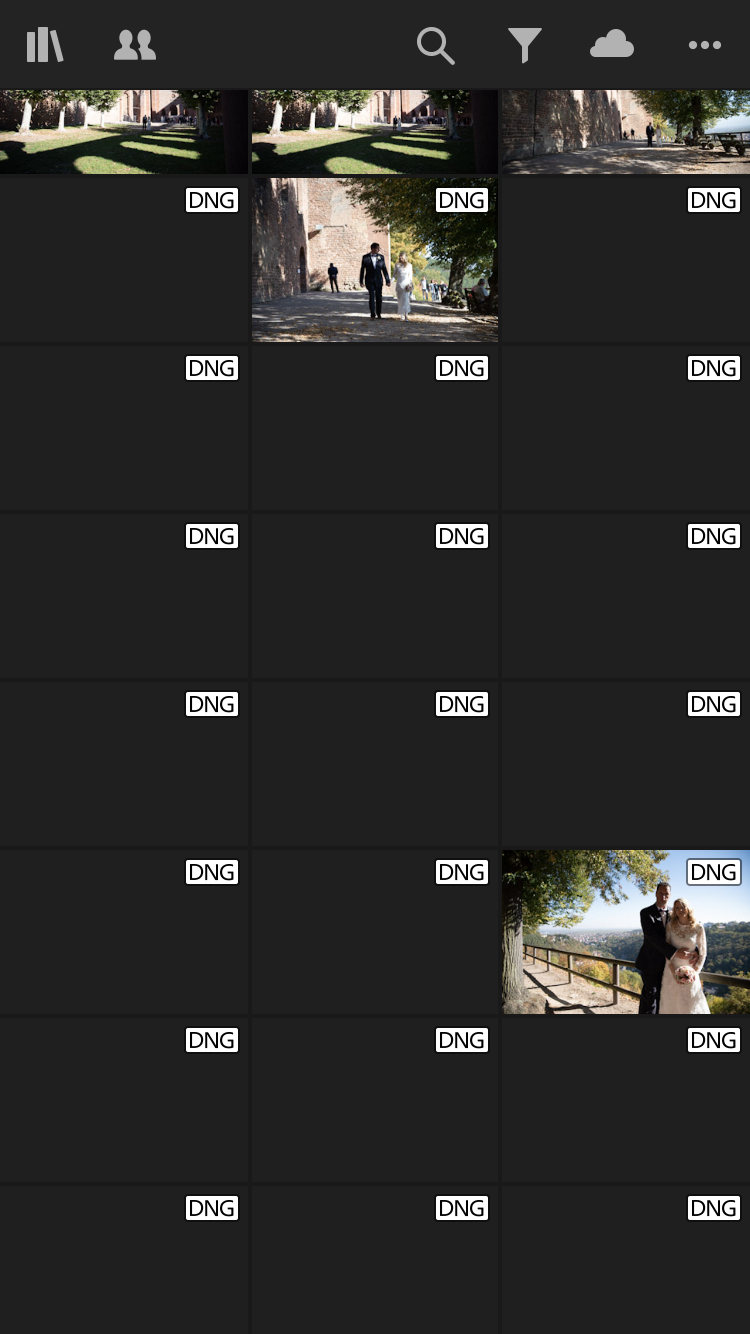
Copy link to clipboard
Copied
Try clicking the library icon and view by album. Or click the three dots and choose small thumbnails instead of normal.
Scrolling down all photos should be a one time operation. Once the thumbnail previews are generated they should always be visible.
Copy link to clipboard
Copied
Click the three dots but chose "store album locally".
If you Local storage setting is "smart previews only" it will download and keep smart previews, otherwise it will download the full size file. It will tell you how much storage it needs either way.
A tip I was recently given here https://www.lightroomqueen.com/community/threads/local-storage-setting-to-use-more-of-the-available-... is to create an All Photos album and click the "store album locally" option. I am currently 33451 out of 72295 smart previews downloaded. The 72295 needed 110GB on my phone to download. It has taken about a week so far.
Copy link to clipboard
Copied
Yesterday's update to LRCC for iOS, version 4.0.0 has massively speeded up this process.
LRCC v3.4 downloaded 36,000 in about six days. Ver 4 has downloaded 24,000 in 12 hours.
