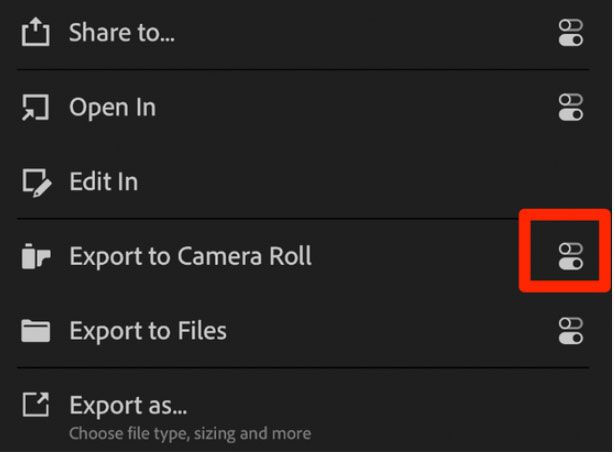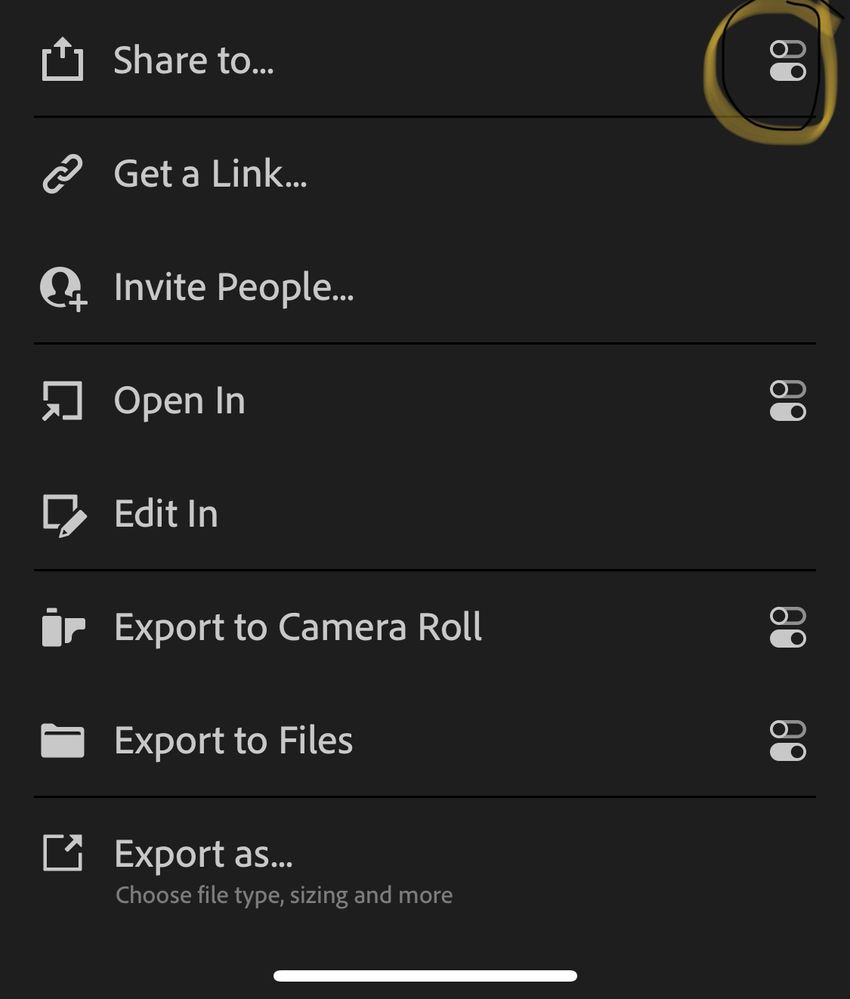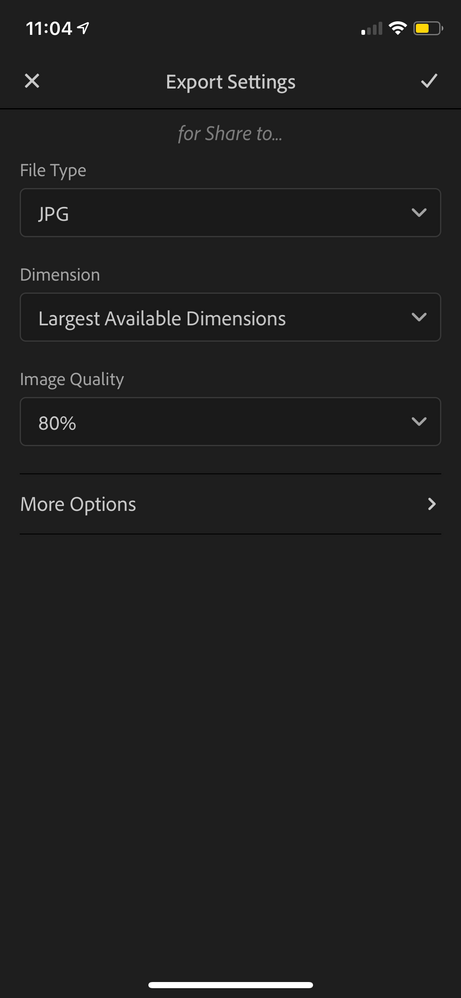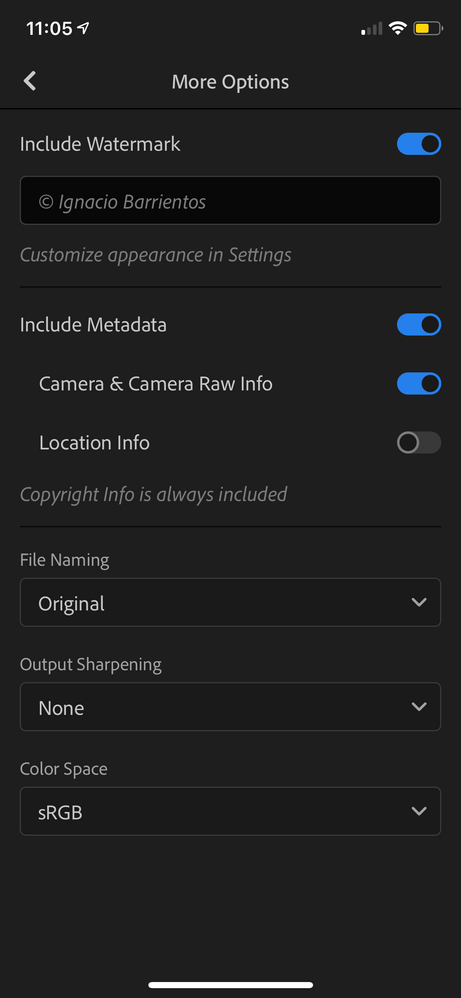Adobe Community
Adobe Community
- Home
- Lightroom ecosystem (Cloud-based)
- Discussions
- Lightroom Mobile: “Include Watermark” Option missi...
- Lightroom Mobile: “Include Watermark” Option missi...
Copy link to clipboard
Copied
 1 Correct answer
1 Correct answer
We will have a fix for this in our upcoming release, please try to share those images over the grid instead of in the Loupe until then.
Thanks
Ignacio
Copy link to clipboard
Copied
I discovered it was necessary to click the button – highlighted on image below - and then go into more options. It now works every time.
Let us know if that makes a difference.
Copy link to clipboard
Copied
You might be running into a bug, if you enter the image in Loupe and tap on the cloud icon: what does it say under CLOUD BACKUP?
Thanks,
Ignacio
Copy link to clipboard
Copied
We will have a fix for this in our upcoming release, please try to share those images over the grid instead of in the Loupe until then.
Thanks
Ignacio
Copy link to clipboard
Copied
I don't have "share options" showing up at all. I would like to be able to add a watermark. I'm using LR app for iOS. Please help.
Copy link to clipboard
Copied
It's not text, it's the icon to the right.
in this case showing it for Share to....
Note that Original and DNG will not have any More Options.
Copy link to clipboard
Copied
One, the "include watermark" setting is hidden and two, you have to activate it each time you send a photo?! Is it possible to have 2 watermarks? Thank you.