 Adobe Community
Adobe Community
- Home
- Lightroom ecosystem (Cloud-based)
- Discussions
- Re: Lightroom Mobile no longer syncs RAW files fro...
- Re: Lightroom Mobile no longer syncs RAW files fro...
Copy link to clipboard
Copied
Recently I'm no longer able to sync my RAW photos from my iPhone to lightroom.adobe.com. It was working perfectly till about a few weeks ago I noticed only JPEGs were syncing and not the DNG files. Lightroom on my phone says "All up to date" but on lightroom.adobe.com I get the error "Sync has not finished for file". I've already tried deleting Lightroom mobile and reinstalling (which only resulted in losing my RAW files that weren't synced.) I've also spoken to Adobe Support on the phone for about two hours and they were unable to remedy the problem. They recommended reaching out here on the forums. Has anyone encountered this problem? Any help would be greatly appreciated.
Including screen shots
Iphone
lightroom.adobe.com
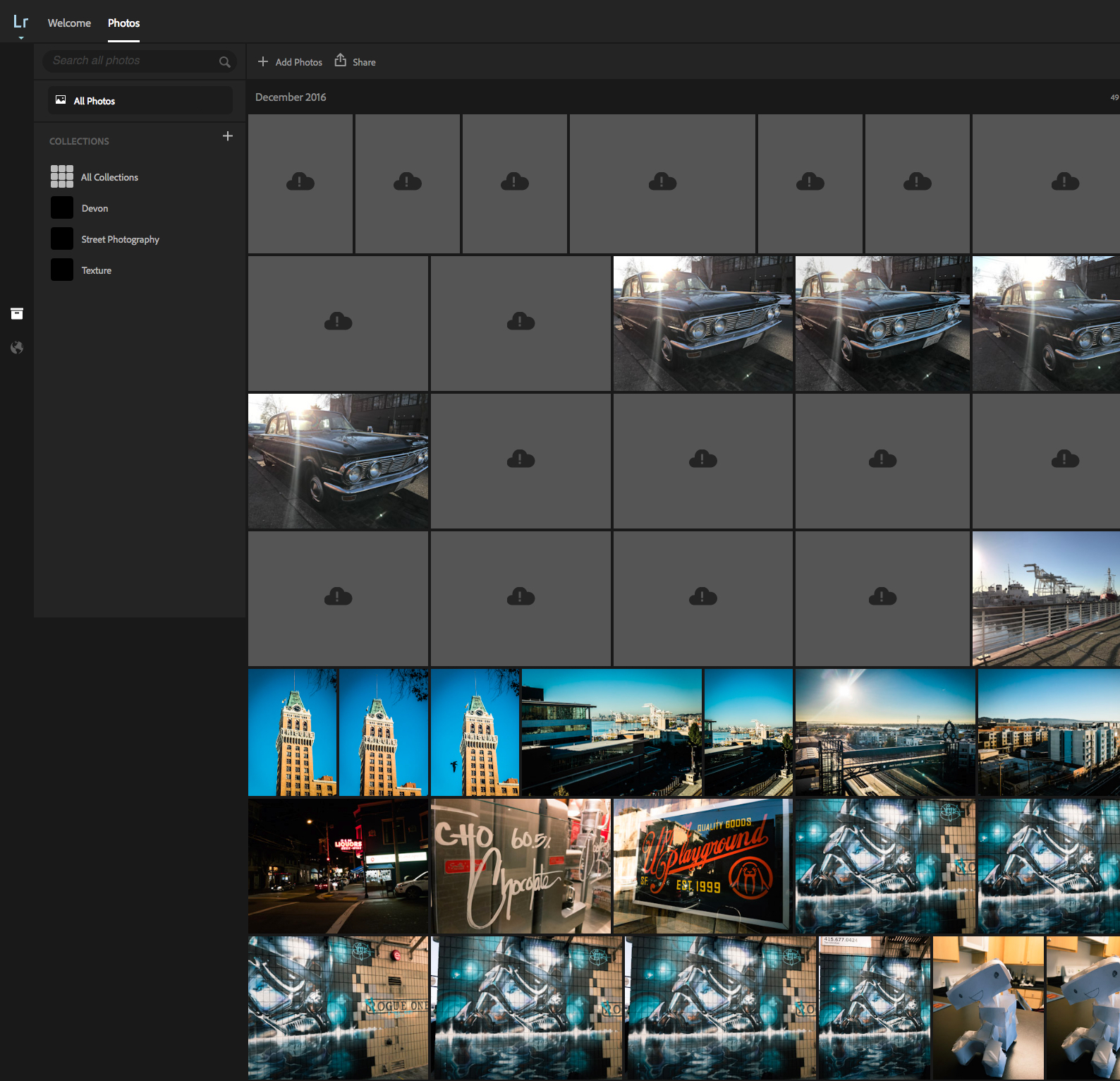
 1 Correct answer
1 Correct answer
Others having similar problems on the LR Mobike Forum:
DNG files not uploading to cloud from LR mobile
Lightroom Mobile says up-to-date, Adobe Cloud says sync has not finished
I would suggest copying your post to this forum as it has more Adobe employee interaction:
Copy link to clipboard
Copied
Others having similar problems on the LR Mobike Forum:
DNG files not uploading to cloud from LR mobile
Lightroom Mobile says up-to-date, Adobe Cloud says sync has not finished
I would suggest copying your post to this forum as it has more Adobe employee interaction:
Copy link to clipboard
Copied
Thanks for the heads up selondon! I'll do just that. These posts didn't initially show up when I searched the forums.
Copy link to clipboard
Copied
Hi pennycooke,
I have the same problem. The DNG photos I take with my iPhone 7 Plus show they were uploaded within 1 to 2 minutes, but they never show up in LR on my iMac. I've waited 2 weeks for them to sync, but only the JPG photos taken with my iPhone using LR Mobile or the Apple camera sync with my desktop. The JPG photos sync within 2 minutes.
I chatted with Adobe tech support Wednesday for an hour, with no resolution. This afternoon I called their tech support and spoke to the same tech. I gave him access to my iMac and he removed Lightroom and all of the files associated with it and and reinstalled the application. That did not resolve the problem. He had me create a diagnostic file from LR desktop for LR Mobile, which I email to him, along with several screen shots. I also removed and reinstalled the app on my iPhone, without any success, prior to my phone call. The Adobe tech took all of the information and has escalated it to their senior support personal. He said he would get back to me once they find a solution. Hopefully it will not take too long!
Copy link to clipboard
Copied
Hi! I have this problem.. how was it fixed?
Copy link to clipboard
Copied
I got help from Adobe Tech support, hope it's been fixed for you too.
Copy link to clipboard
Copied
Adobe technical support finally fixed the DNG syncing problem with Lightroom Mobile.

