 Adobe Community
Adobe Community
- Home
- Lightroom ecosystem (Cloud-based)
- Discussions
- Re: Lightroom Mobile "Edit in Photoshop Fix"?
- Re: Lightroom Mobile "Edit in Photoshop Fix"?
Lightroom Mobile "Edit in Photoshop Fix"?
Copy link to clipboard
Copied
I have both apps but there doesn't seem to be an "Edit in Photoshop Fix" seemlessly as it states here:
https://helpx.adobe.com/lightroom/how-to/edit-photos-lightroom-mobile-photoshop-fix.html
Any help clarifying this would be soooo appreciated.
Thanks in advance!
I am running Android 6.0.1 on a Samsung Galaxy S6 with both apps signed in to my Adobe Creative Cloud account
Adobe Photoshop Lightroom (Android Version 2.3.3)
Adobe Photoshop Fix (Android Version 1.0.483)
Copy link to clipboard
Copied
Same here..
Copy link to clipboard
Copied
Hi MauryBright,
What happens when you tap the Share icon? The process is currently slightly different from what's shown, but the basic steps are:
1. Tap the "Share" icon (box with up arrow)
2. Choose "Edit In..."
3. Choose the size (I.e. "Maximum Available)
4. Choose the option you want ("Heal in Photoshop Fix" or "Liquify in Photoshop Fix.")
What are you seeing at each of these steps? Where does it go wrong?
Mike
Copy link to clipboard
Copied
Mine just shows a bunch of apps but not Fix..
Copy link to clipboard
Copied
Are you sure you selected "Edit in..." and not "Open in?"
"Open in" results in the big list of apps.
Mike
Copy link to clipboard
Copied
Edit in doesn't show.
Samsung S7
Android 7.0
Copy link to clipboard
Copied
Exactly the same
Copy link to clipboard
Copied
I have the same problem. I only see the pictures with an option button of 3 dots. When I open the picture it shows with the file name and a cross to go back to the main screen. No edit, or info icon, nor file title or whatsoever is shown.
When I tap the 3 dots before opening the picture I only get a dropdown to delete, make available offline, store to device and set as cover.
Does not like like the promissed tool to 'edit from anywhere'
I have android 7.0 on a Nokia 6 phone
Copy link to clipboard
Copied
Hi all,
Since the original query, versions have changed, and the UI has changed somewhat. Here's a snapshot of what this should look like now (November 2017) on iOS. I’m sorry I don’t have an Android device for comparison:
On a tablet, tapping the “Share” icon produces a drop-down menu, from which you select “Edit In” (NOT “Open In”):
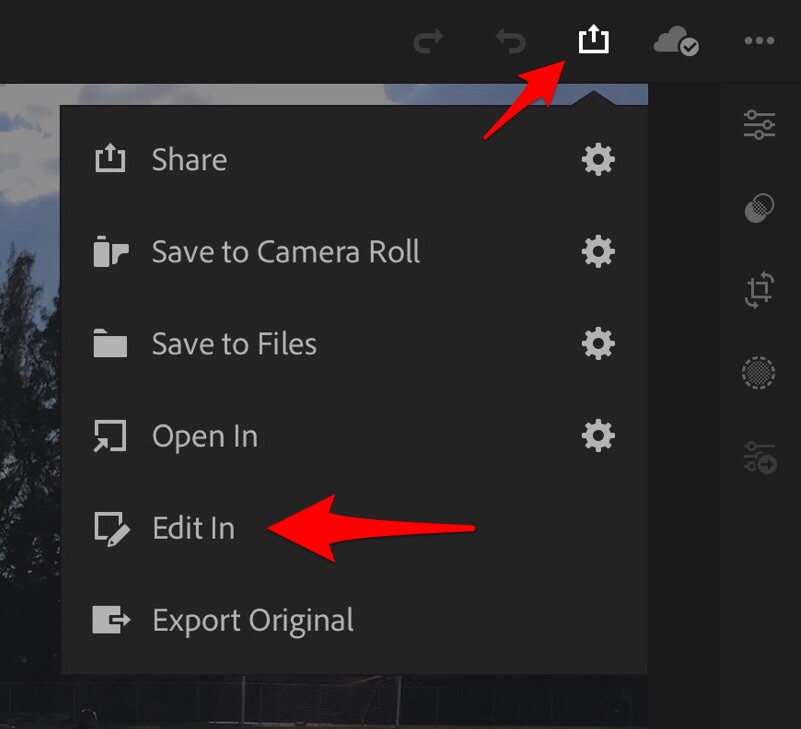
On a mobile phone, the interface is slightly different, but the process is the same:
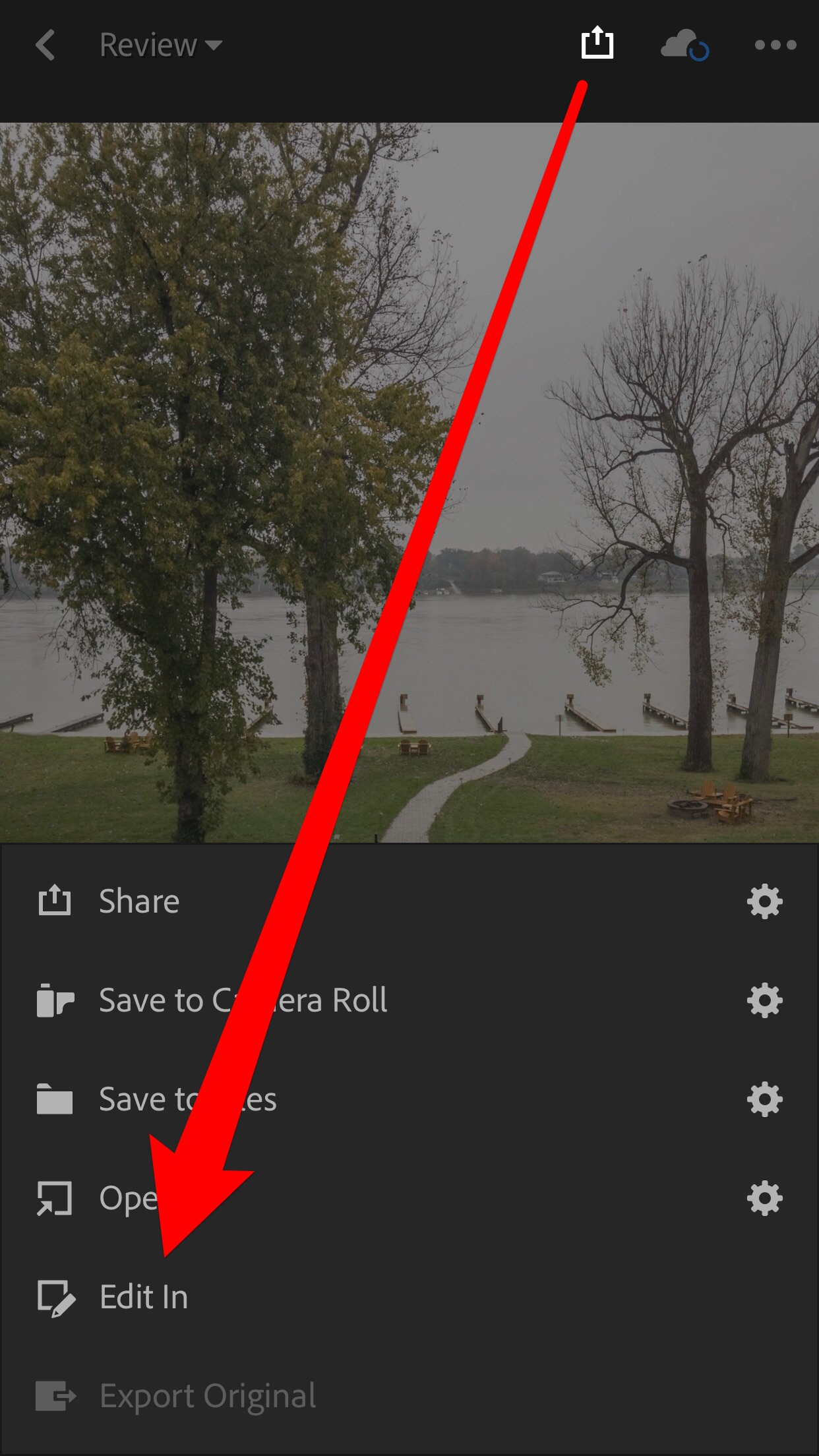
Once you select “Edit In,” LR presents a choice for file size, I always choose “Maximum Available:”
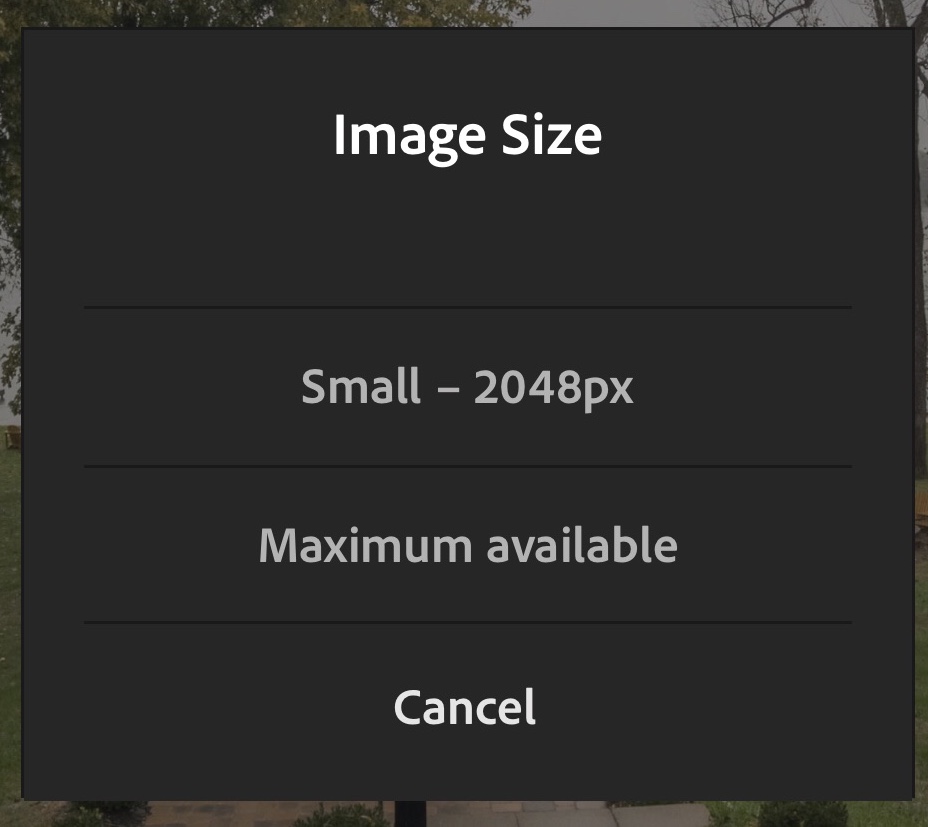
Next, LR will render the image. This could take a few moments if the original needs to be downloaded:
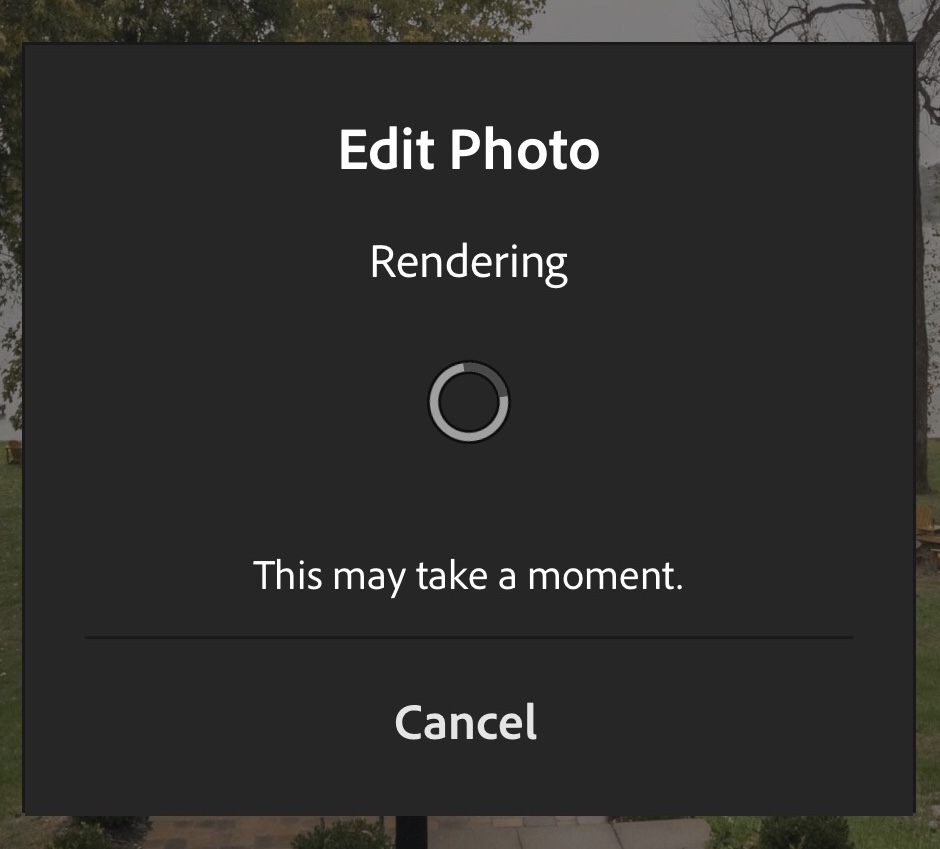
Once the the rendering is complete, you finally get to the choice of whether to edit in Photoshop Mix or Photoshop Fix. Again, the interface is slightly different on a phone compared to a tablet. Here's the phone interface:
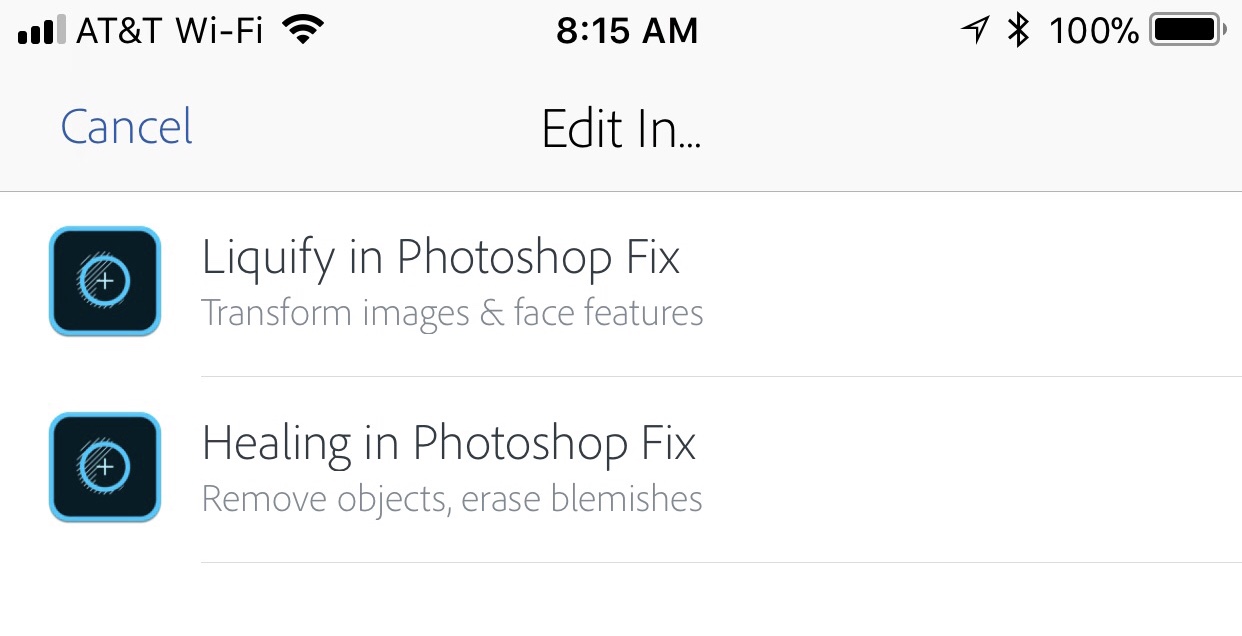
And here's what it looks like on a tablet:
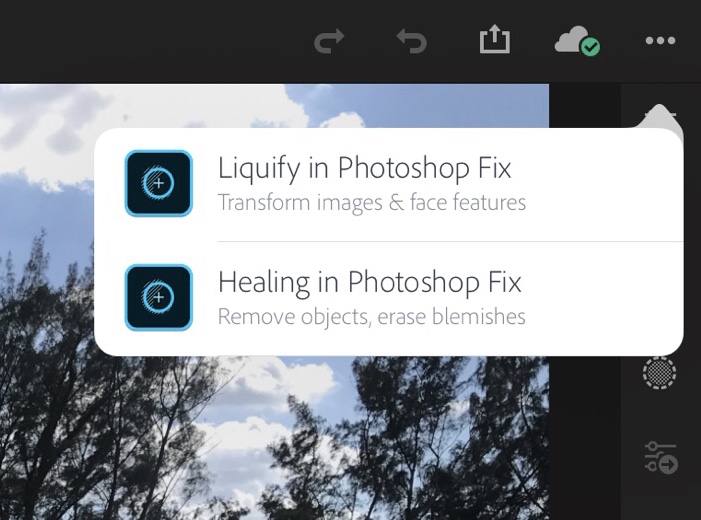
Again, this is all iOS, sorry I can’t provide an Android comparison.
Mike
Copy link to clipboard
Copied
there is no "edit in..." button

