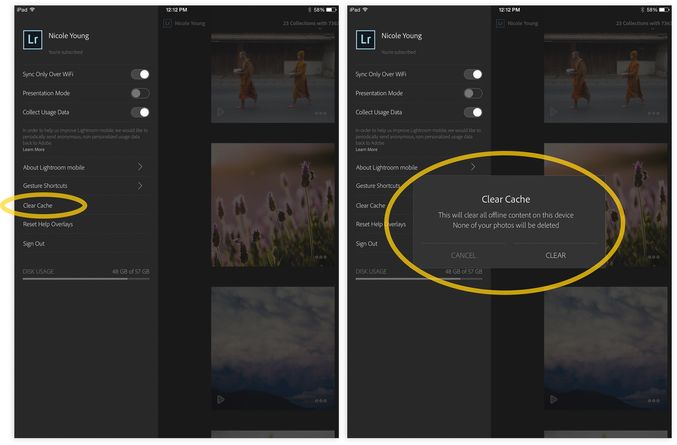Adobe Community
Adobe Community
Turn on suggestions
Auto-suggest helps you quickly narrow down your search results by suggesting possible matches as you type.
Exit
- Home
- Lightroom ecosystem (Cloud-based)
- Discussions
- Lightroom mobile Storage full even after data is d...
- Lightroom mobile Storage full even after data is d...
0
Lightroom mobile Storage full even after data is deleted
New Here
,
/t5/lightroom-ecosystem-cloud-based-discussions/lightroom-mobile-storage-full-even-after-data-is-deleted/td-p/10683685
Oct 21, 2019
Oct 21, 2019
Copy link to clipboard
Copied
I've deleted everything off my tablet and switched the settings for LR to SD card storage and it still has all my internal storage used up somehow!!! How do I remove the files LR has saved to my tablet?!
{Moved from Lightroom Cloud to Lightroom Mobile & Apple TV Forum by Moderator}
Community guidelines
Be kind and respectful, give credit to the original source of content, and search for duplicates before posting.
Learn more
/t5/lightroom-ecosystem-cloud-based-discussions/lightroom-mobile-storage-full-even-after-data-is-deleted/m-p/10693618#M50633
Oct 25, 2019
Oct 25, 2019
Copy link to clipboard
Copied
Hi there,
Sorry that you are facing shortage of storage space in Lightroom on your tablet.
Which version of Lightroom mobile on your Android device are you using?
I'd recommend that you clear the app cache and let us know if that helps free up some space. Navigate to the below menu in Lightroom app and select "Clear Cache":
Thanks,
Akash
Community guidelines
Be kind and respectful, give credit to the original source of content, and search for duplicates before posting.
Learn more
Resources
Quick links - Lightroom Mobile
Troubleshooting
Learn Something New!
Carissa Massongill
Katrin Eismann
Carissa Massongill
Copyright © 2024 Adobe. All rights reserved.