 Adobe Community
Adobe Community
- Home
- Lightroom ecosystem (Cloud-based)
- Discussions
- Re: Lightroom Presets not Saving
- Re: Lightroom Presets not Saving
Lightroom Presets not Saving
Copy link to clipboard
Copied
I will create a user preset and save it and then go to another photo and it will not appear there. No matter how many times I save it or save similar ones, they won't be available for me to use on other photos. But on the original photo that saved the preset from, when I go to the presets list it will still be there. Is there any way to fix this?!
Copy link to clipboard
Copied
Example of all the presets I have saved:
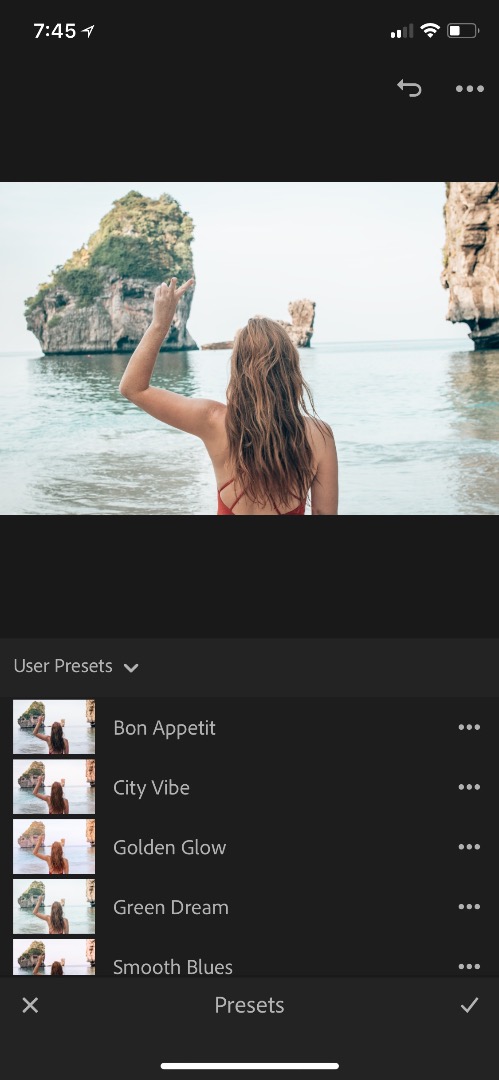
Only a few of them are available when I go to another photo that I want to apply them to:
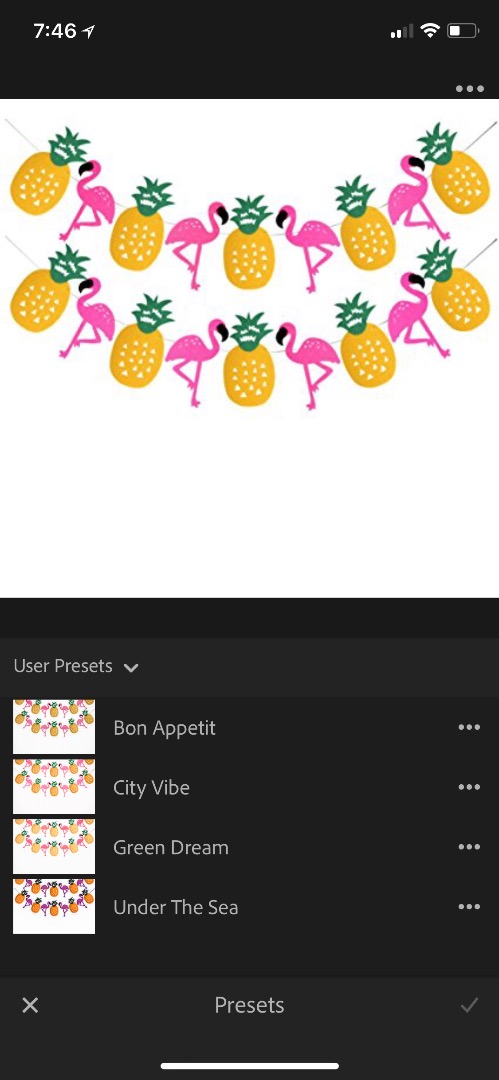
Copy link to clipboard
Copied
Strange, I agree.
Do you have CC Desktop or can access Lightroom Web to see if ‘Smooth Blues’ is syncing across the Cloud Ecosystem?
Copy link to clipboard
Copied
No, I dont have lightroom on my desktop, only on mobile.
Copy link to clipboard
Copied
I am having this exact same problem! Some of my presets will save and others won’t no matter what I do.
Copy link to clipboard
Copied
I am also having this issue. what I have noticed is when I import a photo from my camera roll that I just took with my regular iPhone camera, I can only see two of my 8 presets. but when I take a photo from within the lightroom mobile app, then I can see all 8. I cant figure out why...
Copy link to clipboard
Copied
Could that be something to do with the format of the iPhone native camera photos being HEIC?
Maybe do a test by temporarily turning this off and take a few more as Jpeg, import these and see what happens with the presets then?
Copy link to clipboard
Copied
I tried switching it and it still didn’t work. Most of the photos I have on my phone are jpeg because I send them from my camera.
Copy link to clipboard
Copied
Did anyone manage to work out how to fix this? I’m having the same issue
Copy link to clipboard
Copied
One thing I am noticing is that when I make a preset for DNG (RAW) that preset isn't available for photos I've taken as jpgs. But the presets I've made off of photos that came in as jpgs, those presets are available for anything that I've shot as DNG (RAW).
Copy link to clipboard
Copied
It’s likely that some of these issues occur because the Preset made from the DNG contains a Profile.
if you Create Preset again from the source DNG and turn the Profile checkbox OFF (maybe rename it no_pro) and then try to apply it to a JPG/HEIC, it may work and the result may be acceptable.
