 Adobe Community
Adobe Community
- Home
- Lightroom ecosystem (Cloud-based)
- Discussions
- Local storage bug, Lightroom not able to use free ...
- Local storage bug, Lightroom not able to use free ...
Local storage bug, Lightroom not able to use free storage in iPad
Copy link to clipboard
Copied
Lightroom says that I have only 4Gb of free storage to use, although I actualluy have 170 Gb of free starage in my iPad, why am I not able to use that free storage? I can't import any more pictures into my iPad.
I'm using Lightroom v. 5.2.0 81E51D witha premuim subscription
iPad Pro (12.9-inch, 2nd Gen) Model: MPKY2LL/A, 512 Gb, running on iOS 13.3.1
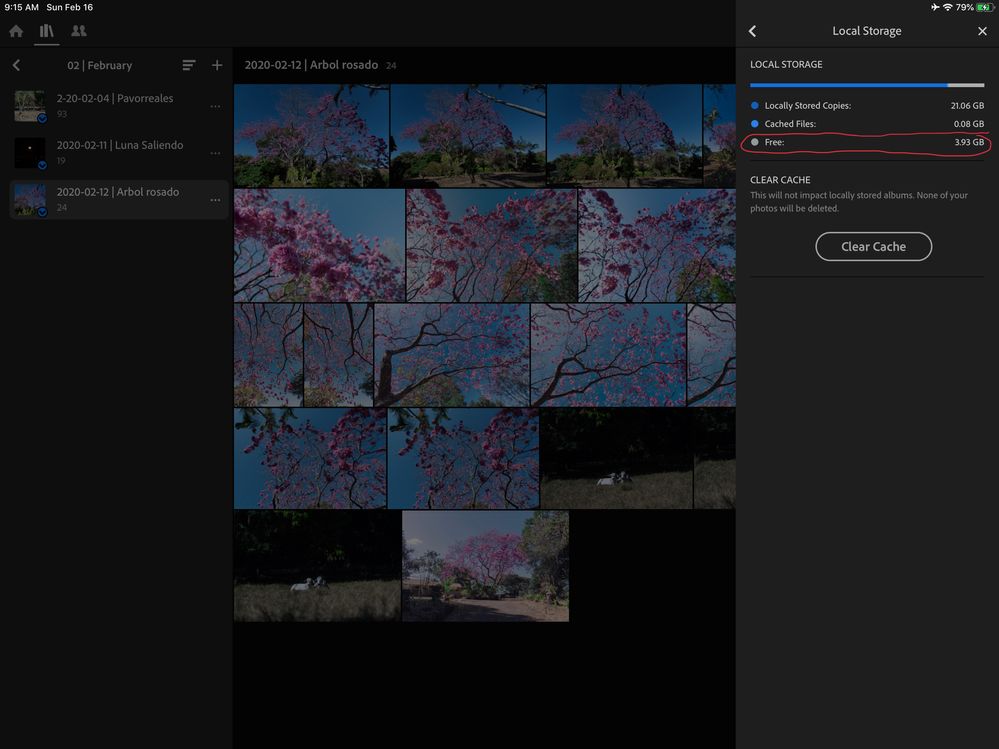
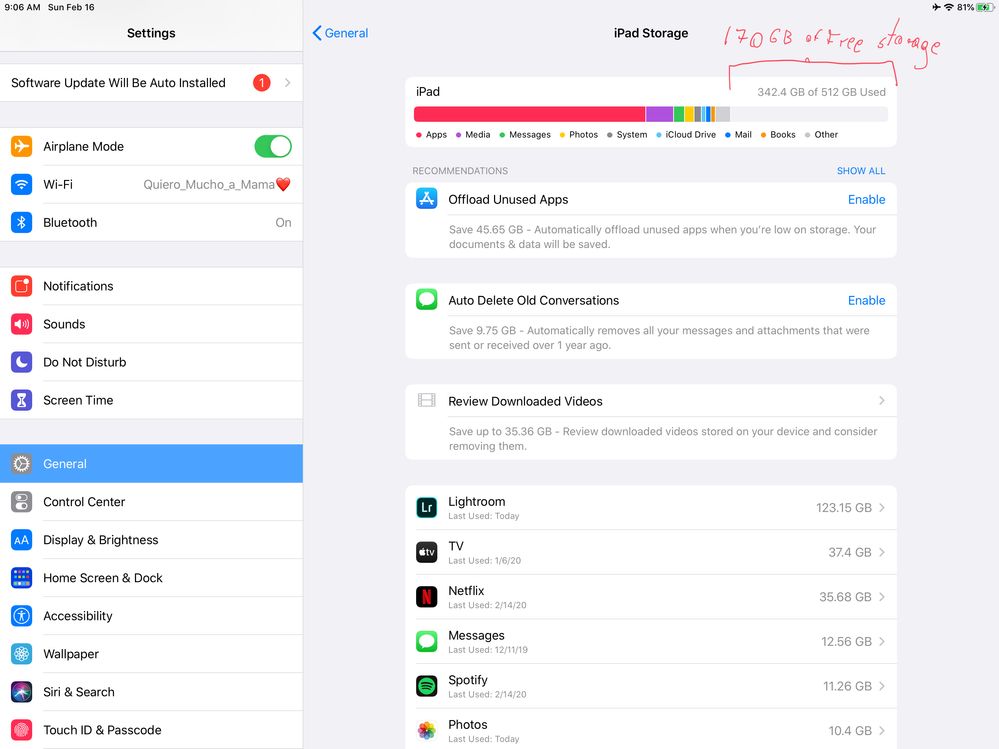
Copy link to clipboard
Copied
Hi,
Thank you for reporting this, I was able to reproduce, we're now investigating the issue.
Thanks,
Ignacio
Copy link to clipboard
Copied
Hello Ignacio, have you had any new regarding this topic?... I can't use my iPad as my main device because of this.
Copy link to clipboard
Copied
Hi,
the fix is in our 5.2.3 release that went live a couple of hours ago.
thanks,
Ignacio
