 Adobe Community
Adobe Community
- Home
- Lightroom ecosystem (Cloud-based)
- Discussions
- Re: Lots of photos failed to import
- Re: Lots of photos failed to import
Lots of photos failed to import
Copy link to clipboard
Copied
iOS 11.4, Lightroom CC v. 3.2.1 674202.
When importing photos from a shared album in my iOS Photos app that contains 1.285 photos, only 89 were imported successfully into Lightroom & the Adobe Cloud.
The rest “failed to import“.
Unfortunately, Lightroom says nothing about the reason, why the other 1.196 photos couldn‘t be imported.
Is there any way to find out?
What are possible reasons for unsuccessful imports?
The photos in that shared iOS Photos album were all made with the iOS Camera app (so: no raw, all jpg).
I was suspecting that the reason could be that it‘s photos in a shared album so they are not in my iCloud. However, those 89 photos that were imported successfully aren‘t in my iCloud either! And there are other photos amongst those 1.285 that are already successfully downloaded to my iPhone but still couldn‘t be imported by Lightroom CC. ![]()
So, kind of clueless here. Any help much appreciated!
Thx,
Stefan.
Copy link to clipboard
Copied
Hi, Stefan,
Two thoughts come to mind straight away:
1. Image format: are you sure they are JPG? iOS default these days is the new HEIC format. Look in your iPhone settings under:
Settings > Photos > Transfer to Mac or PC > Automatic
2. Image availability: similar issue as above. iOS default is to replace the original image with a proxy. Look in your iPhone settings under:
Settings > Photos > Download and keep originals (don’t set “Optimize iPhone Storage.”)
Take a look at these settings, especially #1 and let us know what you find.
Mike
Copy link to clipboard
Copied
Hi Michael,
thanks for the quick reply!
As for the first topic, file format: that‘s initially set in Settings > Camera > Formats, right?
On the iPhone X where the photos were made this is set to High Efficiency (i.e. HEIF for photos). So it‘s NOT JPG (I was wrong). BUT that‘s not a problem for Lightroom CC. I just tested it, made a quick HEIF photo on my iPhone X and was able to import it successfully into Lightroom CC.
However, the setting you mentioned (Settings > Photos > Transfer to Mac or PC) is set on both iPhones to „Automatic“.
As for the second setting, image availability: this was indeed set on both iPhones to „Optimize iPhone Storage“. For an easy reason: setting it to „Download and Keep Originals“ is no option:
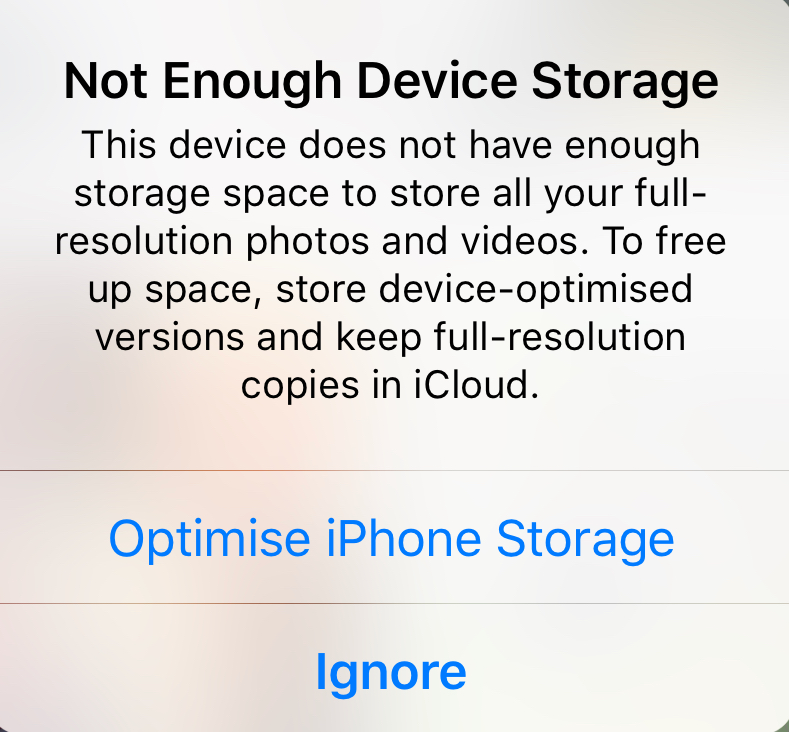
I‘ve got a 256GB iPhone X and have 40.392 photos in my iCloud Photos Library.
But this (hopefully) cannot mean that I can‘t import photos into Lightroom CC, right? Lightroom will hopefully first download the „full image version“ after selecting a photo to import that‘s only on the iPhone as a proxy, right?
Copy link to clipboard
Copied
https://forums.adobe.com/people/Stefan+Wolfrum wrote
As for the first topic, file format: that‘s initially set in Settings > Camera > Formats, right?
Yes, that’s the one I meant. LR doesn’t work with HEIF files, but I believe the phone creates a sidecar jpg that LR is now able to import. The downside is you don’t get iOS edits and effects (like portrait mode effects).
https://forums.adobe.com/people/Stefan+Wolfrum wrote
As for the second setting, image availability: this was indeed set on both iPhones to „Optimize iPhone Storage“. For an easy reason: setting it to „Download and Keep Originals“ is no option:
I‘ve got a 256GB iPhone X and have 40.392 photos in my iCloud Photos Library.
But this (hopefully) cannot mean that I can‘t import photos into Lightroom CC, right? Lightroom will hopefully first download the „full image version“ after selecting a photo to import that‘s only on the iPhone as a proxy, right?
I don't think LR can trigger the Photos app to download the original. Perhaps someone on the LR team could comment here.
The only way way I know for sure to get all the originals after they've been whisked away is to get them directly from iCloud on a desktop computer. Sorry that’s not much help.
Mike
Copy link to clipboard
Copied
Thanks so much for caring, Mike! Much appreciated! ![]()
After all, we‘re a bit on the speculation side here, right? Maybe the reason why Lightroom CC wasn‘t able to import those images is totally different. I wish there was some kind of log file that was a bit more verbose than the simple „failed to import“ message the user was presented with. ![]()
When I find the time I‘ll connect my iPhone (or iPad; get the same error) to my Mac and fire up Xcode to see if there‘s some log file with more info.
Good point with the way via iCloud on a Mac! Will further investigate! ![]()
Copy link to clipboard
Copied
I have the same question - whether Lightroom will download a full resolution image on a iPhone set to "Optimize iPhone Storage".
-- Mark
