 Adobe Community
Adobe Community
- Home
- Lightroom ecosystem (Cloud-based)
- Discussions
- Re: Lr Mobile imports Raw only
- Re: Lr Mobile imports Raw only
Lr Mobile imports Raw only
Copy link to clipboard
Copied
I shoot JPG+RAW in my X-T10 camera and import photos to my IPAD using a Lightning to SD card reader. In Lr mobile on my IPAD, when adding photos from the Camera Roll, only the raw file gets imported. Is there anyway I can get Lr Mobile to import both the raw and the jpg file from the Camera Roll / Photos app?
Both the raw and jpg files are clearly imported to the Photos app from the SD card. E.g., when exporting the photo on the desktop version of Photos I get both a .jpg and .raf file.
Copy link to clipboard
Copied
just discovered after spending over 1k for an iPad Pro thinking I could use for my mobile workflow instead of hauling my MBP everywhere.... why is raw+jpg workflow supported on desktop not mobile? Why have such basic functionality differ between versions? And annoying that LR mobile can’t stack jpg+raw like LR classic on the desktop.
what is the most effective way to log this as a feature request to adobe?
Copy link to clipboard
Copied
You can import either JPG or RAW files but not both types.
If you wish to import JPG go to Add Photos -> From Camera Roll, click three dots button in the top right corner and select Photos and unselect Raws. Next select photos and press Add button.
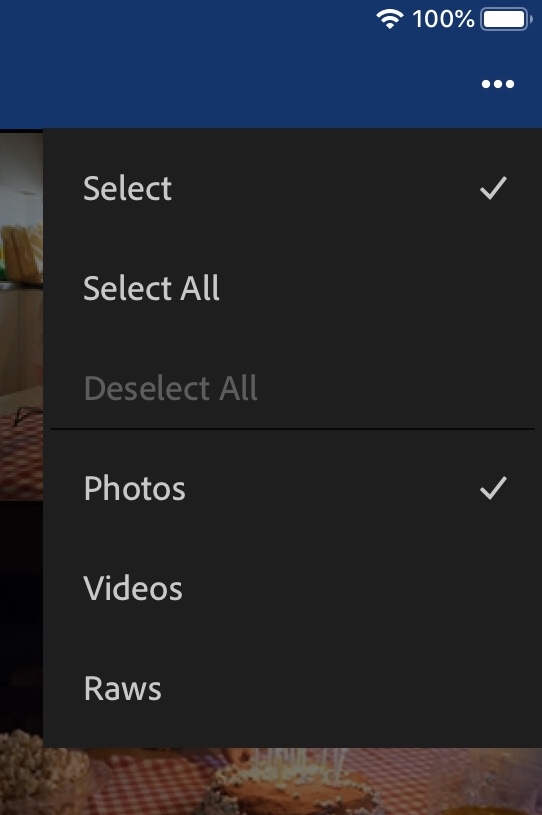
Copy link to clipboard
Copied
This was very helpful.
With this workaround, i finally managed to import even some .jpg files.
The LR app could still be improved tho. Why make it so difficult, and different than the desktop version?
Thank you!
-
- 1
- 2