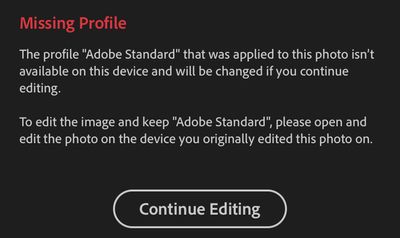Adobe Community
Adobe Community
- Home
- Lightroom ecosystem (Cloud-based)
- Discussions
- Re: Missing profile in LR Mobile
- Re: Missing profile in LR Mobile
Missing profile in LR Mobile
Copy link to clipboard
Copied
Hello everybody! I'm new here. And I really need your help. Found nothing similar, so here is my problem.
After importing new presets that I found recently — some of them just doesn't work. And even may not be applicable to new images (I can't find them on "presets" tab while editing new images). What's wrong?
P.S. after I tap "Continue editing" — nothing happens at al. The only way to continue working with that image is to DELETE it and to import once again.
How can I fix it? Thank you!
{Moved from Lightroom Cloud to Lightroom Mobile Forum by Moderator}
Copy link to clipboard
Copied
Could you try to set the RAW Defaults setting (as part of the Lr Import Setting) to Adobe Default and when you then open up the asset again let me know if the "Continue Editing" button works
Copy link to clipboard
Copied
No. It still requires deleting and restoring:(