 Adobe Community
Adobe Community
- Home
- Lightroom ecosystem (Cloud-based)
- Discussions
- Re: Multiple Android Lightroom CC issues.
- Re: Multiple Android Lightroom CC issues.
Multiple Android Lightroom CC issues.
Copy link to clipboard
Copied
Hi there,
I am forwarding my Lightroom CC Diagnostics as I have not received a reply via Lr Android Feedback so I hope that your team may be able to help? Please see below for the issue and attached for a screenshot example of what is happening and the diagnostics.
I have recently signed up to LightroomCC 1tb package and have currently uploaded 5694 photos all in RAW format to the Desktop application. According to the desktop application, all is synced and I have verified this using the Lightroom web-based system.
I downloaded the Lightroom CC App version 4.0 on my OnePlus 3T with 122gb storage and plenty of free space available.
1. Using the Lightroom CC App is incredibly slow even when connected to high-speed WIFI. Despite the app saying that it has synced all images only 2094 photos actually are (however the desktop version says that all is synced). I cannot make the app resync to search for new images and uploading an image from the app doesn’t sync to the desktop version (currently 14 waiting to upload and stuck in a cycle).
2. When I open all images there is literally only one that you can see in the preview. Opening this image is equally as painful and selecting edit the image doesn’t seem to load at all, after 5 minutes the circle loading screen is still going, so editing also doesn't work.
3. Saving this one image to my device also doesn’t seem to work Simply saying Preparing 0/1 photos exported.
I have tried using the Smart Preview option and this doesn’t seem to do anything at all. I feel like the app isn’t working properly rather than a phone issue. Could you please let me know if there is anything that I can do as this is really unimpressive considering that I’ve just joined as a premium member. I want to use the app to do photo editing rather than my desktop but I cannot even open one photo to edit using my phone so it is useless at the moment.
I am happy to provide my Diagnostics and a here is a screenshot to show what I mean regarding previews.
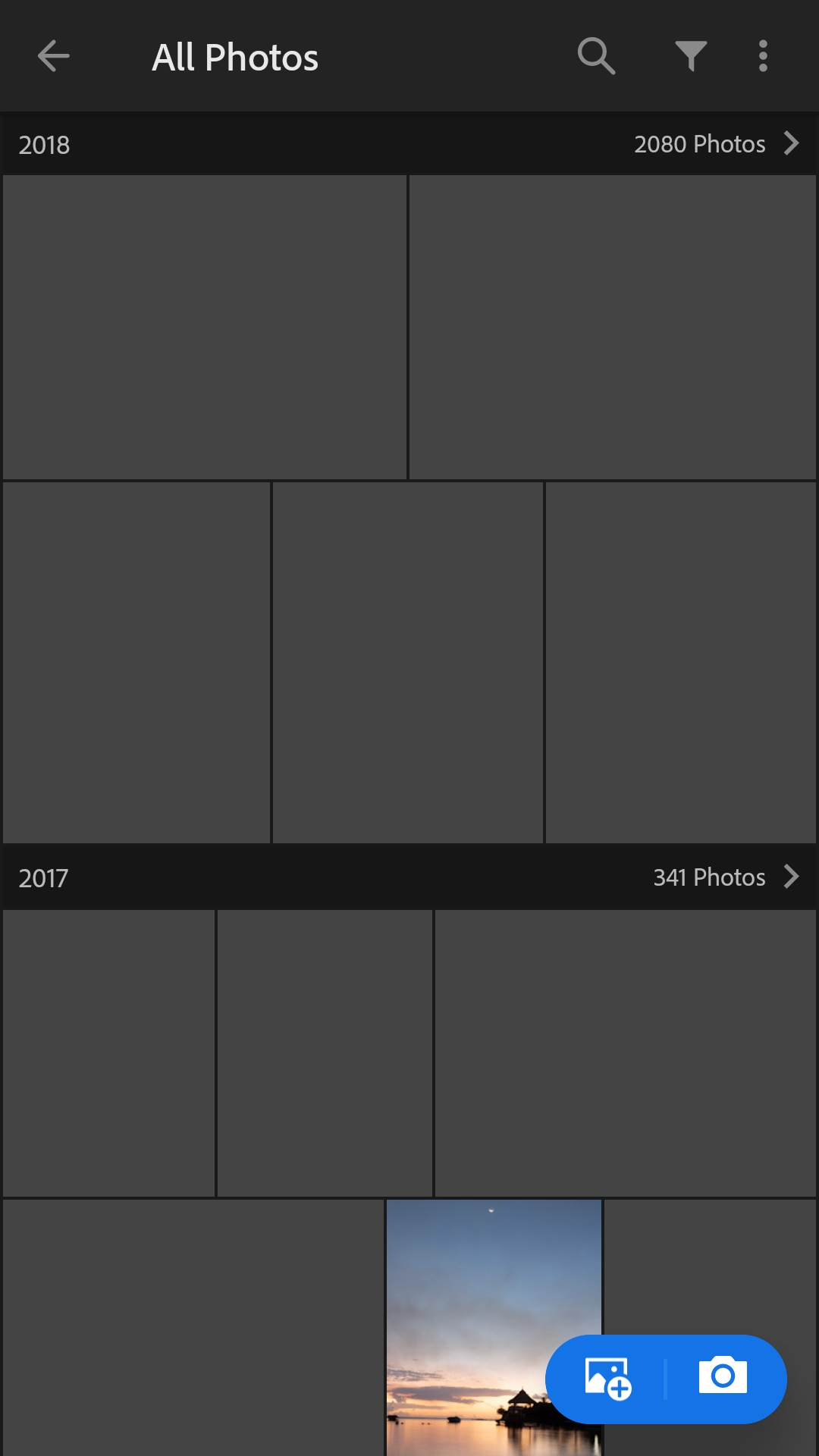
Thanks,
Dan
Copy link to clipboard
Copied
As this is mainly a users forum, It may be worth posting on the below forum Dan, which is monitored by Adobe engineers:
https://feedback.photoshop.com/photoshop_family/categories/photoshop_family_lightroom_mobile
