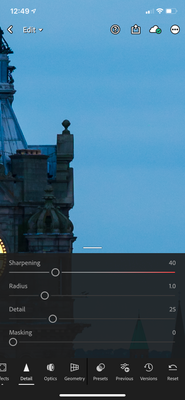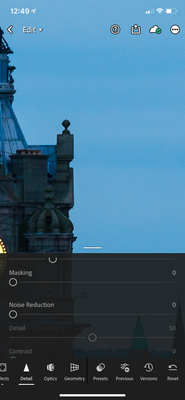Adobe Community
Adobe Community
- Home
- Lightroom ecosystem (Cloud-based)
- Discussions
- Re: Noise reduction doesn’t apply when exporting
- Re: Noise reduction doesn’t apply when exporting
Copy link to clipboard
Copied
Hi!
I get a noisy image after export, although every noise reduction slider yet color noise are applied and the image looks crystal clear.
I've tried out several export settings, color spaces too, but it didn't solve my problem.
I put a comparison bellow.
IOS, Lightroom mobile, v. 5.3.1 53B120, Premium.
p.s.: I put noise reduction sliders all the way up to make this comparison more clear. 

 1 Correct answer
1 Correct answer
Hi,
Please try the latest 5.4 release out and let us know if it solves the problem.
Thanks,
Ignacio
Copy link to clipboard
Copied
Just raised exactly the same problem. Applied the same edits in the app and on the desktop and see exactly the same results as you above.
Have you had any response to your post?
Copy link to clipboard
Copied
Hi,
Please try the latest 5.4 release out and let us know if it solves the problem.
Thanks,
Ignacio
Copy link to clipboard
Copied
The bug still exists in the latest version.
this is destroying my workflow and is having a serious impact on the quality I can deliver to clients.
Copy link to clipboard
Copied
Same here, since months. Its so nerve- wrackling. I just work with my ipad and the noise reduction function is horrible...
Copy link to clipboard
Copied
The silence on this from Adobe is shocking. I would recommend looking at Affinty and moving your post processing work to that if this isn't fixed soon.
Copy link to clipboard
Copied
Please confirm which version you are on, this should be fixed in 5.4.2.
thanks,
Ignacio
Copy link to clipboard
Copied

Second screen shot is post exporting (jpeg, 100% quality, Largest Available Dimensions
Default Sharpening Value
Default Noise Reduction value, no masking.
I'm using 5.4.2 25D6E5 on both an iPad Pro 2020 and IPhone XR. Screen shots from iPhone as I don't have my iPads with me right now.
below are some further examples of the bug along with screenshots of the noise and sharpening values of the image. These haven't been altered from the default when importing a new image. Also, the image was shot at ISO 320 so I appreciate there is some noise inherent in the image to start with.
Copy link to clipboard
Copied
I'm using version 8.5 on Android and the problem still persists...
Any updates on this issue from Adobe?