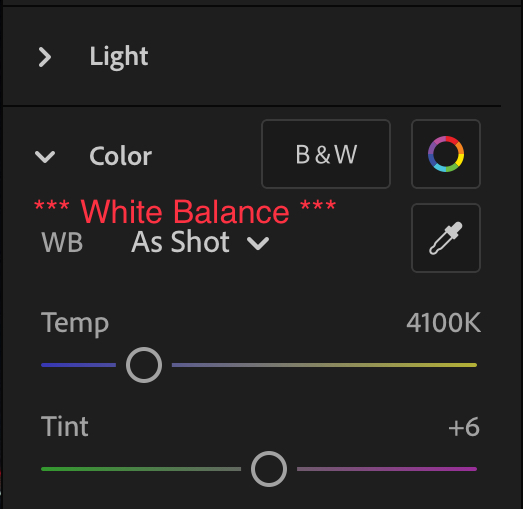Adobe Community
Adobe Community
- Home
- Lightroom ecosystem (Cloud-based)
- Discussions
- Re: Not able to get white balance blow outs with s...
- Re: Not able to get white balance blow outs with s...
Copy link to clipboard
Copied
Many people on YouTube have tutorials on using the Lightroom mobile app. They all are able to select white balance and when they start moving the circle for the white balance then they use their other hand and hold down the picture. This allows them to visualize the blown out whites in the picture. I am not able to do this. When I keep my finger on the white balance circle and don't lift it, then as soon as I touch and hold the picture, the word "before" pops up. I am not letting my finger off of the circle either. Why is this happening? I can not get the blown out white balance feature. I have the paid version and have a Galaxy Note 8.
 1 Correct answer
1 Correct answer
Rahul S solved the problem! The second finger does not go onto the picture, but instead it goes off of the picture and next to the slider. This may be an Android thing because on the iPhone, you place your finger on the picture while your other hand is moving the white balance slider.
Copy link to clipboard
Copied
Rahul S solved the problem! The second finger does not go onto the picture, but instead it goes off of the picture and next to the slider. This may be an Android thing because on the iPhone, you place your finger on the picture while your other hand is moving the white balance slider.
Copy link to clipboard
Copied
Could you add some more information here? What you’re describing sounds like what I always do for the ‘Light” section sliders - exposure, highlight, shadows, whites and blacks sliders. But never for white balance (in the “Color” section).
Is it possible when you said “white balance” you meant “whites” which is setting the white exposure level? The white balance sliders are labeled “Temp” and “Tint.”