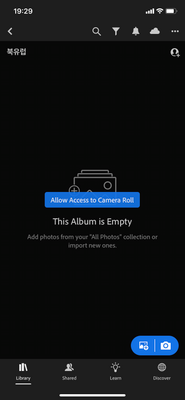Adobe Community
Adobe Community
- Home
- Lightroom ecosystem (Cloud-based)
- Discussions
- Not able to import photos
- Not able to import photos
Not able to import photos
Copy link to clipboard
Copied
Since I update iPhone to ios 14, I am not able to import pictures from the camera roll.
When I press [From Camera Roll] and a small box that says Allow Access to Camera Roll but there is no way to approve the access and the message fades out.
I checked [ iOS Settings / Privacy / Photos ] -but there is no lightroom -
and also checked [ iOS Settings / lightroom / Photos ] but, there is no photos option.
If you see Instagram, there is photos option.
Does anyone know how to fix it?
I also tried removing the app and re-installing it.
but it doesn't work.
Copy link to clipboard
Copied
Hi,
thank you for contacting the forum.
This is very odd.
Is your device managed by an administrator that has added restrictions to your device?
Thanks,
Ignacio