 Adobe Community
Adobe Community
- Home
- Lightroom ecosystem (Cloud-based)
- Discussions
- old free user photos now with an membership lost.....
- old free user photos now with an membership lost.....
Copy link to clipboard
Copied
I took many cool pictures with the app as an free user. Now Ive signed up for an membership and those old pictures werent imported but still on my phone (storage usage is very high). How can I get them back or import them to my other CC photos?
Cheers Konrad
 1 Correct answer
1 Correct answer
You can import from your phone’s Camera Roll by first choosing and opening a collection/album, then tapping the blue image icon with a plus sign on it next to the camera icon. You can then choose images to import.
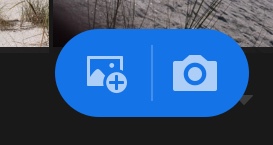
Mike
Copy link to clipboard
Copied
Can you remember what the App was called...... Lightroom Mobile? Revel? Another Adobe product?
Copy link to clipboard
Copied
You can import from your phone’s Camera Roll by first choosing and opening a collection/album, then tapping the blue image icon with a plus sign on it next to the camera icon. You can then choose images to import.
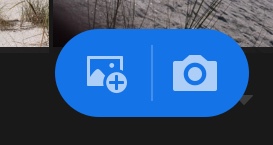
Mike

