 Adobe Community
Adobe Community
- Home
- Lightroom ecosystem (Cloud-based)
- Discussions
- Re: Old Lightroom Mobile disappeared from iPhone.....
- Re: Old Lightroom Mobile disappeared from iPhone.....
Old Lightroom Mobile disappeared from iPhone...
Copy link to clipboard
Copied
[Moderator moved from Adobe Creative Cloud to Lightroom for mobile & Apple TV .]
Old Lightroom Mobile disappeared from iPhone...
It seems it automatically updated to a new consumer version and all my synced desktop images are gone with no way to load. Completely different program! What I have how is crap for the consumer. I am a pro and need the old app back. I have Creative Cloud subscription. Please help.
thanks.
Copy link to clipboard
Copied
The app has been incrementally updated over the years but doesn't look too different from when I first started using it. Now it even has more features I'd have thought.
What features or requirements are you missing? And can you remember the last version number you had installed?
Can you still see your images at http://lightroom.adobe.com
Copy link to clipboard
Copied
I can see my images on http://lightroom.adobe.com as they used to be in LR. However when I open LR for iPhone is looks completely different and my photos have disappeared. Only a couple from IPhoto display. Completely different app. Adobe has been unable to help or explain. Thanks for responding.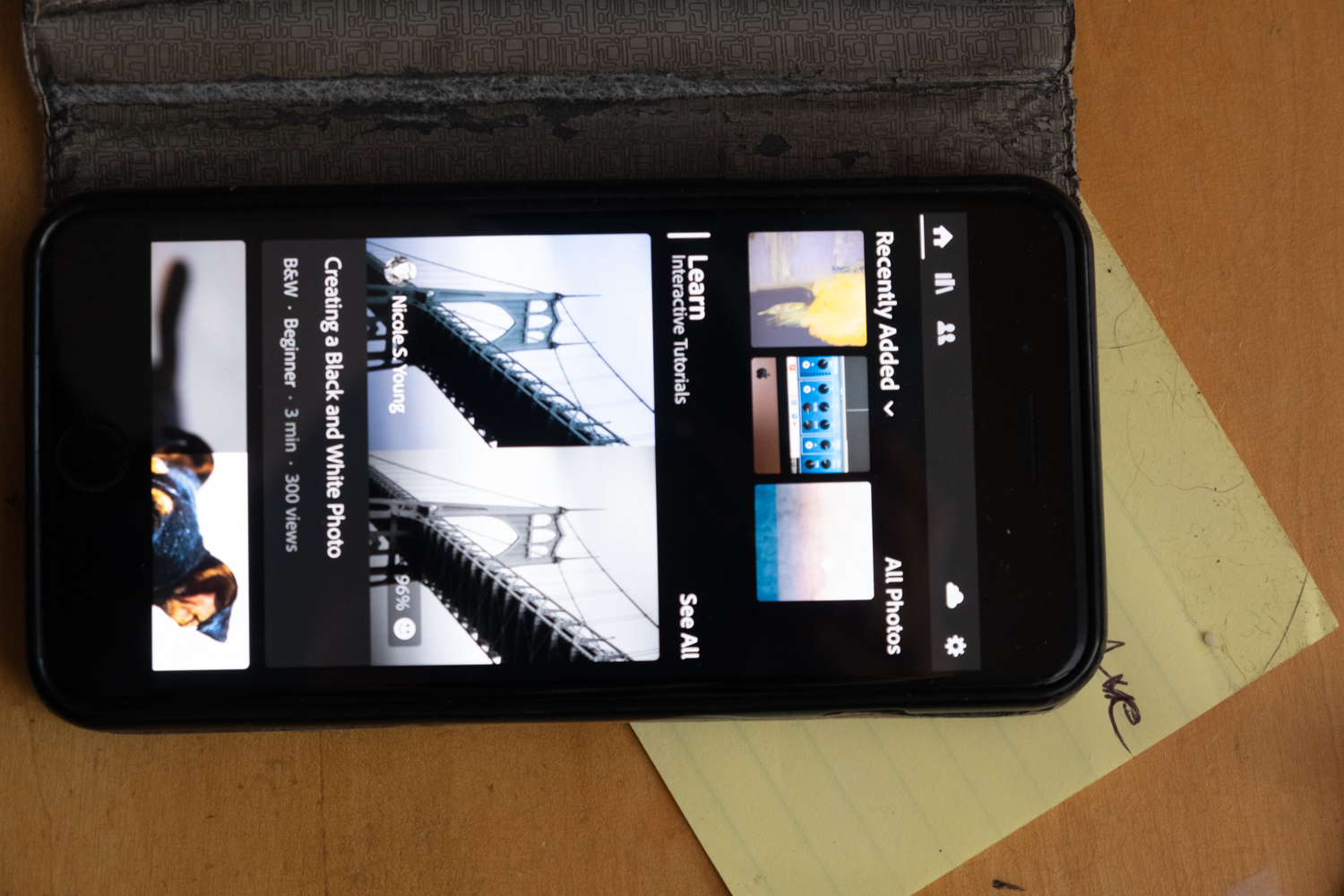
Copy link to clipboard
Copied
You’re in the new “home” screen. At the very top, tap the second icon, which is supposed to look like a few books, to see your library.
Mike
Copy link to clipboard
Copied
Thanks. But all my previously sync'd photos (of which there are many)
from my desktop collections do not appear when clicking on the "books"
icon. I have deleted and re-installed the app. wifi is enabled. Phone
has been rebooted. Collection on the desktop LR is set to sync. There
is no option on the app to import from the desktop LR. This all worked
perfectly fine until it auto updated. I am pretty technically savvy. App
is currently useless. I do appreciate the responses.
Thanks, Tom
Copy link to clipboard
Copied
Hi Tom,
Do you either have:
Two different Adobe IDs? (And may to signed into the iPhone with a different one?)
or
Do you have multiple Catalogs in Classic and are currently syncing the one you see on your iPhone? (you can only sync one Catalog at a time to the Cloud/Mobile)
Copy link to clipboard
Copied
Thank you, thank you! I did not know that another account existed. I
logged into the right account and problem solved!
Thanks, again.
Tom

