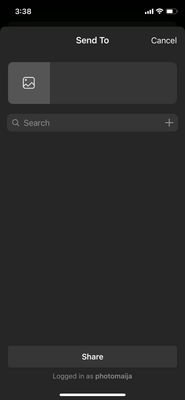Adobe Community
Adobe Community
- Home
- Lightroom ecosystem (Cloud-based)
- Discussions
- Re: Posting to Instagram
- Re: Posting to Instagram
Posting to Instagram
Copy link to clipboard
Copied
As of today I am not able to Share to Instagram. Just updated to IOS 14. After editing a photo I want to post I click share to .. I tap the Instagram icon (The copy to Instagram icon is no longer there) and LR wants to send an email. I'm hoping Adobe has just not caught up with the new iOS update.
Copy link to clipboard
Copied
FOUND ANSWER IN ANOTHER POST. YAY! Long press on IG icon and hit open in app (2nd choice) and it works!
Copy link to clipboard
Copied
Thanks for the input, as far as I can tell this is not an Adobe bug but should be happening to all apps except the Photos app.
Regards,
Ignacio
Copy link to clipboard
Copied
THANK YOU!!! I was so (insert bad word) mad I couldn't do this anymore. You saved me a lot of heartache! Have a good one.