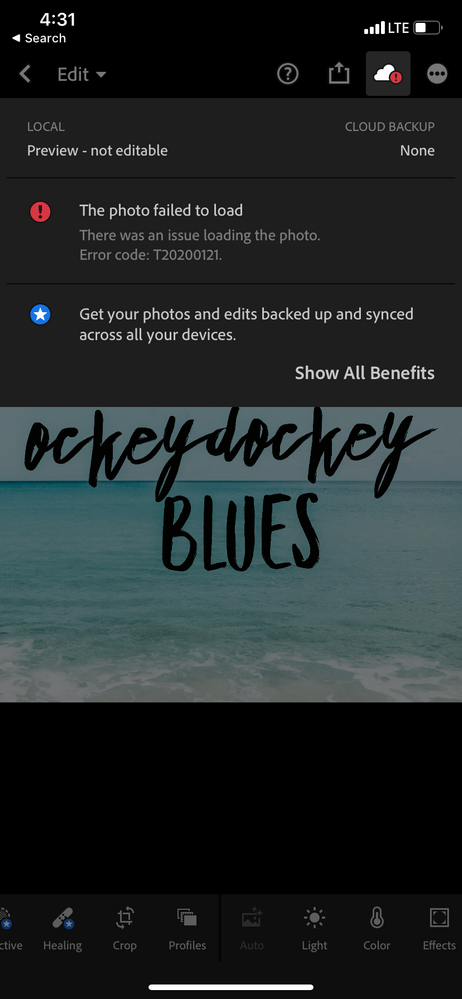Adobe Community
Adobe Community
- Home
- Lightroom ecosystem (Cloud-based)
- Discussions
- Preset issue cannot copy settings in Lightroom for...
- Preset issue cannot copy settings in Lightroom for...
Preset issue cannot copy settings in Lightroom for Mobile
Copy link to clipboard
Copied
When I go to my saved preset and click the copy button, there is no option for me to copy settings. I am confused!!
{Moved from Lightroom Cloud to Lightroom Mobile & Apple TV Forum by Moderator}
{Thread renamed by moderator}
Copy link to clipboard
Copied
Hi Laura,
To copy the settings from an image you have to click on the three dots just beside the Cloud icon, could you click on it and let us know what you're seeing?
Also, please let us know the version of Lightroom and the device you're using.
Regards,
Sahil
Copy link to clipboard
Copied
Hi Laura,
you are having this problem since the image and edits does not exist on your device.
Hence the error message that it has a problem loading your photo.
Is this the only image that you have a problem with?
Thanks,
Ignacio