 Adobe Community
Adobe Community
Turn on suggestions
Auto-suggest helps you quickly narrow down your search results by suggesting possible matches as you type.
Exit
- Home
- Lightroom ecosystem (Cloud-based)
- Discussions
- Profile is missing / presets don't sync
- Profile is missing / presets don't sync
1
New Here
,
/t5/lightroom-ecosystem-cloud-based-discussions/profile-is-missing-presets-don-t-sync/td-p/10381656
Jan 19, 2019
Jan 19, 2019
Copy link to clipboard
Copied
Hi guys,
I use Lightroom CC 8.1 on Mac and 4.1.1 on iOS, iPad pro 2018 and I don't understand why presets and camera profiles don't sync across desktop and mobile. Other settings are applied and synced correctly.
Current library includes only 2 images.
Also I tried to create brand new preset with Adobe Standard colour profile on mac and still it didn't appear on iPad.
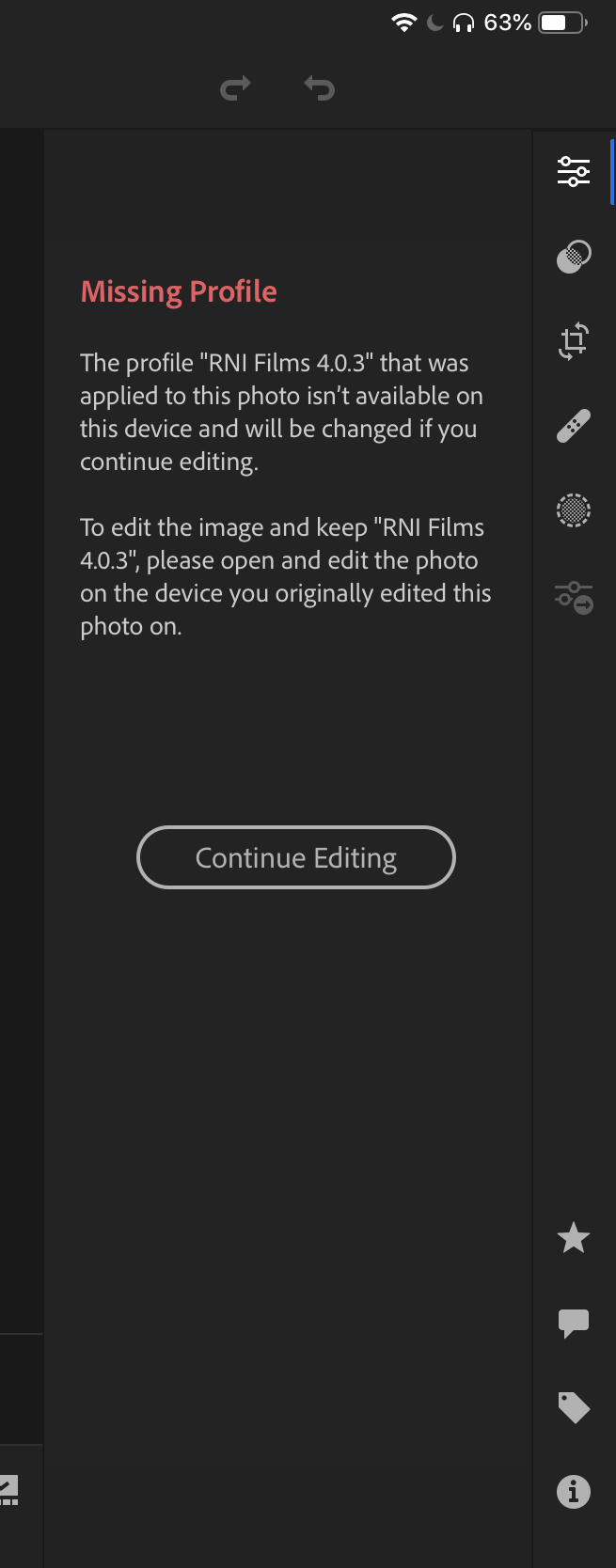

Community guidelines
Be kind and respectful, give credit to the original source of content, and search for duplicates before posting.
Learn more
 1 Correct answer
1 Correct answer
New Here
,
Jan 20, 2019
Jan 20, 2019
Issue solved. You just need to install and launch Lightroom CC (really???) and not Lightroom Classic CC
New Here
,
LATEST
/t5/lightroom-ecosystem-cloud-based-discussions/profile-is-missing-presets-don-t-sync/m-p/10381657#M52227
Jan 20, 2019
Jan 20, 2019
Copy link to clipboard
Copied
Issue solved. You just need to install and launch Lightroom CC (really???) and not Lightroom Classic CC
Community guidelines
Be kind and respectful, give credit to the original source of content, and search for duplicates before posting.
Learn more
Resources
Quick links - Lightroom Mobile
Troubleshooting
Learn Something New!
Carissa Massongill
Katrin Eismann
Carissa Massongill
Copyright © 2023 Adobe. All rights reserved.