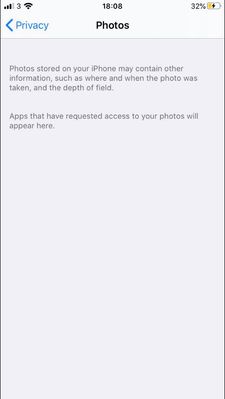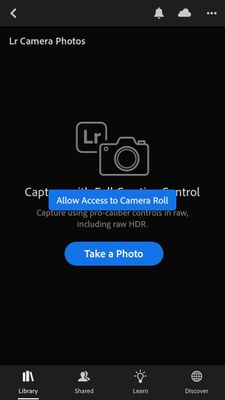Adobe Community
Adobe Community
Turn on suggestions
Auto-suggest helps you quickly narrow down your search results by suggesting possible matches as you type.
Exit
0
"Access to Camera Roll"
New Here
,
/t5/lightroom-ecosystem-cloud-based-discussions/quot-access-to-camera-roll-quot/td-p/11280848
Jul 11, 2020
Jul 11, 2020
Copy link to clipboard
Copied
Hello, I recently have downloaded an app and wanted to take picture of myself, but the blue sign appeared, "Allow Access to Camera Roll" I know about checking privacy setting,in the photos,and camera,but thus app is no there,so i cant even make permision,is there any possible solufion of that?
TOPICS
Android
Community guidelines
Be kind and respectful, give credit to the original source of content, and search for duplicates before posting.
Learn more
Community Expert
,
/t5/lightroom-ecosystem-cloud-based-discussions/quot-access-to-camera-roll-quot/m-p/11286310#M48444
Jul 14, 2020
Jul 14, 2020
Copy link to clipboard
Copied
That's strange, I have about 20/30 apps under that iOS menu item, not just Lightroom
Community guidelines
Be kind and respectful, give credit to the original source of content, and search for duplicates before posting.
Learn more
Adobe Employee
,
LATEST
/t5/lightroom-ecosystem-cloud-based-discussions/quot-access-to-camera-roll-quot/m-p/11290508#M48445
Jul 15, 2020
Jul 15, 2020
Copy link to clipboard
Copied
Hi 'HARD3R21'
Try this instead: go to iOS Settings, scroll down until you see the Lightroom app and select that. Check that access to Photos (ie., the Camera Roll) and also Camera are both enabled. That should allow this to work. I'm guessing your current settings may look like:
Community guidelines
Be kind and respectful, give credit to the original source of content, and search for duplicates before posting.
Learn more
Resources
Quick links - Lightroom Mobile
Troubleshooting
Learn Something New!
Carissa Massongill
Katrin Eismann
Carissa Massongill
Copyright © 2023 Adobe. All rights reserved.