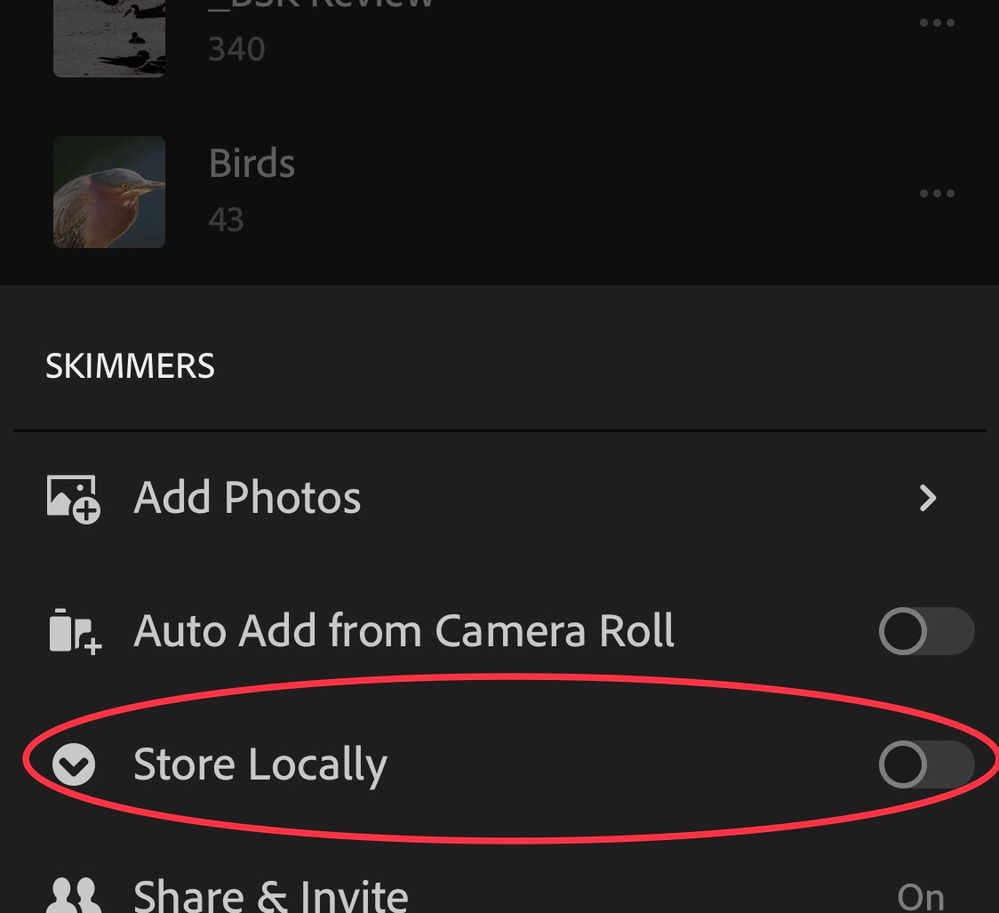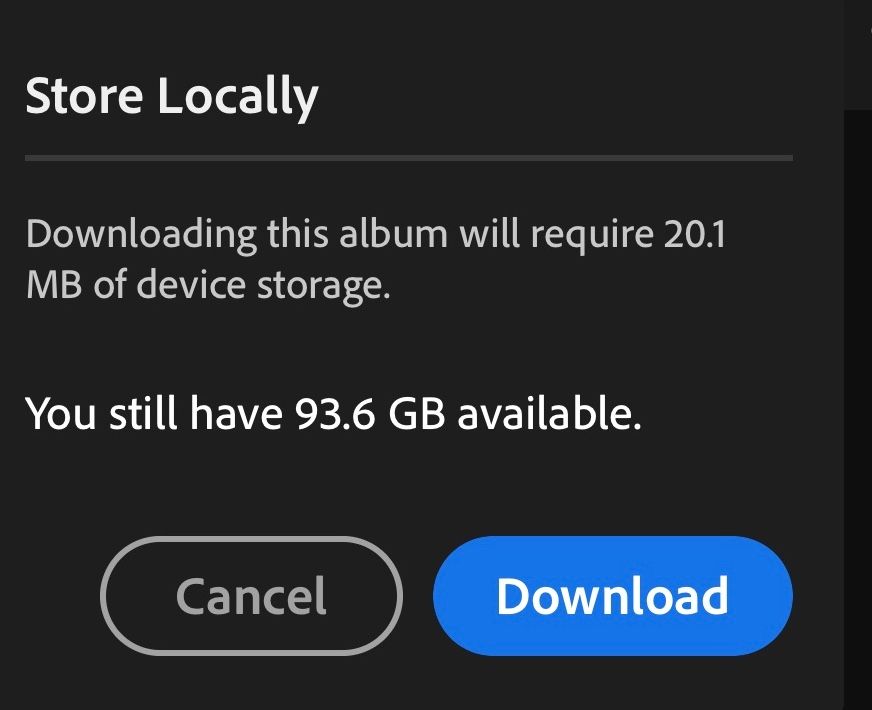Adobe Community
Adobe Community
- Home
- Lightroom ecosystem (Cloud-based)
- Discussions
- This is exactly what I needed. Thank you so much!!...
- This is exactly what I needed. Thank you so much!!...
"Highest Available Quality?"
Copy link to clipboard
Copied
I'm by no means using a high MP camera worthy of producing 20+MB files, but isn't it ridiculous that on the world's most powerful free editing app we can't save a simple 7-8MB photo at full size simply because it's on mobile? Or am I missing something big here?
I have tons of storage, Adobe. I'm not able to see the difference on my screen but I'll know when I get prints how much my photos will suffer due to this unnecessary reduction in size. You can't even save at original size with a paid subscription to LR mobile. My question is: will I be able to recover my edits in the original res if I were to connect my account to a desktop? Are the files in LR only compressed upon export, and not in the app gallery itself? Appreciate any help.
Copy link to clipboard
Copied
danem21 wrote
You can't even save at original size with a paid subscription to LR mobile.
Yes, you can. The LR camera on my phone shoots raw at 4640x3480 and it exports in "Highest available quality" at the same.
Copy link to clipboard
Copied
I'm not using the LR camera, I'm importing from my Canon. Even with the subscription, my photo sizes would be halved.
Copy link to clipboard
Copied
It depends on your workflow. There are two possible ways to use LR CC Mobile:
1. Using LR CC (the cloud-based app and workflow). All originals are stored in the cloud at full res, and downloaded to your specific device when needed.
2. Using LR CC Classic (the Desktop app). All originals are transmitted through the cloud, and stored on your desktop system. Smart previews are then pushed back to the cloud for access from all your devices.
So, if you use workflow #2, the full res files are only available on your main desktop system. All other devices have access to the Smart Preview only (after all syncing has completed).
Mike
Copy link to clipboard
Copied
Thank you for the response. Currently I'm not using the cloud just the LR folders in my device storage. However I'm guessing it's safe to assume that if I connect and put my existing LR photos into the cloud later on and edit from a desktop, they will not be subject to the same compression?
Copy link to clipboard
Copied
I have the same issue. I want to edit my library photos NOT taken by my phone on a tablet, but when I finish my edits and go to export, it only allows "highest available quality" which is garbage. Why can we not select the export file type and resolution, etc...this makes mobile editing of anything other than smartphone snapshots worthless.
Copy link to clipboard
Copied
When you take a photo with your LR app, or import an original, the full resolution image is initially stored locally within Lightroom. At that time, exporting "highest available quality" gives a full resolution result.
Once Lightroom syncs your photos with the cloud, the original file is deleted locally and replaced with a Smart Preview. You can see the status by choosing the "Info" view, which will say "Smart Preview" if that has happened. A Smart preview is 2540 pixels in the largest dimension. At that point, exporting with "Highest Available Quality" means 2540 pixels.
To gain access to your original full resolution, you have to manually download it back to your phone. Go to the Album list, cud choose the three dots menu, and select "Store Locally:"
When you do this, you'll get a warning showing how much space is needed. Since you can only do this operation on an Album, and not an individual photo, you may want to create a new album if you only want one or two images, and copy them to that album.
Copy link to clipboard
Copied
Copy link to clipboard
Copied
One further note: the above workflow only is true if you use Lightroom CC and sync originals to the cloud.
If you use Lightroom Classic and sync to a computer, all originals are moved to the computer's local storage and can no longer be downloaded from LR Mobile.