 Adobe Community
Adobe Community
- Home
- Lightroom ecosystem (Cloud-based)
- Discussions
- Restore Purchase on iOS not working
- Restore Purchase on iOS not working
Restore Purchase on iOS not working
Copy link to clipboard
Copied
Dear Adobe,
since you dont give me any other option to get to your support, i have to post it here.
I just renewed my lightroom mobile subscription on the ipad, but it crashed. Now apple-Store shows me that I have succesfully subscriped and am paying 4,99, but in the lightroom app, choosing restore purchases doesnt work. Just shows me a rotating circle for like ever.
Installed Lightroom mobile on iphone, same result!
Could you please fix my account!
And why do i have to post this in a forum, and not just give me a [......] email-adress?????
Very bad user experience!!
JM
[Moderator note: profanity removed on public forum according to forum rules.]
Copy link to clipboard
Copied
Hi JM
Sorry for the trouble you had. Please try "Restore Purchases" in the Lightroom app settings for your user account. To get there, tap the 3-dots button at the top right, then Settings, then your user name. You should see Restore Purchase there, or otherwise you will see "You're subscribed" once it's set up right. the Lr Mobile settings, which can be triggered via the top left Lr-icon in albums view and when you then tab on the first account-entry.
If you still see the problem then first try signing out of your iTunes ID so that when you later try Restore Purchase, Apple will verify your account. To do this, open your iPad's Settings app, navigate to iTunes & App Store, tap on your Apple ID and then Sign Out. Then try Restore Purchase again in the Lightroom app.
If this still doesn't work, then please be sure you are signed into the same Adobe account you used to post your message here.
--Charlie
Copy link to clipboard
Copied
Dear Charlie,
I am having the same problem. I tried signing out of my iTunes ID and verified my account but it is still not working.
Please fix.
Thanks
PJ
Copy link to clipboard
Copied
I do see an active subscription for you. I will send you a private message with more info, so we don't have to discuss your account details publicly here. Please look for a direct email from me.
--Charlie
Copy link to clipboard
Copied
Hey Charle,
I'm facing the exact same issue. Please assist?
Thanks
Copy link to clipboard
Copied
I have the same problem! I need help soon because I need to finish some work!!!
Copy link to clipboard
Copied
Hi Raukph and Jordan,
We are truly sorry for the difficulty you've experienced, and believe we have now resolved the issue. Please let us know if you are still not able to access Lightroom Premium service.
Copy link to clipboard
Copied
Hi Charlie please can you help me, I have the same issue, can't go premium.
Copy link to clipboard
Copied
Hi Efstathios5E56
I see a valid subscription for you. Can you please check again?
Copy link to clipboard
Copied
Hey Charlie - Having the exact same issue. New macbook trying to restore LR, signed out of iTunes, etc...please help!
Copy link to clipboard
Copied
Hi 'ehannah'
I work on the LR iOS team, and can sometimes help with that app. I was able to check the account you used here for any app purchase history and I see none. My guess is that you have purchase history connected to another email address/login. I recommend you reach out to Support -- they have tools which may be able to help you identify the correct account you need to sign into. Contact options are listed at: https://helpx.adobe.com/contact/what-contact-options.html
Copy link to clipboard
Copied
Hey Charlie,
I am facing exactly the same issue on my ipad and iphone. I just restored my subscription right now. I already got an email confirmation from apple that I have renewed the subscription but as soon as I do it on my ipad or iphone it is not working. as well I have been trying to get into chat support but your help website is not helpful at all.
Copy link to clipboard
Copied
Hi Kim,
I'll send you a private message in a moment. Please look for that.
Copy link to clipboard
Copied
hi I have the same problem and everytime I try and restore purchases it keeps loading with no response .
Copy link to clipboard
Copied
Hello, I see a valid subscription for you. If you are still not able to access this, please reply so we can help further.
Copy link to clipboard
Copied
I have the exact same issue! It keeps loading for forever. My Apple ID says I do have the subscription though... Please help!
Copy link to clipboard
Copied
Hello Janne
Can you please check the app again? It should be working better for you now.
Copy link to clipboard
Copied
Mine comes up exactly the same please help!
Copy link to clipboard
Copied
Hi Courtney
I'm getting some help from our server team to try and understand what's happening with your account. Did you cancel and then try to resubscribe within a few days?
Copy link to clipboard
Copied
The free subscription had run out then I resubscribed
Copy link to clipboard
Copied
Hi again Courtney
I now see a valid subscription for your account. Can you check that this is now working OK for you?
Copy link to clipboard
Copied
Charlie - I'm facing the same issue. I think the issue is there was an accidental charge for a monthly subscription that is conflicting with the yearly one I actually want/ have. How do I resolve this. Please help :).
Copy link to clipboard
Copied
Checking against the account you used to post for help, I see a valid Lightroom Premium annual subscription. I do not see another plan for the same account.
If you still need help, please contact Adobe Support directly. Visit https://helpx.adobe.com/contact.html, sign in, and then select the chat option.
Copy link to clipboard
Copied
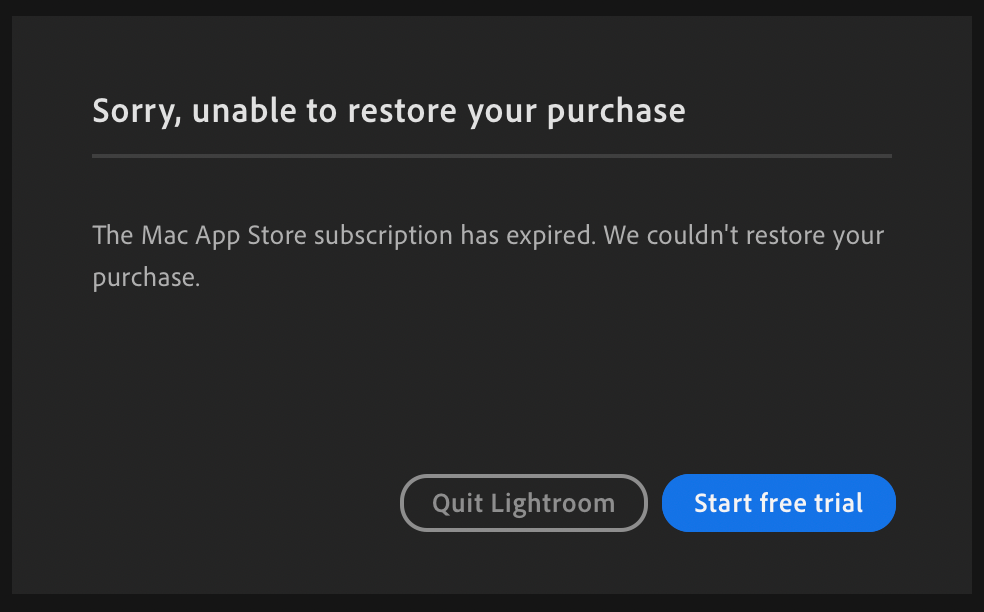
Copy link to clipboard
Copied
Your current Lightroom Mobile Premium subscription supports mobile devices only -- it does not support Lightroom for the desktop.
If you need a subscription that supports the Lightroom desktop app as well, I recommend you cancel your current mobile subscription and instead subscribe to Lightroom through either the Mac or Windows app stores, or directly from Adobe's web site based on one of the following plan options: https://www.adobe.com/creativecloud/photography/compare-plans.html
I hope this helps a bit!
