 Adobe Community
Adobe Community
- Home
- Lightroom ecosystem (Cloud-based)
- Discussions
- Re: Selective edit functions greyed out
- Re: Selective edit functions greyed out
Copy link to clipboard
Copied
I recently started using Lightroom CC on an iPad and I can't see how to use selective edit functions as they are greyed out. I'm aware that you have to have an Adobe subscription, which I do, but I don't recalling having to log in. In which case, perhaps my question is, where do I log in? I downloaded the Creative Cloud app and logged in there, thinking it might tell LR that I have a subscription but it didn't. Thanks for any help.
 1 Correct answer
1 Correct answer
Are you maybe trying to make adjustments prior to creating an actual adjustment point? Here’s the process, please tell me if this works, or where it fails for you:
Step 1: Open selective adjustments, and all parameters are initially inactive waiting for a local adjustment to be created. press “+” in the upper left corner to add a local adjustment.
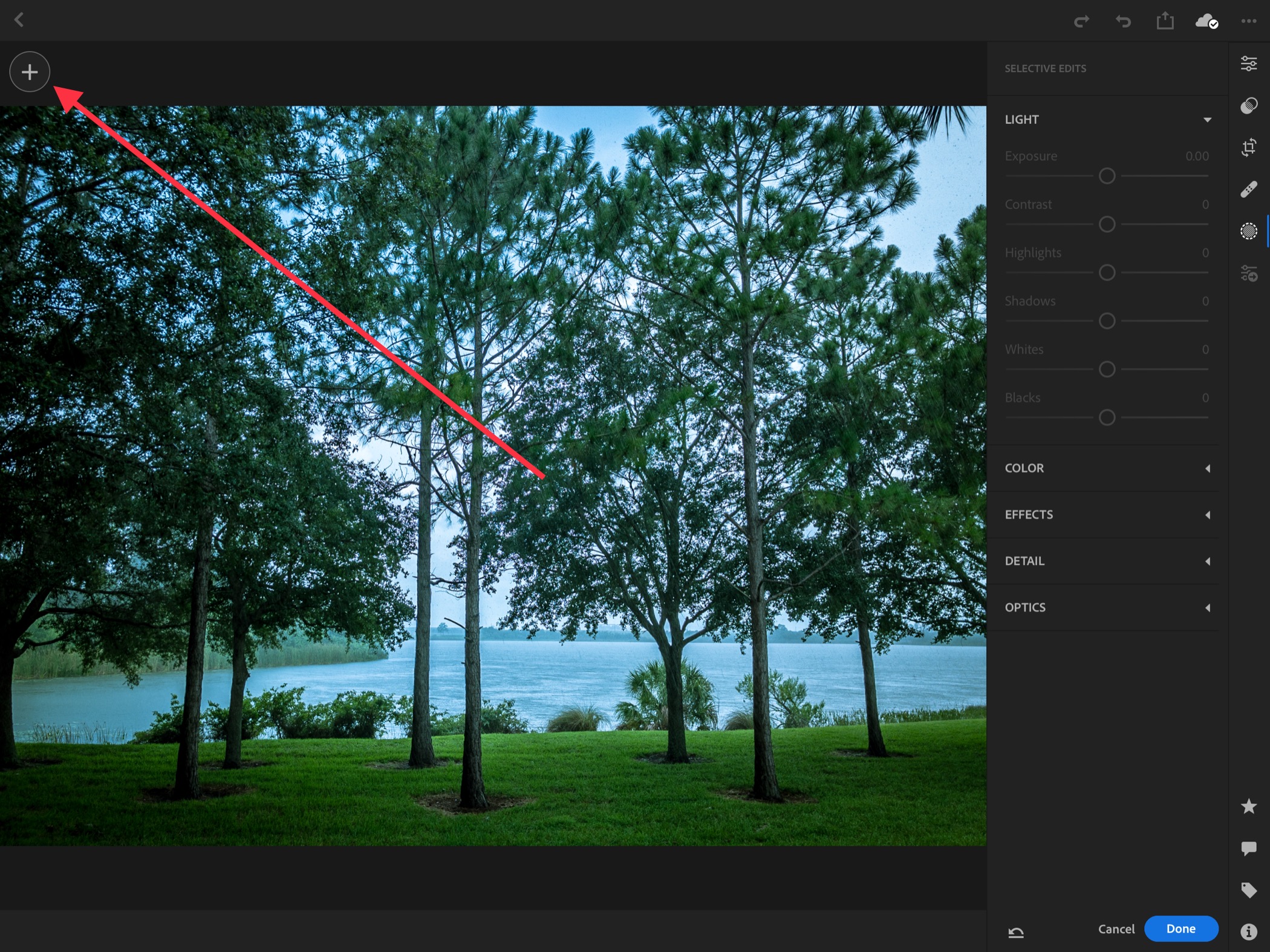
Step 2: Choose the type of local adjustment (Linear, Radial, Brush). Here I’ll choose Radial.
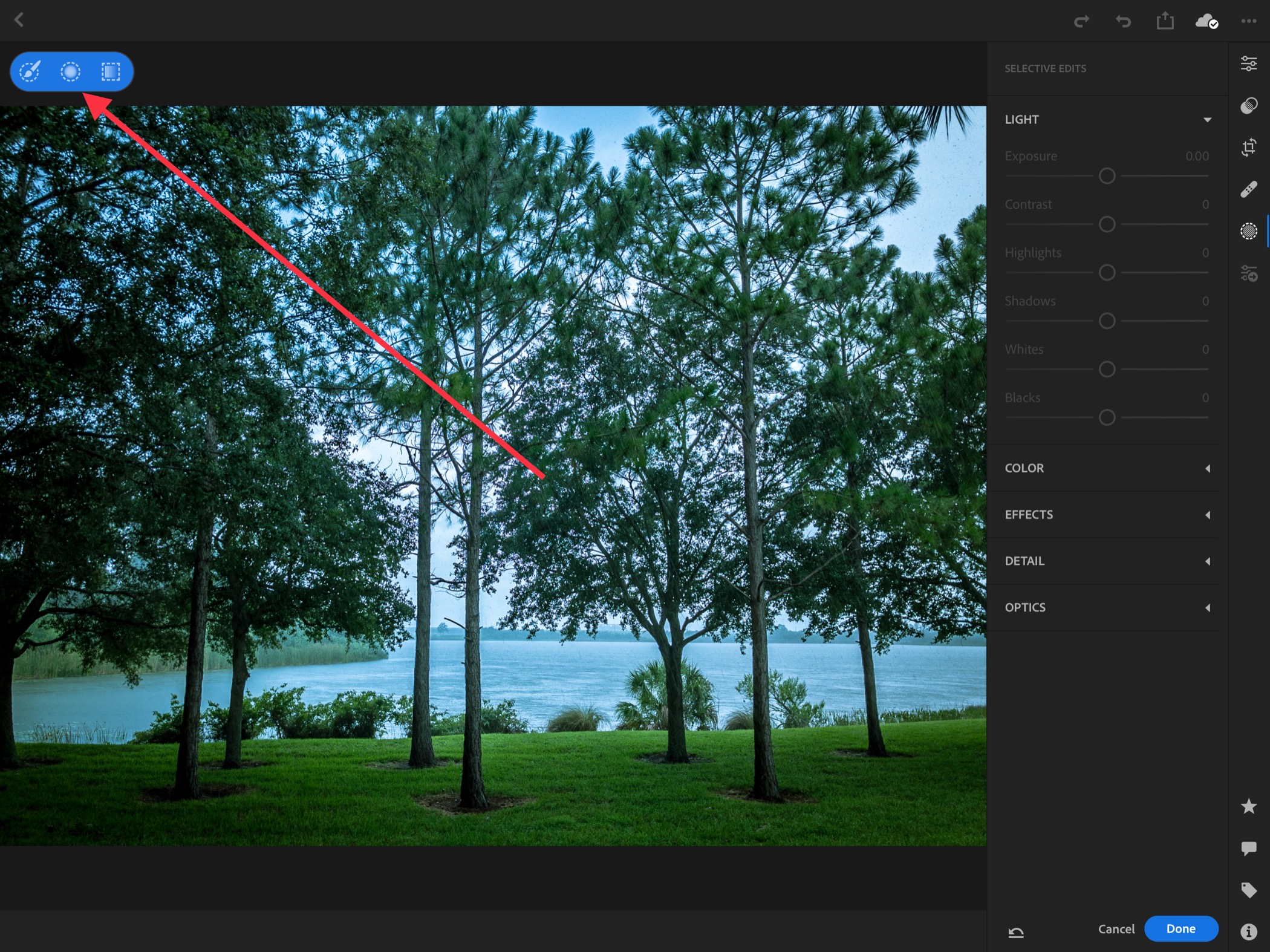
Step 3: Drag to create a local adjustment. The pin and adj
...Copy link to clipboard
Copied
On an iPad, log in to your Adobe account by tapping the “Lr” icon in the upper left corner of the main screen. Make sure to use the same Adobe ID as your active subscription; many people have run into difficulty from using different Adobe IDs.
Mike
Copy link to clipboard
Copied
Thanks Michael. That's what I was looking for. But as it turns out, I was already logged in. And I still get the selective edit functions greyed out. Any more ideas?
Copy link to clipboard
Copied
Hi again Michael. I'm still can't access the selective edit functions as they are greyed out even though I am logged in. Any other ideas? Thanks. Rich
Copy link to clipboard
Copied
Are you maybe trying to make adjustments prior to creating an actual adjustment point? Here’s the process, please tell me if this works, or where it fails for you:
Step 1: Open selective adjustments, and all parameters are initially inactive waiting for a local adjustment to be created. press “+” in the upper left corner to add a local adjustment.
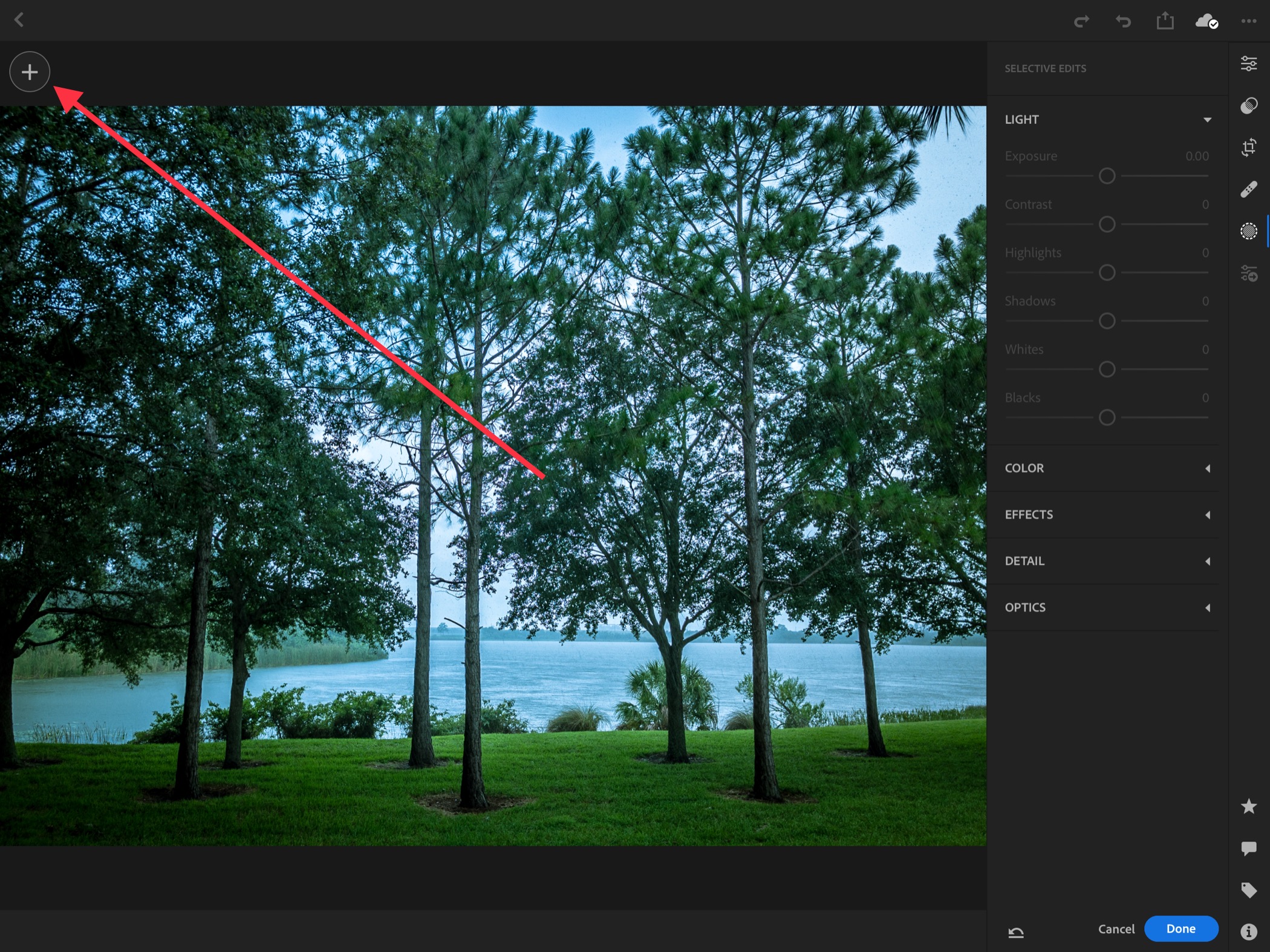
Step 2: Choose the type of local adjustment (Linear, Radial, Brush). Here I’ll choose Radial.
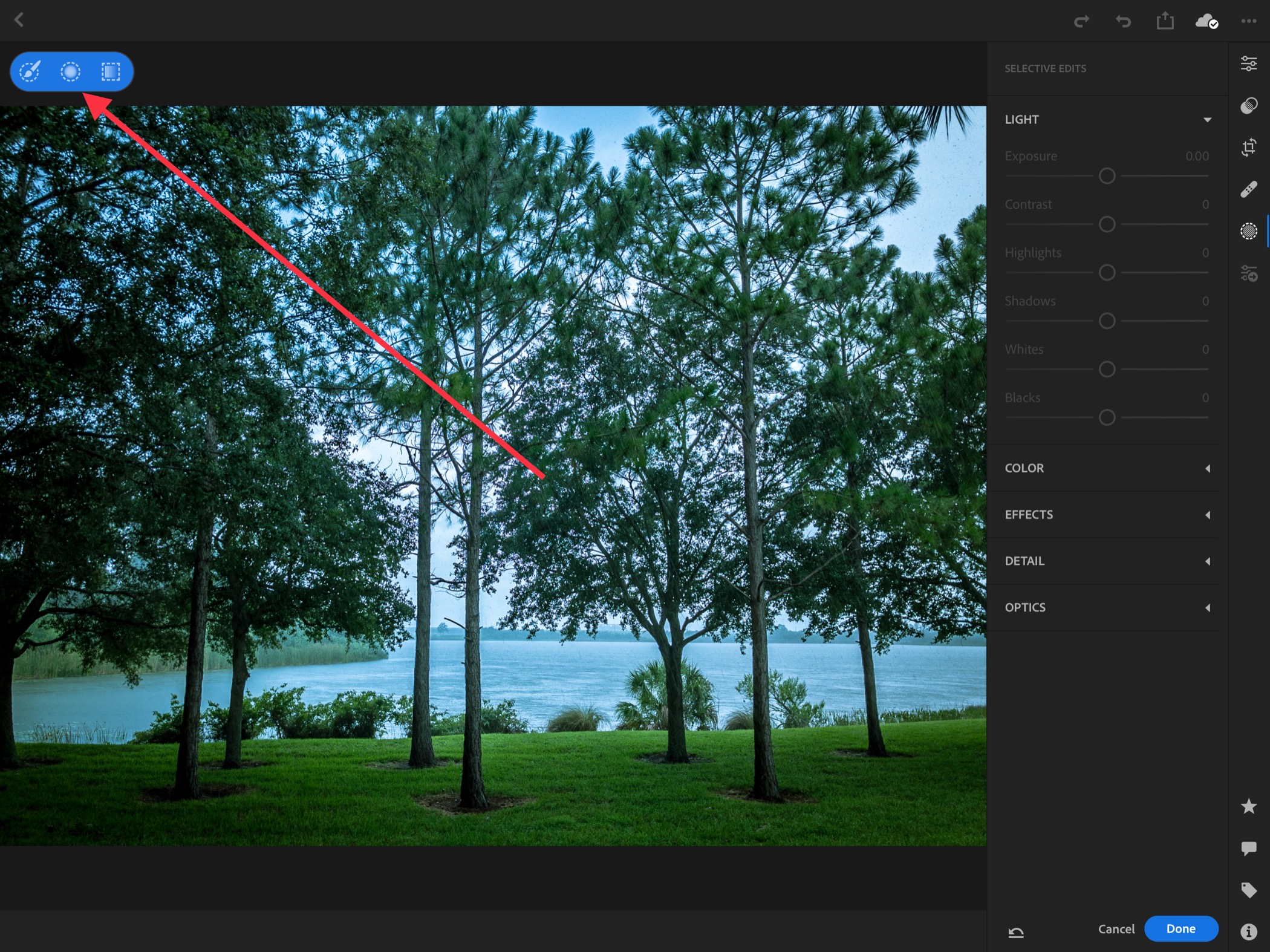
Step 3: Drag to create a local adjustment. The pin and adjustment mask appear in the image, with controls on the left, and parameters are now active on the right.
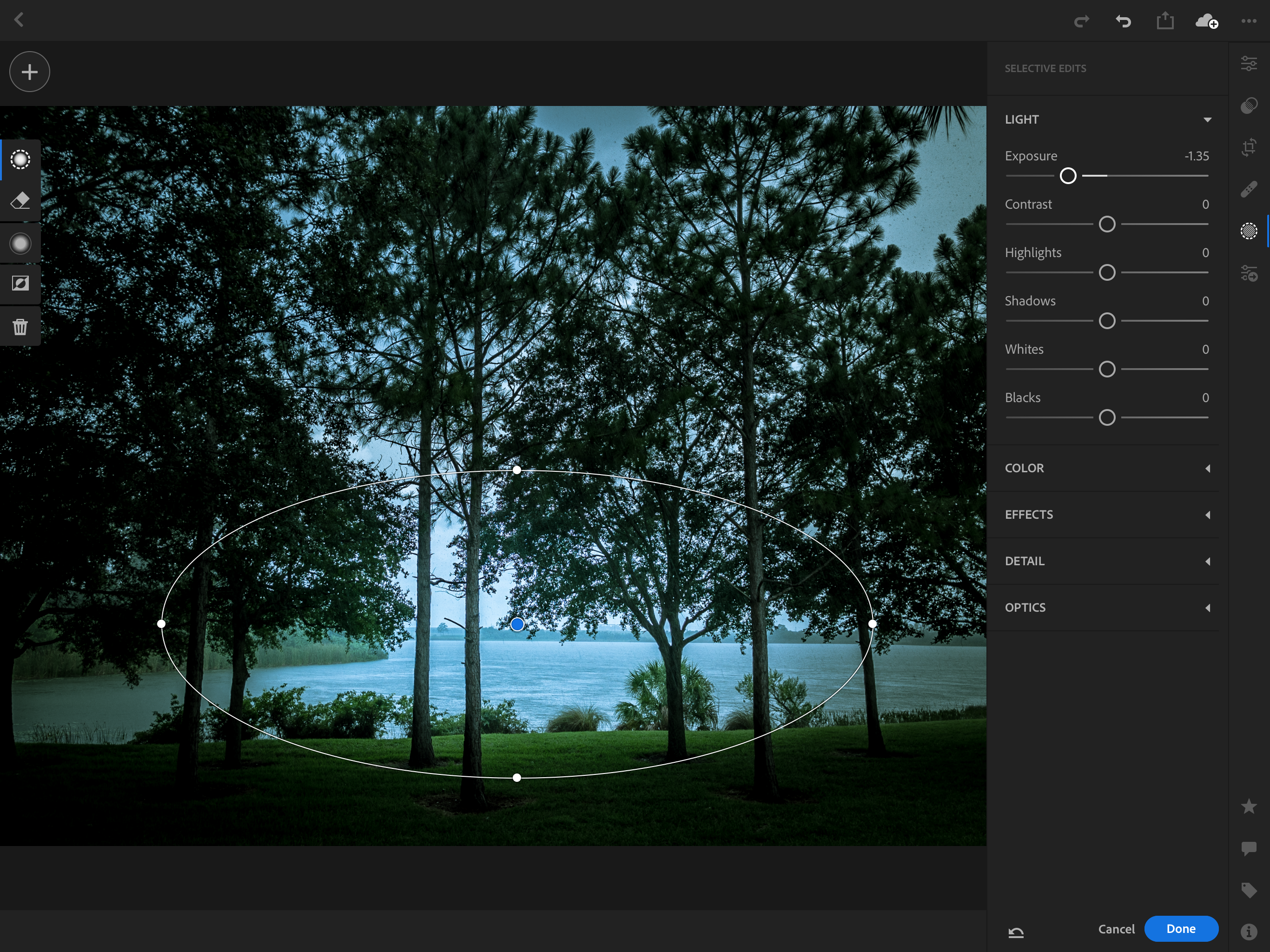
Does that help?
Mike
Copy link to clipboard
Copied
That's precisely it! I wasn't choosing a local adjustment point beforehand. Many thanks Michael, really appreciate it.
Rich
Copy link to clipboard
Copied
Rich,
I’m glad I was able to help! Happy editing 🙂
Mike
