 Adobe Community
Adobe Community
- Home
- Lightroom ecosystem (Cloud-based)
- Discussions
- Signed out and all unsynced photos are lost?
- Signed out and all unsynced photos are lost?
Signed out and all unsynced photos are lost?
Copy link to clipboard
Copied
I had 150 photos in Lightroom CC for mobile. These were unsynced as I was away from an internet connection.
Having noticed I was signed into the wrong CC account prior to syncing, I signed out in order to login to the correct account that I wanted to sync to, only to discover that all 150 photos have disappeared. No warning dialog, nothing. I can't even think of a scenario in any app in years of computer use where such a serious case of data loss would arise without any warning at all. If the photos are stored locally, why would they be deleted purely by signing out from an account?
Is there any way to retrieve these photos?
Copy link to clipboard
Copied
Could you try to run the steps from this page...How to recover Lightroom for mobile (iOS) photos using iTunes File Sharing
....and let me know if that helps to get access to your originals. - Guido
Copy link to clipboard
Copied
Hi Guido
Thanks for the reply. I can see three directories there but none have the files in them.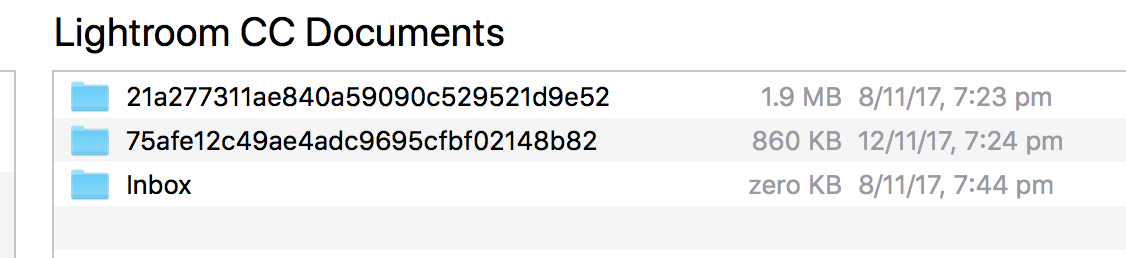
Copy link to clipboard
Copied
That's too bad. When you sign-in to to your former "wrong CC account" again are you able to see some of the photos? Just wondering if some of that have been synced. Otherwise I do not see a chance to get your photos back.
One last question. Have you been signed-in as you started to add photos to Lr Mobile ...or was this in the unauthorized state
- Guido
Copy link to clipboard
Copied
Even i lost my instances photos recently. What is the possibility of the photos being stored in some location?
