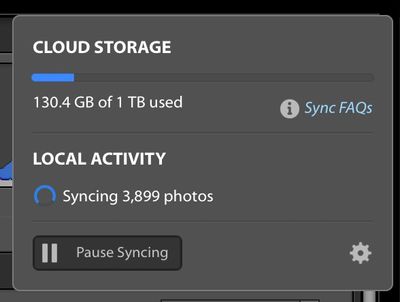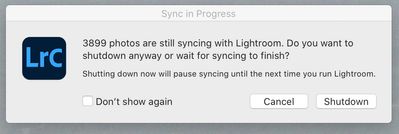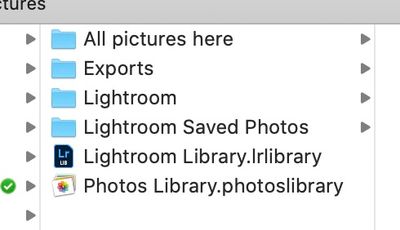Adobe Community
Adobe Community
- Home
- Lightroom ecosystem (Cloud-based)
- Discussions
- Switching from LR Classic to Lightroom
- Switching from LR Classic to Lightroom
Switching from LR Classic to Lightroom
Copy link to clipboard
Copied
Probably wrong question in wrong area, but I'll ask anyway.
Been using Classic for half-dozen years. Have 25K photos. Did not like Lightroom (CC) when it arrived. Now seems fine. So I addded all my pictures (25K) to Lightroom online yesterday. Seems to have simply uploaded them to LR as desired. Now, question is, are they there? I did NOT "migrate" or do anything involving the word migrate. I have both LR and LR Classic on my hard drive. What I think I did was copy (upload or add) all photos from "Pictures" folder (which I use in Classic) to Lightroom online. This didn't take too long. Couple hours maybe, maybe a little longer. Now I can see everything on Lightroom online (in the Lightroom Online desktop app). And the file sizes show up as they should be for various pix (I shoot JPG with Sony RX100 VI or Panny FZ1000 and iPhone, of course).
Was thinking of UNINSTALLING LR CLASSIC from HD and DELETING all pictures in the Pictures folder associated with CLASSIC, on assumpition they are now in cloud and managed by Lightroom Online.
On other hand, I have a feeling, and all my reading supports this, that the change from Classic to LR Online CANNOT be this easy.
Please advise--
fbx
Copy link to clipboard
Copied
When you say Lightroom online do you mean the Lightroom Desktop app, or Lightroom Web (http://lightroom.adobe.com) via a browser. It really doesn't matter actually, they should both show the same.
Yes, your full res photos are in the cloud. You should be able to confirm this by checking the cloud icon to see that syncing is complete and how much cloud storage you are using.
I think that one of the issues with importing them in they way you have done, is that any edits that you have made in Classic would not be carried over. With migration edits gets carried over and so do Collections/Folders - if you follow the instructions.
If you are happy with what is in the Cloud, the you could delete Classic and its referenced photos (best to use these as a back up) but also bear in mind there is still plenty of functionality that Classic has that isn't in the Cloud Based app.
Copy link to clipboard
Copied
Thanks. I have checked and it seems as if the changes I've made in Classic have, in fact, carried over to Lightroom. (the desktop app thereof). So I'm pretty sure I'm OK with that, but will do further checking.
My newest problem is that Classic, which has been set to upload/sync all photos, seems to have bogged down and gives me this/these msgs.
This DESPITE both Classic and Lightroom (desktop version of online LR) show the same number of total pictures available (26,000 approx).
I also have two collections on my HD. See below:
The "All Pictures Here" folder which is where all my Classic pictures are (145 GB worth),
and the "Lightroom Library.lrlibrary" which I understand is Lightroom (Cloudy) "local" files and comes to about 150 GB.
Also most but not all picture in Lightroom (Cloudy) show up as
Local: Original
Cloud: Original
As far as I can figure out the changeover has worked better than expected. I suppose I COULD delete all files in CLoudy and go back and "migrate" my Classic catalog, but I'm hesitant to do that for fear that might screw things up when they do not appear to be screwed up so far.
Thanks again for your response and any further response you might have to the above.
fb
Copy link to clipboard
Copied
Also, I'd like to know how to get rid of LR Classic once I'm sure (or sure enough) that everything is properly transferred to Lightroom (Cloudy)?