 Adobe Community
Adobe Community
- Home
- Lightroom ecosystem (Cloud-based)
- Discussions
- Syncing multiple ipads with one CC account - ident...
- Syncing multiple ipads with one CC account - ident...
Copy link to clipboard
Copied
Hi All, we have set up four ipads feeding into our single CC account. We had set auto import from camera roll on to four individual albums one for each device. This seems to have stopped working in the last few weeks. All are now auto importing to All Pictures and as all ipads are identical we are searching for a way to identify which photos have come for which device. There is an option to make a custom copyright for each device, but neither Lightroom CC or Lightroom CC Classic seems to be able to sort by the copyright metadata. Any thoughts would be appreciated. Thanks
 1 Correct answer
1 Correct answer
Hi Ben,
In addition to enabling auto import in settings, you also need to enable it for the album where you want to auto-import. Tap the three dots next to the album and toggle the switch for auto-import (see below). Only one album can have this setting on a device, and after enabling it, a status “Auto Import” shows next to the album name. See the screen shot below.
Lightroom CC does have the ability to search (but not sort) by specific copyright text. I don’t know if that’s a help.
Mike
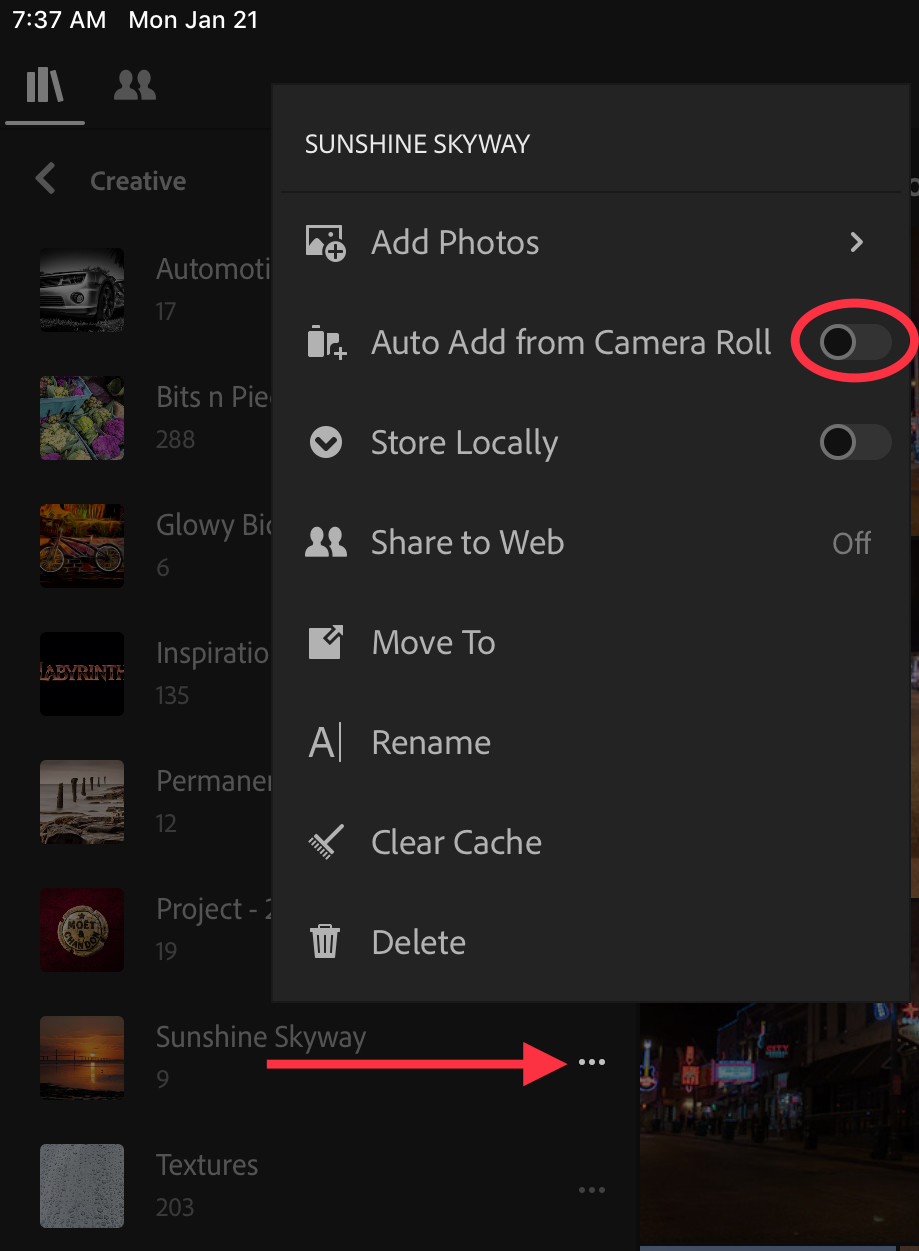
Copy link to clipboard
Copied
Although the behaviour changed when using the in-app camera directly into an Album, I thought the Auto Import (From Camera Roll etc) still worked as usual.
And yes, I do not think there is any way to search by import device or copyright in the Cloud Based CC at least.
Copy link to clipboard
Copied
Hi Selondon, the auto add to an album is not working, however they are automatically adding to All Pictures. Do you think you can sort by copyright in Classic - I haven't been able to get that to work either? Thanks
Copy link to clipboard
Copied
Hi Ben,
In addition to enabling auto import in settings, you also need to enable it for the album where you want to auto-import. Tap the three dots next to the album and toggle the switch for auto-import (see below). Only one album can have this setting on a device, and after enabling it, a status “Auto Import” shows next to the album name. See the screen shot below.
Lightroom CC does have the ability to search (but not sort) by specific copyright text. I don’t know if that’s a help.
Mike
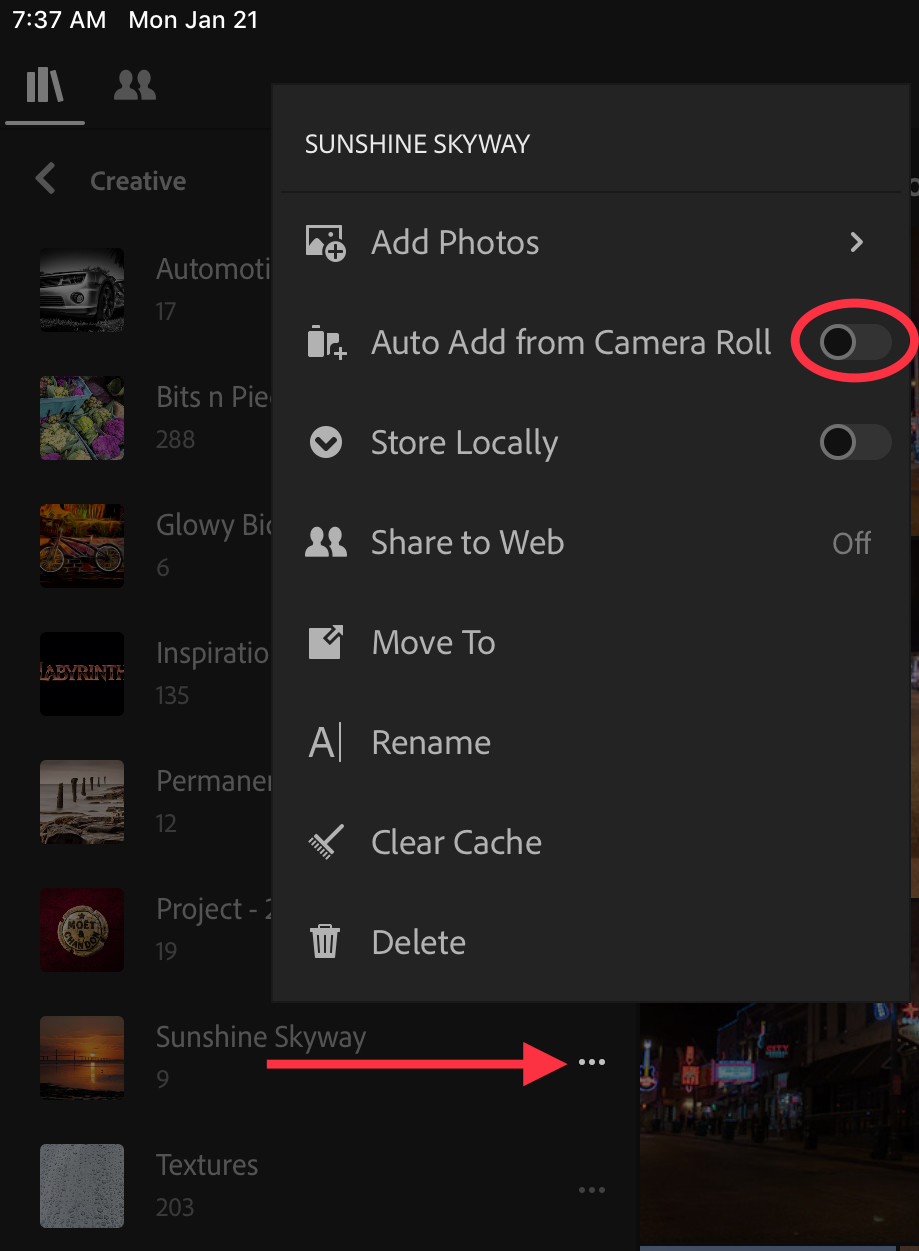
Copy link to clipboard
Copied
Thanks Michael, the settings are as shown, and in fact when using the apple camera the auto import is actually working. It appears the staff have been using the Lightroom camera itself which automatically goes into all pictures and seems to be unable to be defaulted to anywhere else. For now, we will make sure they are using the apple camera. It would be handy if Lightroom could be updated to filter by device somehow, I'm guessing the filter by camera was intended to achieve this, however when using multiple devices of the same make that will not work. Cheers Ben

