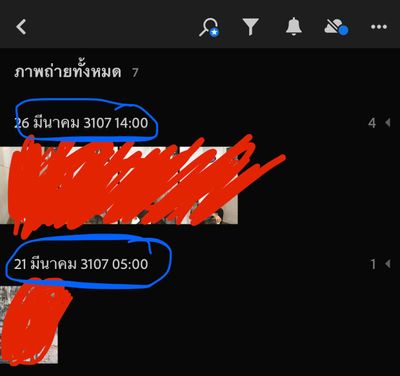Adobe Community
Adobe Community
- Home
- Lightroom ecosystem (Cloud-based)
- Discussions
- The year indicated in the picture
- The year indicated in the picture
The year indicated in the picture
Copy link to clipboard
Copied
How can I edit it to match the current year?
Copy link to clipboard
Copied
Hi there,
Thanks for posting on Lightroom community.
What is the source of this image? Have you tried opening the same image in Gallery or Photos app to see if the same year/date reflects?
Note that Lightroom app only imports the images and its metadata based on the original image. Are you using a free or paid version of the Lightroom app?
Thanks,
Akash
Copy link to clipboard
Copied
In the photos showing the year as in lightroom. I use the free version on my iPhone, for example I took a picture 5 minutes ago and I modified it in lightroom, it shows the year as in the picture.
Copy link to clipboard
Copied
Lightroom will respect the device settings regional date format. If you want the appearance to change, please see iOS Settings > General > Language & Region, and choose the region and calendar settings that show the date formatting as you prefer.
If you want to modify the date metadata, the Lightroom Mobile app currently cannot do that. The Lightroom and Lightroom Classic desktop apps can do this--however these are paid apps that offer free use only during a 7-day Trial period... Before trying that, look for info on the internet to see if the Lightroom desktop apps would provide the functionality you need. Example: https://www.lightroomqueen.com/change-exif-dates/