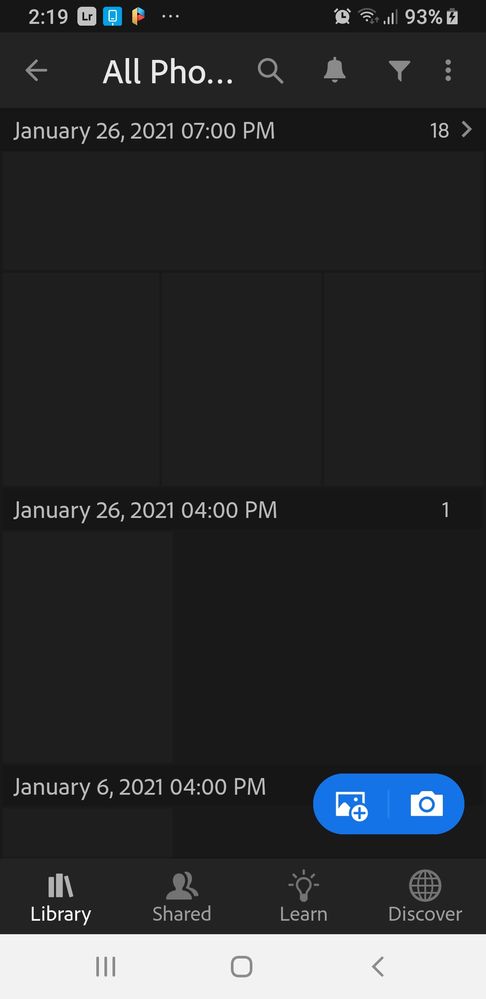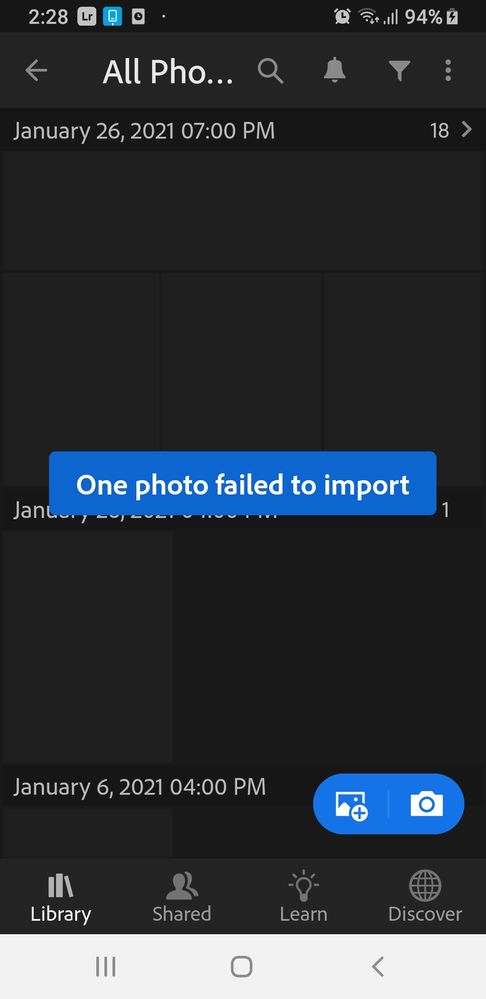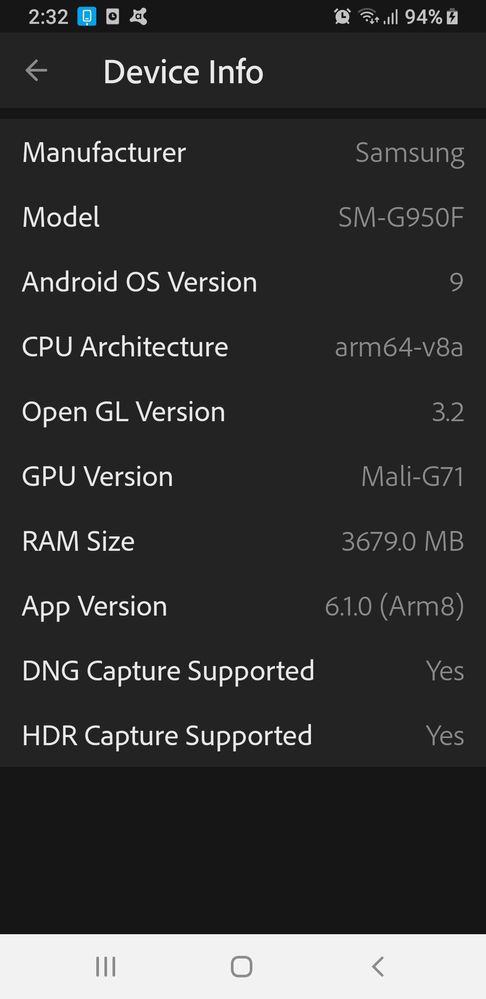Adobe Community
Adobe Community
- Home
- Lightroom ecosystem (Cloud-based)
- Discussions
- Unable to import images from gallery to Lightroom ...
- Unable to import images from gallery to Lightroom ...
Unable to import images from gallery to Lightroom Mobile App
Copy link to clipboard
Copied
Hi there! Hoping for some help with very troublesome app issues rendering it unuseable
I have been searching this forum and tried the solutions that I have read of so far with no luck.
Like many, I am unable to import images to my lightroom gallery. Also as of a week or so ago, I have no preview of images when I open the app. I have to click on the actual image and wait for it to load to see it. So strange. See screenshot below. I have the Pro version of Adobe Lightroom Mobile App.
I have created a video to show my settings and what happens when I try to import. I get a message that says: One photo failed to import.
- Pro paid version of the app
- I am using Samsung Galaxy S8 Model SM-G950FD
- Android Version 9
- Lightroom Android Version 6.10
I have switched from Internal storage to SD Card to see if any difference, but it makes no difference. I am only using 5.6GB out of 29.7GB available. I have cleared cache, no difference. I have signed out and back in, nothing. I have checked permissions, I have set enable auto add to on. I have used CCleaner to clean junk and that doesn't help either.
This has been buggy for the last year for me and it's really frustrating as now I can't use the app basically.
Screenshots here:
Video of app use and image import failure here:
https://www.dropbox.com/s/iwcgu8s2qgpn13s/2021-02-04-02-19-44_screenRecording.mp4?dl=0
Have something to add?