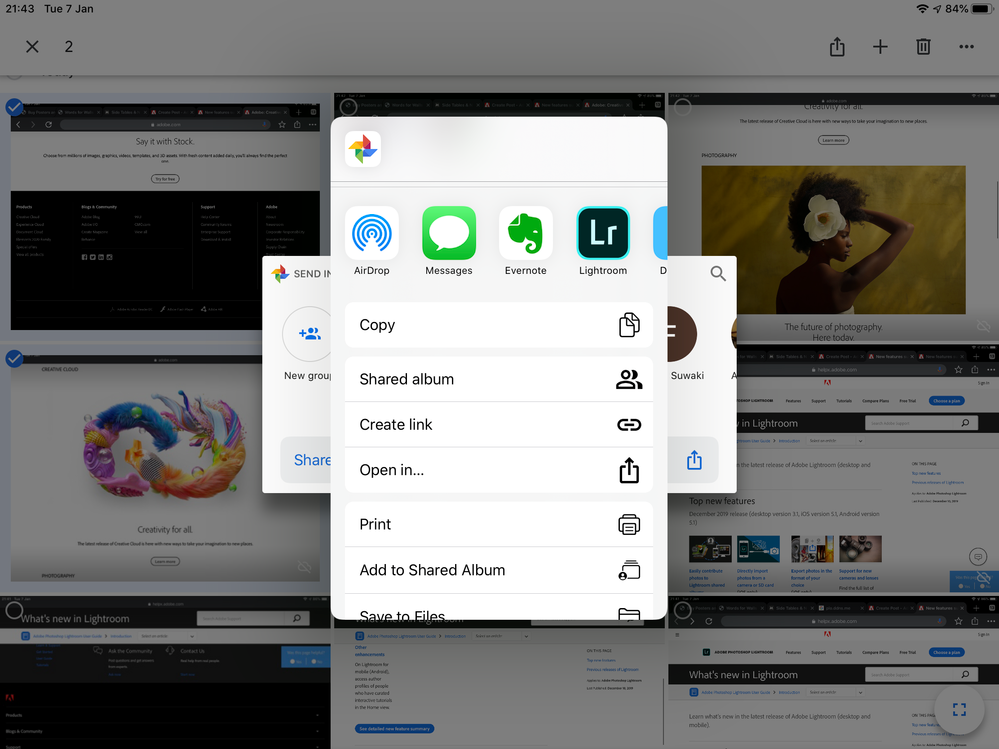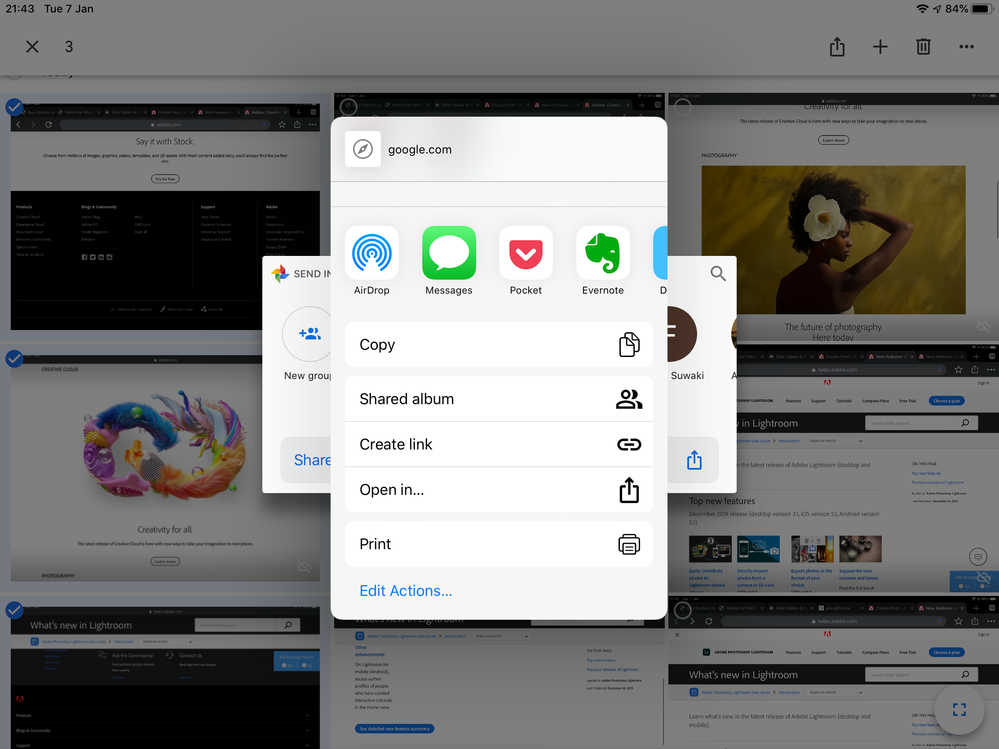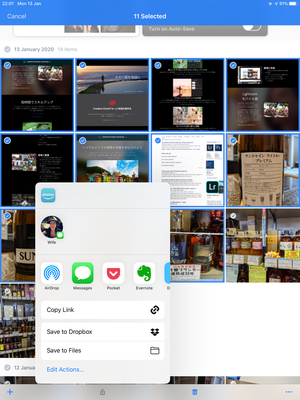Adobe Community
Adobe Community
- Home
- Lightroom ecosystem (Cloud-based)
- Discussions
- Unable to ‘Share too...’ more than 2 photos to Lig...
- Unable to ‘Share too...’ more than 2 photos to Lig...
Copy link to clipboard
Copied
Currently running the latest IPad iOS 13.3 with Lightroom 5.10.
When using a third party app like a Google Photos, I am only able to share photos directly to Lightroom using the iOS "Share to..." function when selecting 1 or 2 photos only. If I select 3 or more photos, Lightroom no longer becomes an option to share photos to.
2 photos selected:
3 photos selected:
Anyone else having this problem? Wondering if this is a legit bug, or just my iPad..
 1 Correct answer
1 Correct answer
Hi
Is Google Photos the only application that gives you this issue?
Does it help to use Open in instead?
Thanks,
Ignacio
Copy link to clipboard
Copied
Hi there,
I will check with our Engineers if there is any such limitation.
Thanks,
Akash
Copy link to clipboard
Copied
Hi
Is Google Photos the only application that gives you this issue?
Does it help to use Open in instead?
Thanks,
Ignacio
Copy link to clipboard
Copied
Hi Ignacio,
I have just tried to use Open In, and it works around the issue perfectly. I have been able to import over 20 photos in one go. Thanks for the tip.
I have worked with photos from Apple Photos with no issues.
However when working with photos from Amazon Photos, it seems to also suffer from the same sharing limitation to Lightroom albeit with a different limit. Lightroom sharing only becomes disabled/unavailable after 10 photos and unfortunately there is no Open In option.
It feels like these are bugs within the photo applications themselves and not Lightroom? Or perhaps and IOS bug?
oh side note - the adobe community support mailer only notified me of your reply this afternoon, 3 days late. 😐