 Adobe Community
Adobe Community
- Home
- Lightroom ecosystem (Cloud-based)
- Discussions
- Re: Visualize Sharpening Mask (= option Key on Mac...
- Re: Visualize Sharpening Mask (= option Key on Mac...
Visualize Sharpening Mask (= option Key on Mac)
Copy link to clipboard
Copied
Hey folks,
I‘ve subscribed to lightroom cc mobile and I‘m really impressed that I‘m barely missing features compared to lr classic. But ONE thing is really annoying - I was reading on some other forums that you can hold down one finger while using the slider to display the grey mask which you can do on mac holding down the option key. Exposue slider works well holding down one finger, but I can‘t get it work with the sharpening mask. Is this a bug? I‘m using iPad Pro 11, iOS 12.2 and lightroom cc 4.2.
I hope there is a solution.
Thanks in advance and best regards!
Copy link to clipboard
Copied
Hi pixelements,
We'd love to get this request and feedback submitted officially as a feature request so the engineering team can get this recorded. Could you please post this feedback here:
Lightroom CC for Mobile devices | Photoshop Family Customer Community
Thanks,
Akash
Copy link to clipboard
Copied
Hi Akash,
thanks for your reply. Well - it's not a feature request. Actually it IS there, but it doesn't work. It seems to be a bug. I've postet a video on youtube - watch it briefly at 11 sec. I've also attached a screenshot since it's not easy to see that in video.
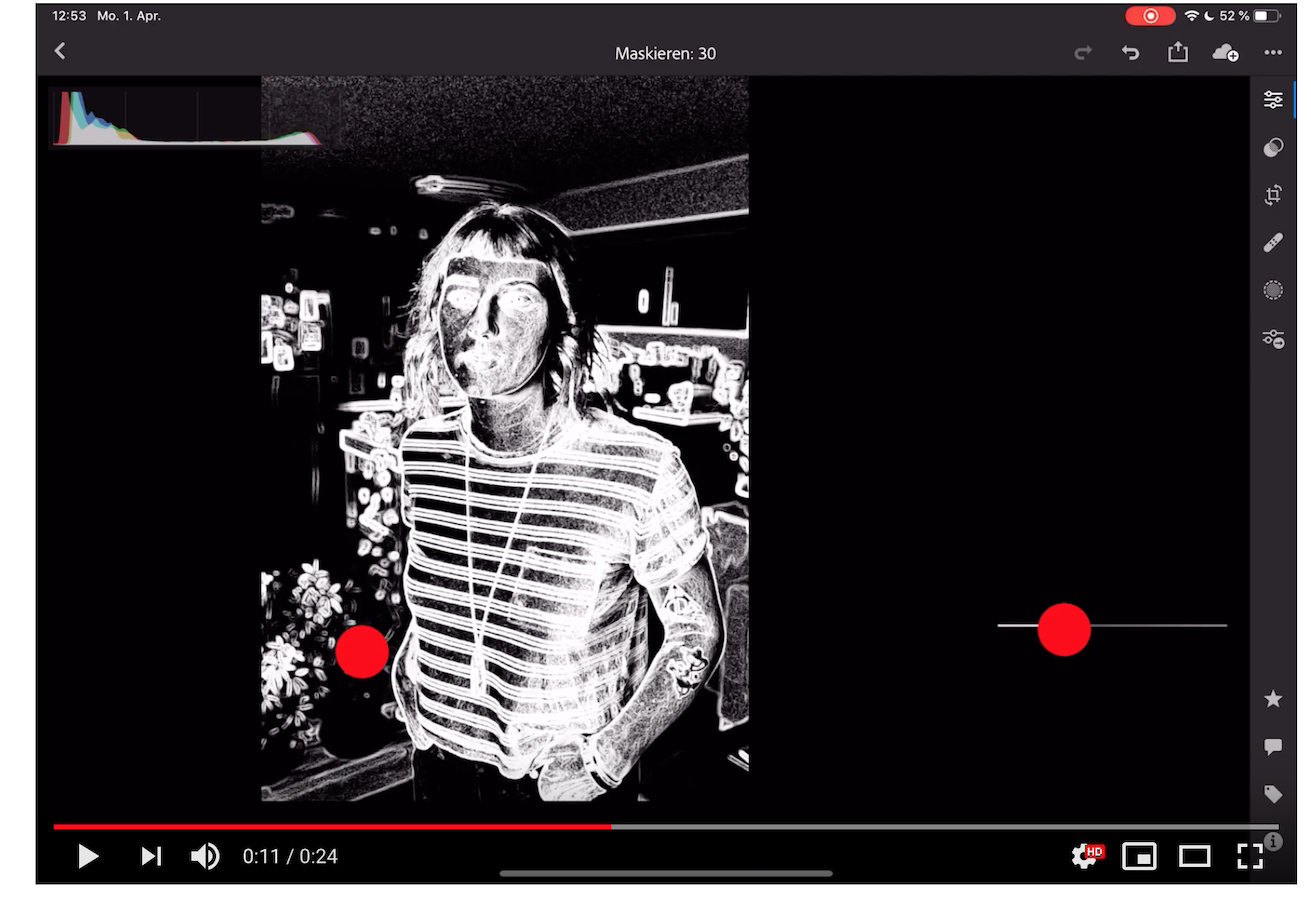
Copy link to clipboard
Copied
Interesting. I can get the mask visualization to flicker and occasionally stay on while pressing two fingers on the image after I start dragging the mask slider. But it is intermittent, and flickers off as soon as I move the mask slider further. It does seem to be a bug.
I think reporting it in the link provided by Akash Sharma above is still a good idea.
Mike
Copy link to clipboard
Copied
Well, I did - posted this now as a problem.
Copy link to clipboard
Copied
Using one finger to move the mask slider and one finger on the image will pull up the mask (at least for me—iPad Pro 12.9, 3rd gen., Lightroom CC v,4,2,1)
But it won’t work while you’re moving the slider. You have to pause for a second, then the mask will show up. It disappears again as you start to move the slider. While that isn’t ideal, it does work.
Copy link to clipboard
Copied
It’s the same for me on my iPad Pro 10.5”, LR CC 4.2.1 also. I nearly missed it because you have to pause for a fairly “long” second. There must have been some update, because as I earlier reported a few posts up, the mask was only flickering in visibility, and now at least it stays visible.
I notice that the clipping visualization doesn’t have this anomaly. The view for clipping is updated dynamically as you drag the slider.
Mike
Copy link to clipboard
Copied
You just saved my life! I kept wondering why the mask wasn't working. The pause is what it was. Thank you!

