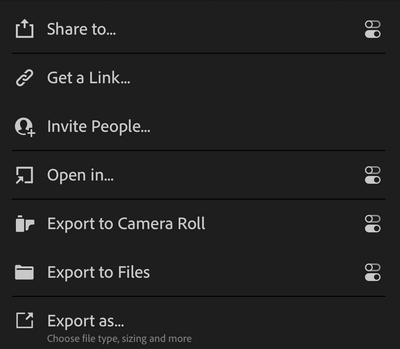Adobe Community
Adobe Community
Turn on suggestions
Auto-suggest helps you quickly narrow down your search results by suggesting possible matches as you type.
Exit
0
New Here
,
/t5/lightroom-ecosystem-cloud-based-discussions/watermark-issue/td-p/11305211
Jul 21, 2020
Jul 21, 2020
Copy link to clipboard
Copied
Some time ago I somehow added watermark to my photos, but now I wanted to get rid of it. Sadly I don't remember how do I remove it. I checked on google and it says I should go to "Sharing options", but there is no option like that in settings. Please, help.
TOPICS
Android
Community guidelines
Be kind and respectful, give credit to the original source of content, and search for duplicates before posting.
Learn more
 1 Correct answer
1 Correct answer
Adobe Employee
,
Jul 22, 2020
Jul 22, 2020
The sharing options are set by the toggle icon on the right side to the sharing item in the menu.
Adobe Employee
,
/t5/lightroom-ecosystem-cloud-based-discussions/watermark-issue/m-p/11305668#M48314
Jul 22, 2020
Jul 22, 2020
Copy link to clipboard
Copied
The sharing options are set by the toggle icon on the right side to the sharing item in the menu.
Community guidelines
Be kind and respectful, give credit to the original source of content, and search for duplicates before posting.
Learn more
Adobe Employee
,
LATEST
/t5/lightroom-ecosystem-cloud-based-discussions/watermark-issue/m-p/11311197#M48315
Jul 24, 2020
Jul 24, 2020
Copy link to clipboard
Copied
Please note that the setting is sticky on an item basis.
Enabling e.g. watermarks for Camera Roll will not enable it for e.g. Files.
Thanks,
Ignacio
Community guidelines
Be kind and respectful, give credit to the original source of content, and search for duplicates before posting.
Learn more
Resources
Quick links - Lightroom Mobile
Troubleshooting
Learn Something New!
Carissa Massongill
Katrin Eismann
Carissa Massongill
Copyright © 2024 Adobe. All rights reserved.