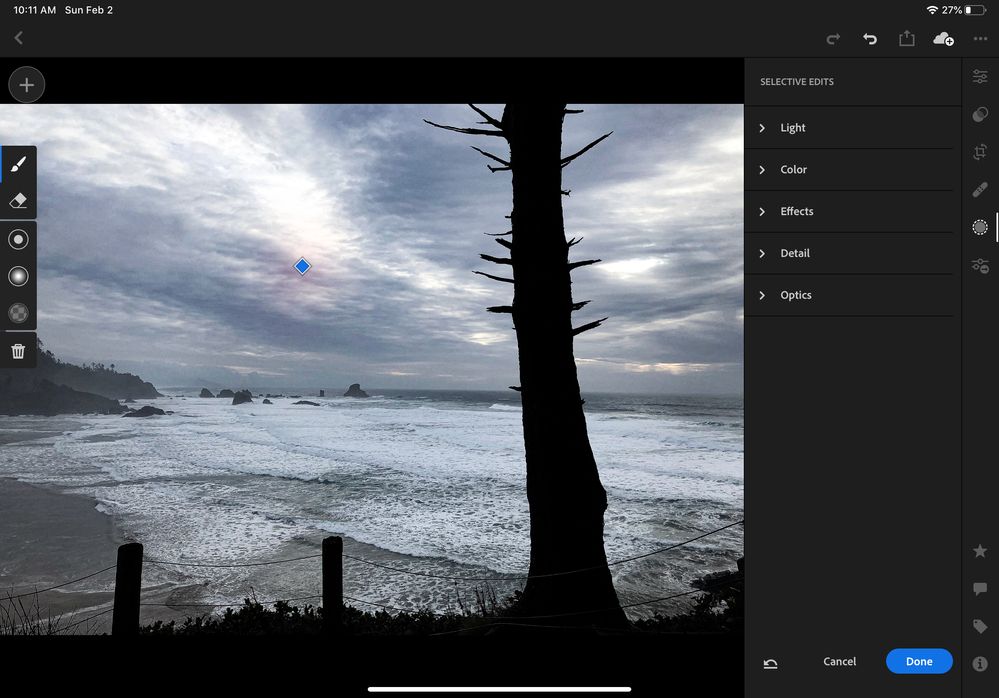Adobe Community
Adobe Community
- Home
- Lightroom ecosystem (Cloud-based)
- Discussions
- Why is there no visible brush size in Lightroom CC...
- Why is there no visible brush size in Lightroom CC...
Why is there no visible brush size in Lightroom CC?
Copy link to clipboard
Copied
New CC user on iPadOS (but fairly experienced Classic user on Mac OS). I can't believe that the brushes don't visibly change size in CC for iPad OS (you see the blue diamond but the actual circumference of the brush isn't visible). Also you don't see the pink mask overlay until you are done using the brush and click on the blue diamond). These issues can't be right so I must be doing something wrong. Can anyone provide guidance?
Copy link to clipboard
Copied
Hi there,
What version of Lightroom are you using? The pink mask overlay always appears when you paint using the adjustment brush.
Could you share a screenshot of the issue?
Regards,
Sahil
Copy link to clipboard
Copied
Thank you Sahil. Unfortunately the screenshots for some reason don't capture the brush size issue on the Mac (I can't seem to capture a screenshot without taking the focus off of the active brush, thus deselecting it) but its easy to explain.
On Lightroom CC (v3.1) on MacOS when you activate a brush you see a blue circle with a plus sign in the middle, surrounded by two concentric circles. Both circles changes diameter when you change the brush size, while the outer circle additionally changes diameter when you change the feather setting.
On Lightroom for iPadOS (v4.4.1) when you activate a brush you get a blue diamond, but NO circles which define the brush size or feather size. You can change both the brush size or feather size, but you don't see any change at all until you begin using the brush and see what the brush is affecting.
I was able to capture an iPad screenshot showing the blue diamond with no concentric circles:
Am I doing something wrong? If not, I'd strongly encourage Adobe to fix this.
[disregard my earlier question about the pink overlay....that is working as expected]
Thank you again,
John
Copy link to clipboard
Copied
Hi John,
You can add your vote to this feature request thread on the forum that is monitored by the engineering team:
https://feedback.photoshop.com/photoshop_family/topics/brush-preview-constantly-displayed-on-screen
Seems like a good idea, I'll vote for it also!