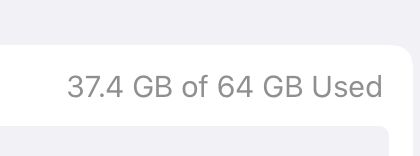Adobe Community
Adobe Community
Turn on suggestions
Auto-suggest helps you quickly narrow down your search results by suggesting possible matches as you type.
Exit
- Home
- Lightroom ecosystem (Cloud-based)
- Discussions
- Re: 'You are exceeding the disk space available wi...
- Re: 'You are exceeding the disk space available wi...
0
'You are exceeding the disk space available with this selection' iOS Error
Community Beginner
,
/t5/lightroom-ecosystem-cloud-based-discussions/you-are-exceeding-the-disk-space-available-with-this-selection-ios-error/td-p/11021010
Apr 02, 2020
Apr 02, 2020
Copy link to clipboard
Copied
Whenever I try and import pictures from my camera to Lightroom on iOS I see the below message.
I'm running the latest version of Lightroom and the latest iOS, and from the second screenshot you can see I clearly have enough free space on the iPad (the import is 7GB of images)
I'm not a tech idiot, but I can't figure this out. Can anyone advise?
{Moved from Lightroom Cloud to Lightroom Mobile & Apple TV Forum by Moderator}
Community guidelines
Be kind and respectful, give credit to the original source of content, and search for duplicates before posting.
Learn more
Adobe Employee
,
LATEST
/t5/lightroom-ecosystem-cloud-based-discussions/you-are-exceeding-the-disk-space-available-with-this-selection-ios-error/m-p/11022910#M49579
Apr 03, 2020
Apr 03, 2020
Copy link to clipboard
Copied
Hi,
sorry to hear that you are running into this issue, there should be a fix in our upcoming release.
Which iOS version are you on?
Thanks,
Ignacio
Community guidelines
Be kind and respectful, give credit to the original source of content, and search for duplicates before posting.
Learn more
Resources
Quick links - Lightroom Mobile
Troubleshooting
Learn Something New!
Carissa Massongill
Katrin Eismann
Carissa Massongill
Copyright © 2023 Adobe. All rights reserved.