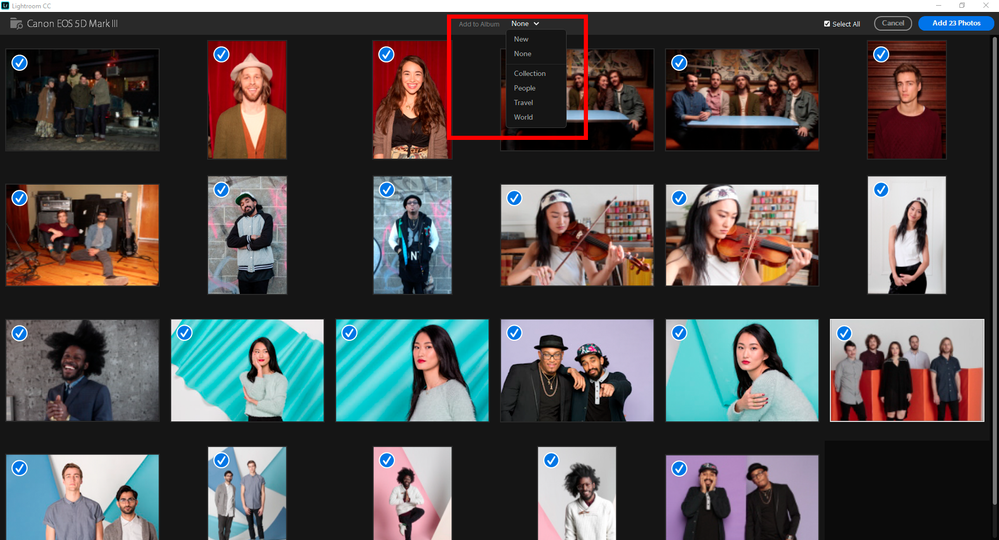Adobe Community
Adobe Community
- Home
- Lightroom ecosystem (Cloud-based)
- Discussions
- Adding photos to albums in Lighroom CC
- Adding photos to albums in Lighroom CC
Adding photos to albums in Lighroom CC
Copy link to clipboard
Copied
Hi!
When I create an album, lightroom CC gives me an option to add photos (saying there is currently no photos in this album, Click here to add photos). But how do I continue to add more photos to that album directly from my computer. As soon as I upload even photo to that album, it says select first photo of this album. But I cannot see any option to add more photos to a current album. Thanks!
Copy link to clipboard
Copied
Drag the photo(s) from the grid to the album in the list on the left.
Copy link to clipboard
Copied
I can do that. However, there is no direct way to add photos from your computer directly to the album? I don't want to go to the grid and then drop it to album since that is one extra step.
Copy link to clipboard
Copied
Copy link to clipboard
Copied
OK, I'm behind my computer now. When you have selected the photos from your hard disk, you will get a 'Review for Import' screen with all the photos in a grid. Look at the top middle of that screen. There you can select the album.