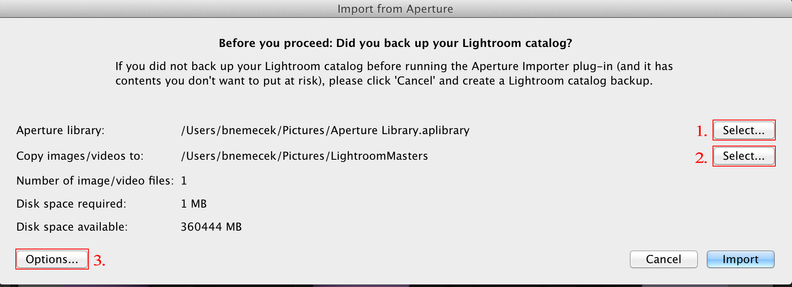Open Lightroom and select File in the menu bar. In the File menu, select Migrate Apple Photos Library and click Continue.
 Adobe Community
Adobe Community
- Home
- Lightroom ecosystem (Cloud-based)
- Discussions
- Apple Fotos-Bibliothek Migration, Mehrere Mediathe...
- Apple Fotos-Bibliothek Migration, Mehrere Mediathe...
Apple Fotos-Bibliothek Migration, Mehrere Mediatheken
Copy link to clipboard
Copied
Wenn man die Funktion von Lightroom "Apple Fotos-Bibliothek" für die Migration benutzt, versucht Lightroom eine Mediathek hinzuzufügen. Leider kann ich keine auswählen. Da ich rund 20 Stück habe, bin ich jetzt unsicher wie ich vorgehen soll, ich finde dazu nichts. Einige der Mediatheken sind auch über 50GB gross, hier die die Frage ob Lightroom das eventuell nicht "packt". VG
Copy link to clipboard
Copied
Hi there,
Sorry that you're not getting the menu to choose the correct library in order to proceed with migration. Are you migrating your Aperture library to Lightroom Classic or Lightroom desktop? As expleined here: https://helpx.adobe.com/lightroom-classic/help/import-iphoto.html
Are you getting the below menu to choose from?
Thanks,
Akash
Copy link to clipboard
Copied
Copy link to clipboard
Copied
Copy link to clipboard
Copied
Dear Akash Sharma,
I also want to migrate the photos and clips from my apple-/mac-photo-library to lightroom. So finally I found that help-page:
https://helpx.adobe.com/in/lightroom-cc/using/migrate-apple-photos-library.html
It tells me how to proceed:
But: where do I find the "Apple Fotos-Bibliothek Migration issue" in my lightroom? I only find "iphoto" and "aperture" as possibilities. And: I got the newest, updated "Adobe Photoshop Lightroom Classic" Version 9.1.
German Version:
"Datei (=file menu): Zusatzmoduloptionen (=additional options): (1) Importieren aus Aperture Bibliothek (2) Aperture Import Info... (3) Importieren aus iphoto-Bibliothek (4) iPhoto-Bibliothek Informationen"
The "iPhoto-Bibliothek" ist not the same as the (newer) "Fotos-Bibliothek". I even tried, but I am told that the library I chose is not an iphoto-library one.
Should I import and add some add-on, some auxilar programmes, ...
Please help me or tell me where I could find some advice. Many thanks for your support, even in these hard days, kindly, Heiner
Copy link to clipboard
Copied
Thanks,
but as I mentionned: "...But: where do I find the "Apple Fotos-Bibliothek Migration issue" in my lightroom? I only find "iphoto" and "aperture" as possibilities. And: I got the newest, updated "Adobe Photoshop Lightroom Classic" Version 9.1."
May be, there is a plugin missing? Where could I find it, how to install?
Does the new LR-Version eventually not support the last MacOs Version (Catalina, 10.15.4)? What can I do?