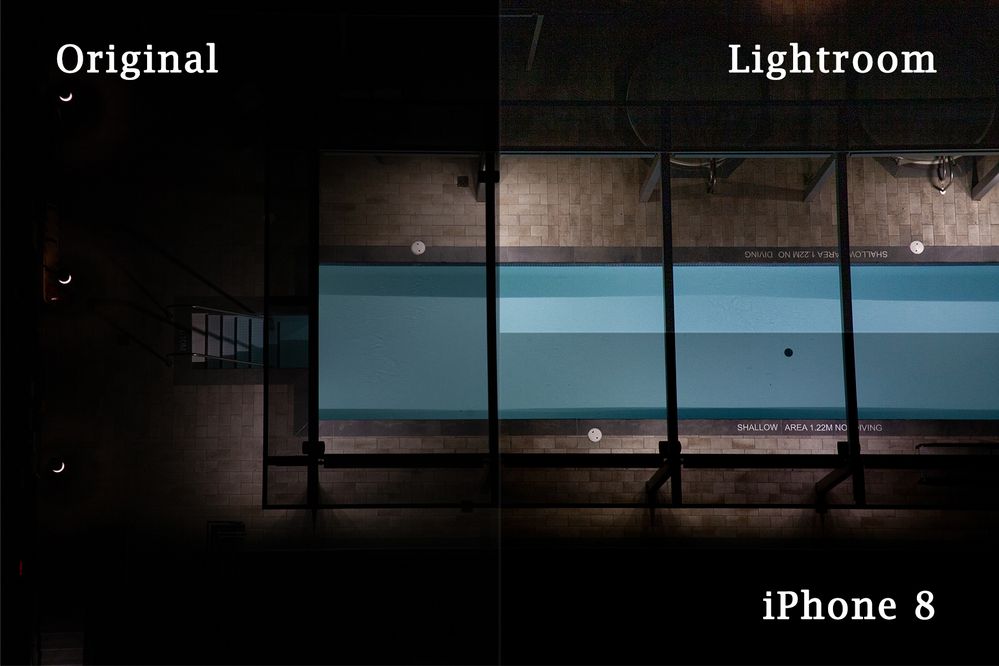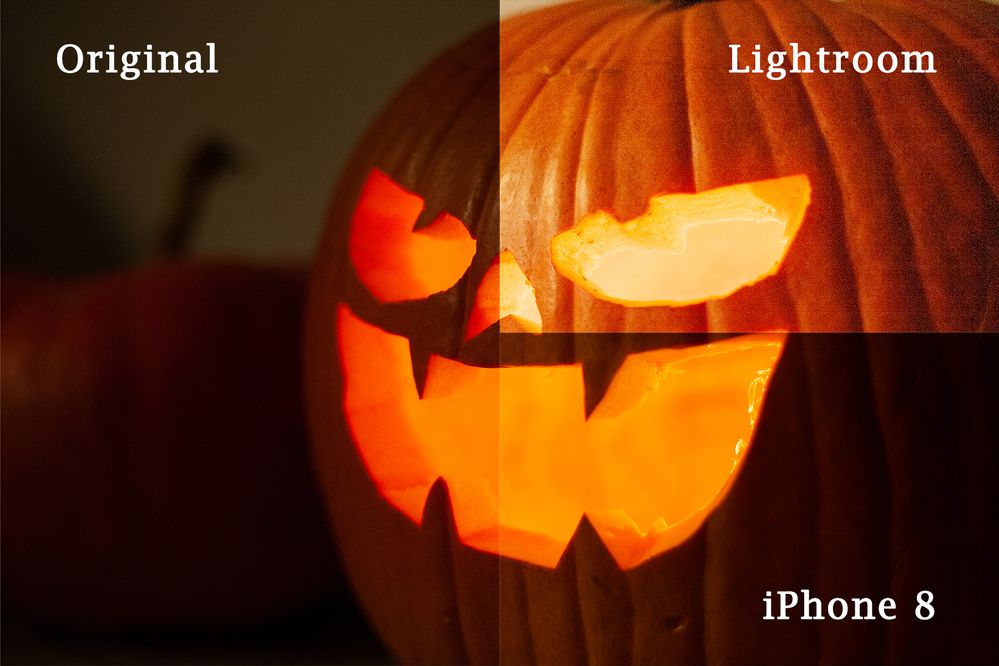Adobe Community
Adobe Community
- Home
- Lightroom ecosystem (Cloud-based)
- Discussions
- Re: Auto tone results in overexposed photos
- Re: Auto tone results in overexposed photos
Auto tone results in overexposed photos
Copy link to clipboard
Copied
When I develop a photo taken in the dark and then I use the "Auto Tone" feature of Lightroom Classic, the picture gets overexposed resulting in an undesired and unnatural look.
Below are two images that compare the original photo with two different auto tone systems. The first one in an iPhone 8 and the second one in Lightroom. The original picture was taken during late evening while it was quite dark outside.
As you can see from the first image, the iPhone 8 did a good job in slightly correcting the image while maintaining the natural light of the scene. On the otherhand, Lightroom made the scene look like it was taken during day light.
Someone could argue that the Lightroom version has a more "correct" exposure, but the important thing here is that the picture was altered that much from the original that is not the same picture anymore. I have other pictures as well shot in almost pitch black that they get ruined from Lightroom's auto tone feature and force me to use manual most of the times. In contrast, the iPhone consistently maintains the natural light of a scene and makes small adjustments within this context.
Is this a desired result for Lightroom? If not, is this a known issue and are there any plans on improving this feature?
Thanks!
About
Adobe Lightroom Classic
v9.3 Camera Raw v12.3
OS: Windows 10
Copy link to clipboard
Copied
I would like to add some more examples where this is more obvious.
Enlarging the photos you will see the issue more clearly.
-
Copy link to clipboard
Copied
This is normal. Lightroom has no way of knowing the photo is supposed to look dark, so it corrects it to look like a normally exposed image taken in normal light. Lightroom applies these corrections very aggresively because there are many photographers who underexpose their images several stops on purpose to protect highlights. This is very common and so the algorithm is tuned for that. Apple's AI is more used to typical direct iPhone images which are normally exposed by definition (it is hard to change the exposure on the built-in camera so it is rare to have a severely underexposed image) and it will not do as severe corrections as it simply never comes accross images that are underexposed on purpose. So this is all related to the typical images each program sees.
So don't fully rely on the auto button. Always use your own judgment.
Copy link to clipboard
Copied
Thank you for the detailed response!
What you said makes sense and I can confirm that Lightroom works well with underexposed photos. This means though that night time or low light (outdoors or studio) photography is not covered at all by this feature and I would assume this applies to many use cases as well, if not more than underexposed photos.
Of course I understand the Auto Tone feature is just a convenience and maybe it should stay exactly as it is, but would it be reasonable to suggest an extra option under this feature where a user could choose to maintain the current lighting profile (like iPhone assumes the exposure is correct)? It would be very helpful to quickly correct the elements in the photo without altering the original exposure aggressively. It would be a great starting point for further manual adjustments if needed.
Let me know what you think!
Thanks!
Copy link to clipboard
Copied
You're not the first to suggest that. If you go to https://feedback.photoshop.com you can find some threads requesting more flexible auto settings as you suggest. That forum is where actual adobe engineers look for bug reports and suggestions. On this forum it is just other users helping each other out so I would recommend you go there and add your voice. I think something like that could be very useful for sure. The current behavior is drive in large by most of the photographers using Lightroom are landscape or portrait photographers, so my guess is the AI that powers the auto button is mostly trained using those kinds of images so this is the result you would expect. Right now hitting auto and double clicking on the word exposure brings you back to no exposure correction but everything else auto so the functionality is there, just a few clicks away.
Copy link to clipboard
Copied
I never use auto exposure. I have established my own default settings, and rely on those settings as a starting point. When I have images that push the extremes then I simply plan on adjusting them manually. That's what Lightroom is for, in my opinion.