 Adobe Community
Adobe Community
- Home
- Lightroom ecosystem (Cloud-based)
- Discussions
- Blackened picture when trying to edit
- Blackened picture when trying to edit
Copy link to clipboard
Copied
Hi y'all!
I have an issue to with Lightroom.
I have a few photos in the cloud which i'm trying to edit, yet when going over to EDIT the photo doesn't show at all.
any idea how to correct it? it's driving me crazy as i cannot work with it at all!
 1 Correct answer
1 Correct answer
Hi Theresa,
please note that I got the job done.
there is a marking in the settings that the program should use the GFX card... it wasn't marked (i have no idea why it should be a choice anyway... i mean, ofc use it?)
so now everything works perfectly!
Copy link to clipboard
Copied
Hi,
Which version of Lightroom are you using and can you upload a screen grab so others can assist you?
Copy link to clipboard
Copied
Hi,
Lightroom CC (2018211-1217-31970e4 Build)
this is the one i am using
as for the GFX card - using Nvidia.
i added 3 screenshots
1st - when pressed crop - the picture is showed perfectly.
2nd - after i pressed the edit - and picture became blank (see the below strip where the pics are still shown)
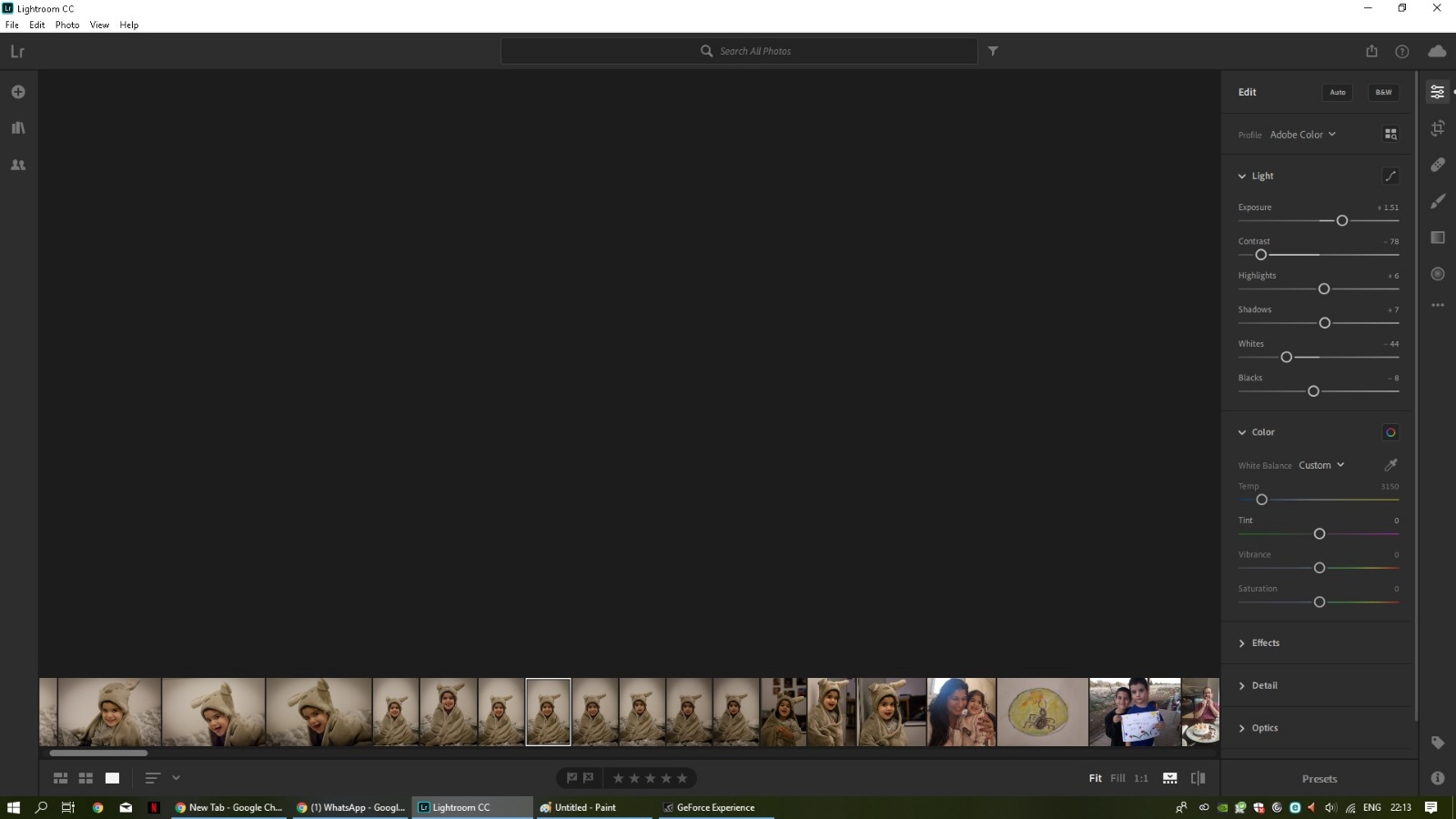 @
@
and lastly - my rig details below: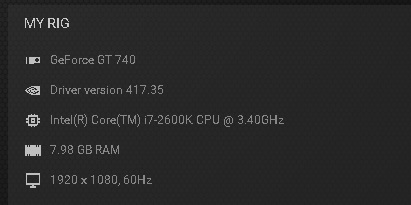
hope you can help me out...
Copy link to clipboard
Copied
Does every photo do this, or just this one? It looks like it could be a problem with your graphics card. Have you checked to make sure the graphics card driver is up to date?
Copy link to clipboard
Copied
Hi Theresa,
Drivers are up-to-date accordingly and it happens for all pictures.
Think re-installing the driver should help... ?
by the way, tried loading it on another rig and everything works perfectly and as it should...
Copy link to clipboard
Copied
Re-installing the driver is a good idea. I can’t say for sure it will fix the problem, but I do think the GPU is the likely culpri.
Copy link to clipboard
Copied
Hi Theresa,
please note that I got the job done.
there is a marking in the settings that the program should use the GFX card... it wasn't marked (i have no idea why it should be a choice anyway... i mean, ofc use it?)
so now everything works perfectly!
Copy link to clipboard
Copied
I'm glad you got it working. It was a GPU issue. I have no idea why it didn't default to the correct setting though.
Copy link to clipboard
Copied
Are you saying that you can see the photo until you start to edit, then it goes black? If that is happening it could be a problem with your graphics card. If you can't see the image at all, it may not be synced. It's not clear though which app you are using and what device you are working on. Can you give us more information?

