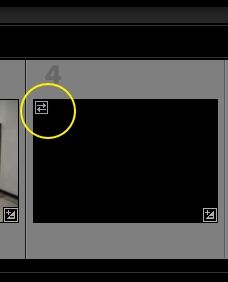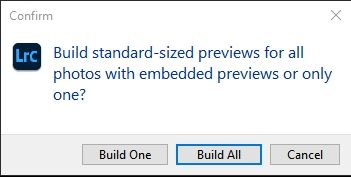Adobe Community
Adobe Community
- Home
- Lightroom ecosystem (Cloud-based)
- Discussions
- Re: Bulk import xmp sidecars with raw
- Re: Bulk import xmp sidecars with raw
Copy link to clipboard
Copied
I have a folder of raw CR2 files along with corresponding XMP sidecar files that I can open together no problem in Lightroom Classic but would now like to import to CC. The only way I can find to import the XMP files is as presets, which is pretty unmanageable for a large number of files. Is there an efficient way of importing the edits alongside the images? Would it be simpler just to convert to DNG?
In particular I'm looking for an efficient way to move folders in and out of CC as necessary--when saving photos to a local drive Lightroom CC offers RAW + XMP or JPEG as the only alternatives, so it seems reasonable to expect I should be able to import using the same paradigm.
 1 Correct answer
1 Correct answer
When you import a raw file into Lightroom CC and that raw file has an XMP sidecar file, then the edits in that sidecar file will be applied to the image after it has been imported. You don't have to import the XMP file itself, just import the raw file. You won't see the edits yet in the 'Add Photos' dialog, but once the photo has been imported you will see them. Metadata such as ratings don't seem to get imported as well.
Copy link to clipboard
Copied
When you import a raw file into Lightroom CC and that raw file has an XMP sidecar file, then the edits in that sidecar file will be applied to the image after it has been imported. You don't have to import the XMP file itself, just import the raw file. You won't see the edits yet in the 'Add Photos' dialog, but once the photo has been imported you will see them. Metadata such as ratings don't seem to get imported as well.
Copy link to clipboard
Copied
Tried this earlier and didn't seem like the metadata was loading--looks like it was after all. Thanks!
Copy link to clipboard
Copied
I know it's working and the question was answered, but there's a problem with it. If you had copies of one photo with multiple different edits, saved with sidecar files; LR will import only one pair and claim the other is a duplicate. Can't see a way around it, other than a preset... Any other clues? Thanks
Copy link to clipboard
Copied
adam30140095 wrote
I know it's working and the question was answered, but there's a problem with it. If you had copies of one photo with multiple different edits, saved with sidecar files; LR will import only one pair and claim the other is a duplicate. Can't see a way around it, other than a preset... Any other clues? Thanks
Lightroom Classic supports the so-called ‘virtual copy’, which is an extra set of metadata that belongs to the same image. Lightroom CC does not support this (yet).
Copy link to clipboard
Copied
You don't have to import the sidecar (XMP) file but you won't see the edits after import either. That's what creates the confusion - and one starts wondering if the XMP file needs to be imported as well. The answer lies in a small double arrow icon on top left corner of each photo thumbnail in the filmstrip like this:
Whenyou click on that double arrow icon, a pop-up dialogue like this appears:
You can then choose to build only that image from the sidecar file or build all in the folder, sitback and let Lightroom load all the settings from the sidecar file.
All the flag related information will be lost however. I don't know how to get this back.
Copy link to clipboard
Copied
You revived a 1.5 years old thread, and you are talking about the wrong application. The thread is about Lightroom desktop, not Lightroom Classic.
Copy link to clipboard
Copied
desktop too.
Copy link to clipboard
Copied
No, you're not. Those screenshots are Lightroom Classic screenshots, and the option to import with embedded previews is a Lightroom Classic feature only. Lightroom desktop is not the same as Lightroom Classic!
Copy link to clipboard
Copied
This actually solded my problem! Thank you so much for "reviving an old thread"! I appreciate the info. 🙂
Copy link to clipboard
Copied
Good for you @Nicole5C0C , Cheers!