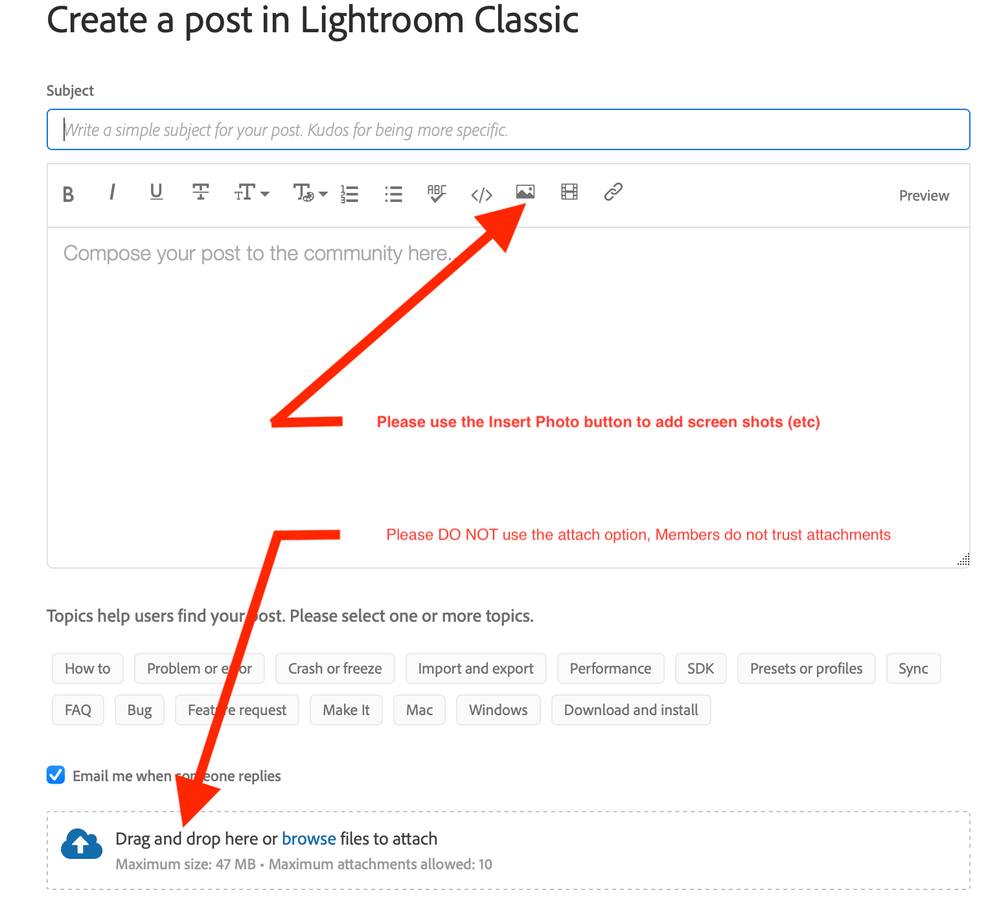Adobe Community
Adobe Community
- Home
- Lightroom ecosystem (Cloud-based)
- Discussions
- Re: can't see my images!
- Re: can't see my images!
can't see my images!
Copy link to clipboard
Copied
Copy link to clipboard
Copied
Can you repost this as a jpg file and not a word doc? Are you using Lightroom Classic or Lightroom (cloud based).
Copy link to clipboard
Copied
Just started.
Copy link to clipboard
Copied
You are still not being very clear. Lightroom Classic stores images locally on your computer, and utilizes a local catalog. Lightroom stores images in the cloud, and is usually the one that is referred to as "cloud-based". So, are you using Lightroom Classic or are you using Lightroom. Please clarify.
I forgot, you are using Lightroom (NOT Classic). Did you go to the preferences as I suggested and tried turning off the graphics processor to see if that made a difference?
Copy link to clipboard
Copied
You have posted in the wrong community
Try: https://community.adobe.com/t5/lightroom/bd-p/lightroom?page=1&sort=latest_replies&filter=unresolved
Also, do not attach files. Most members absolutely refuse to open them. It is a security issue. A trust issue. Instead, use the insert image button
Copy link to clipboard
Copied
I looked at your illustration. You are obviously working with Lightroom for cloud. The only suggestion I can make would be to go to the preferences, performance section, and disable graphics acceleration and see if that makes the difference. Word documents really are not the best way to show screenshots, and it's best to use the tools to include the image as part of the message as has been demonstrated.
Copy link to clipboard
Copied
Litterly just got off the phone with Apple Care because I am not able to preview my images when I view them on my iMac. The newest update for iMac, Big Sur, isnt compatbile with Nikon Z series. I was told I'd have to wait for Nikon to update their stuff in order to fix the problem. I wondering if i should go back to Catalina to make life easier.
Copy link to clipboard
Copied
That really sounds suspect to me. I don't believe that is the right answer. A NEF file is basically the same from that camera as any other camera. It's just that Adobe needs to provide support for each individual model.