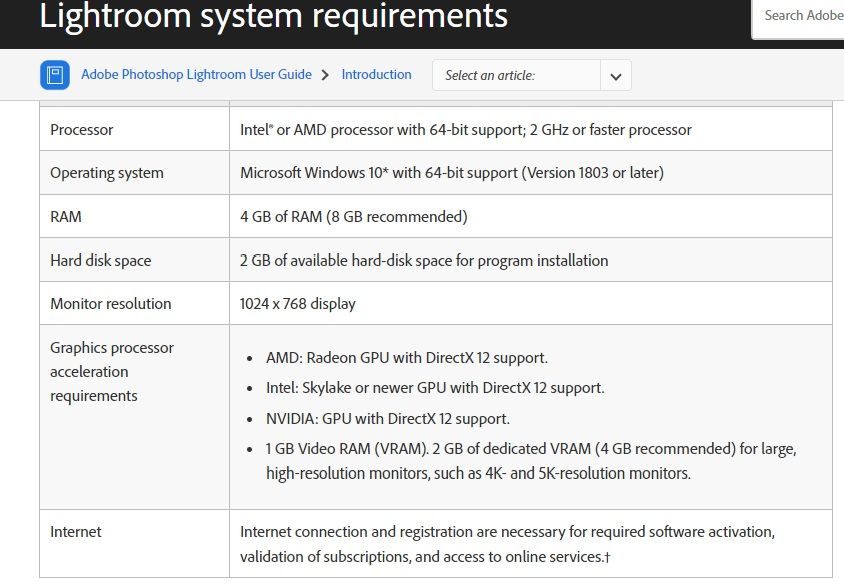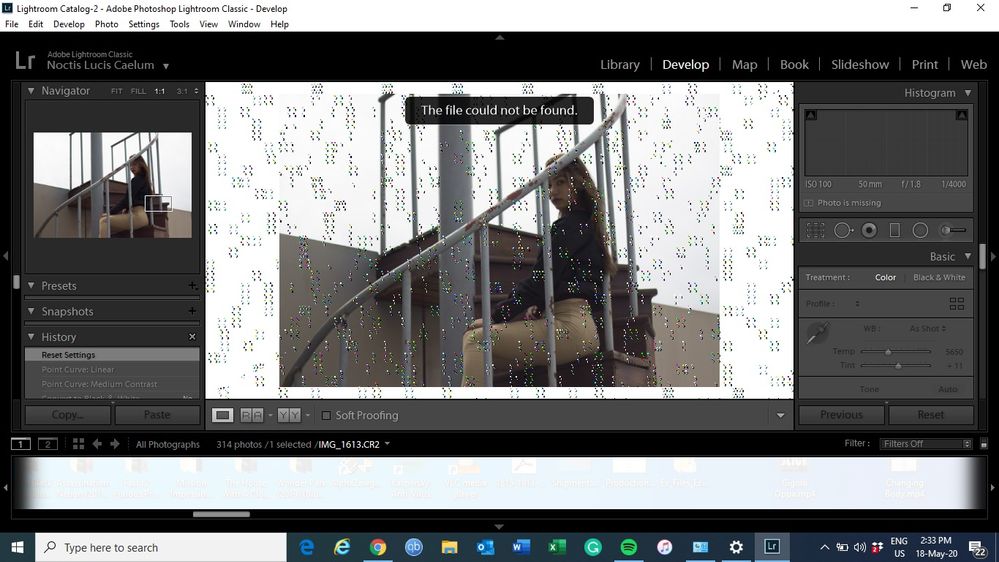Adobe Community
Adobe Community
Turn on suggestions
Auto-suggest helps you quickly narrow down your search results by suggesting possible matches as you type.
Exit
- Home
- Lightroom ecosystem (Cloud-based)
- Discussions
- Re: Can't use the Adobe Photoshop & Light Room
- Re: Can't use the Adobe Photoshop & Light Room
0
Can't use the Adobe Photoshop & Light Room
New Here
,
/t5/lightroom-ecosystem-cloud-based-discussions/can-t-use-the-adobe-photoshop-amp-light-room/td-p/11139554
May 18, 2020
May 18, 2020
Copy link to clipboard
Copied
Hello everyone, I'm new here. I'm in desperate in needing help for my laptop & want to know why it happens like this. My laptop model is Acer Aspire E5-572G. The computer has the Intel® Core™ i7-4712MQ Processor, NVIDIA Geforce 840M with 2 GB Dedicated VRAM, 8GB DDR3 L Memory. I think the minimum spec requirement to use Adobe is already fulfilled but may I know why it happens like this? I attached the images for the minimum adobe specs requirement as well. Please have a look.
TOPICS
Windows
Community guidelines
Be kind and respectful, give credit to the original source of content, and search for duplicates before posting.
Learn more
LEGEND
,
LATEST
/t5/lightroom-ecosystem-cloud-based-discussions/can-t-use-the-adobe-photoshop-amp-light-room/m-p/11139617#M27423
May 18, 2020
May 18, 2020
Copy link to clipboard
Copied
Has the CR2 file been moved outside of Lightroom? Go to the Library and check the metadata panel for the selected file. It should show the folder that Lightroom is pointing to.
Community guidelines
Be kind and respectful, give credit to the original source of content, and search for duplicates before posting.
Learn more
Resources
Quick links - Lightroom Mobile
Troubleshooting
Learn Something New!
Carissa Massongill
Katrin Eismann
Carissa Massongill
Copyright © 2023 Adobe. All rights reserved.