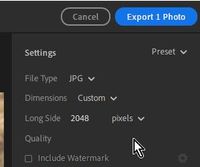Adobe Community
Adobe Community
- Home
- Lightroom ecosystem (Cloud-based)
- Discussions
- can you please tell me how to save a crop, and if ...
- can you please tell me how to save a crop, and if ...
Copy link to clipboard
Copied
can be chosen for that crop, I wish to have the original photo not destroyed so a 'save as' option please, or where is the best place to find these answers please
 1 Correct answer
1 Correct answer
Edit: Sorry my answer below is for Lr-Classic!
In Lightroom: Export the photo, and set the Custom Long edge dimension! (simple as that!)
The crop tool in Lightroom-Classic does not work in the way that Photoshop or many other photo editors work.
1. Your original image files are not/never touched or changed by any edits you do in LrC.
2. The Crop Tool uses 'Ratios'. eg. 4x3 8x10, 1x1, etc. You can do a 'Custom Crop' but it will still be a 'Ratio'.
3. To create a file of specific 'Pixel' dimens
...Copy link to clipboard
Copied
Edit: Sorry my answer below is for Lr-Classic!
In Lightroom: Export the photo, and set the Custom Long edge dimension! (simple as that!)
The crop tool in Lightroom-Classic does not work in the way that Photoshop or many other photo editors work.
1. Your original image files are not/never touched or changed by any edits you do in LrC.
2. The Crop Tool uses 'Ratios'. eg. 4x3 8x10, 1x1, etc. You can do a 'Custom Crop' but it will still be a 'Ratio'.
3. To create a file of specific 'Pixel' dimensions you must Export a derivative copy from LrC, with dimensions set in the 'Resize' panel.
4. The use of Virtual Copies is helpful to see variations of different crops.
https://www.youtube.com/watch?v=FzgnUmS9J8U&feature=youtu.be&list=PLmXfFxjdp3CHCRpDULlvcaqWfK_zLPWF2
https://www.youtube.com/watch?v=oi5O-XmbuOw&feature=youtu.be&list=PLmXfFxjdp3CGrMbqtNj6XQ5IkQUqiIfN7
Copy link to clipboard
Copied
TYVM for your help that IS a relief!!...I worry about original photos!!!!