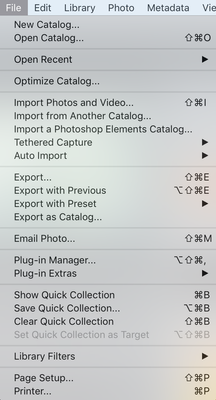Adobe Community
Adobe Community
- Home
- Lightroom ecosystem (Cloud-based)
- Discussions
- Re: Can you tell me how to import Custom dcp profi...
- Re: Can you tell me how to import Custom dcp profi...
Copy link to clipboard
Copied
Currently, I am using a number of custom DCP profiles in LR classic cc.
When I tried to import these files to LR CC, it prompted that these profiles can't be imported to the system.
What should I do?
Do I have to change DCP files to XMP?
I don't know why they can't be used in LR CC while these files were absolutely fine with classicc CC
Thank you in advance for your valued reply.
 1 Correct answer
1 Correct answer
Hi there,
Could you please try the steps mentioned below and let us know how it goes?
- First, install the DCP and profiles into Lightroom Classic CC.
- Import all the DCP profiles. From the menu bar, choose File > Import Profiles & Presets.
In the Import dialog that appears, navigate to the path below and select the DCP profiles that you installed in
Step 1.
Win: C:\ProgramData\Adobe\CameraRaw\CameraProfiles
Mac: ~/Library/Application Support/Adobe/CameraRaw/CameraProfilesClick Import
Copy link to clipboard
Copied
Hi there,
Could you please try the steps mentioned below and let us know how it goes?
- First, install the DCP and profiles into Lightroom Classic CC.
- Import all the DCP profiles. From the menu bar, choose File > Import Profiles & Presets.
In the Import dialog that appears, navigate to the path below and select the DCP profiles that you installed in
Step 1.
Win: C:\ProgramData\Adobe\CameraRaw\CameraProfiles
Mac: ~/Library/Application Support/Adobe/CameraRaw/CameraProfilesClick Import.
Regards,
Sahil
Copy link to clipboard
Copied
Thanks a million Sahil.
Finally, It worked..
When my DCP files were in root directory of D drive, the error message was still prompted.
However, After I copied those files in the directory you adviced ( Win: C:\ProgramData\Adobe\CameraRaw\CameraProfiles), the lightroom cc was able to import them and they were synched with lightroom mobile in my iPad pro.
You have a great day.
Copy link to clipboard
Copied
I don't see an "import profiles &presets" in the file menu drop down, see screenshot below
Copy link to clipboard
Copied
I agree with Hilray. No disrespect intended but your instructions are not concise.
Copy link to clipboard
Copied
I don't understand why they just can't make this feature easy. It has been a pain Forever and barely works. Photoshop and Lightroom lose these settings all the time.
Copy link to clipboard
Copied
Its under auto import