 Adobe Community
Adobe Community
- Home
- Lightroom ecosystem (Cloud-based)
- Discussions
- CC showing compressed video file, how do I have it...
- CC showing compressed video file, how do I have it...
Copy link to clipboard
Copied
I am having a difficult time with video and CC on Mac. It shows the clips fine on iOS but very blurry on Mac. I exported the same file from both CC and Apple Photos (attached) and it shows that CC just has a compressed file. How do I get it to show the original so I can view video clips that look good?
Pic on left is Photos right CC
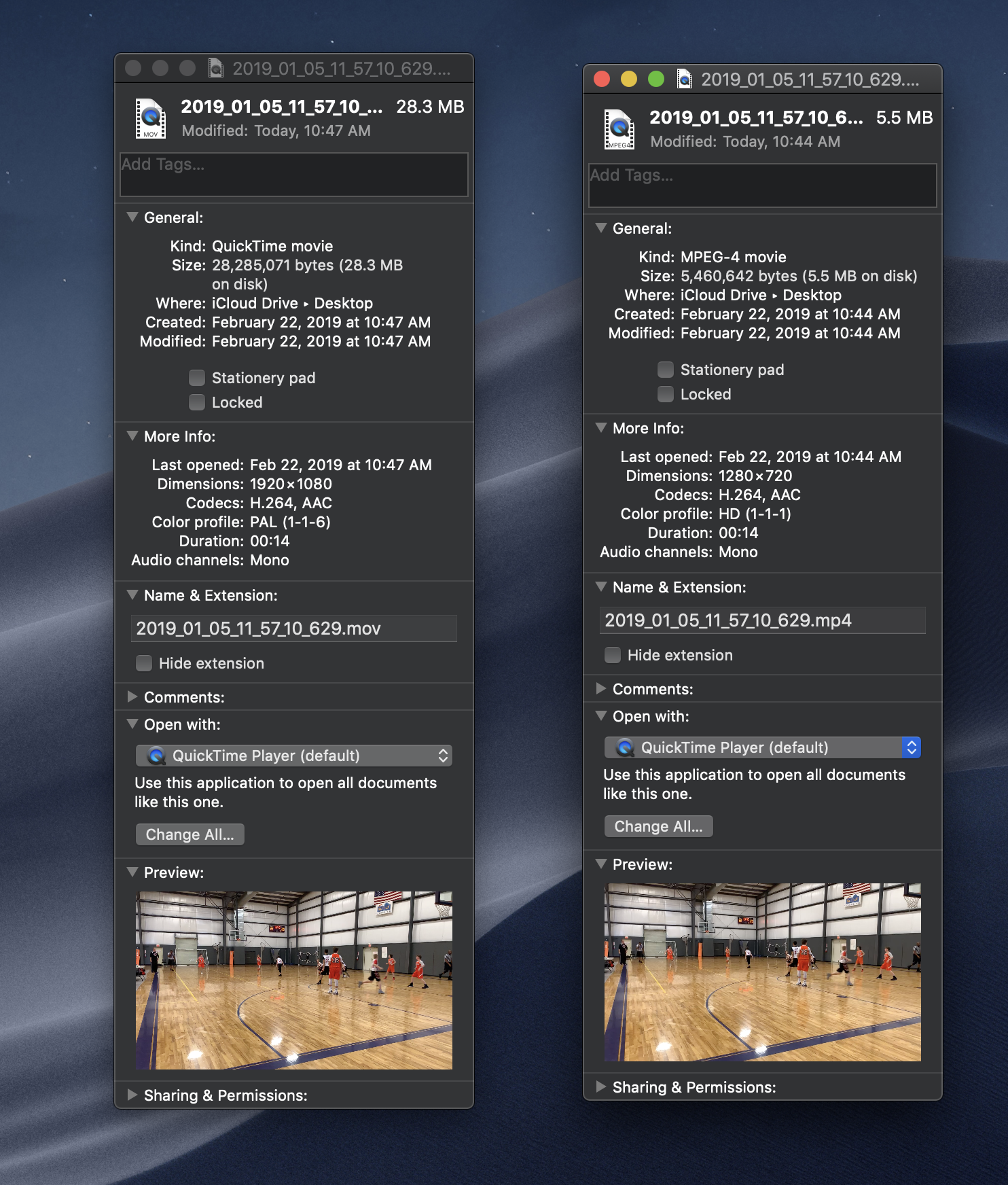
 1 Correct answer
1 Correct answer
It will show the original if you force the video to be stored locally. This is done by adding it to an album that is set to locally store originals. You right (or control) click on the album and select "Store album locally". This will force a full download of the video instead of a lower quality preview.
Copy link to clipboard
Copied
It will show the original if you force the video to be stored locally. This is done by adding it to an album that is set to locally store originals. You right (or control) click on the album and select "Store album locally". This will force a full download of the video instead of a lower quality preview.
Copy link to clipboard
Copied
I did exactly as you described and while the video is a bit clearer it is still "jittery" and stops a bit while you still here volume. We are talking about 8sec video clips here. Could it have anything to do with being 4k 60p? I am still baffled that they play fine on iPhone and Apple TV.
This isn't a deal killer but nice to not have to store video clips on separate app....
Copy link to clipboard
Copied
The video playing architecture in Lightroom CC on the desktop is terrible.
This is true for all Adobe apps. It indeed skips frames and such especially
on high frame rate video and 4K video on all but the highest end machines.
On iOS it just uses system libraries which is why it plays smoothly there.
If you can find the file on your hardrive in the local storage and play it
in QuickTime player you’ll probably get perfectly smooth playback.
On Sun, Feb 24, 2019 at 5:41 PM JustinPKaplan <forums_noreply@adobe.com>
Copy link to clipboard
Copied
That's too bad but thank you for clarifying. Yes, the videos play great everywhere but LR CC on my MacBook Pro. Hopefully something Adobe will address in the future.
Switching gears since you seem very knowledgable on this product. I almost gave up after migrating my 16,000 pics over from Photos and the culling both iOS and Mac was just miserably slow for actually a few days. Maybe a week went by and I tested again and everything is moving smoothly!
Could this be it takes that long for the background "sensei" or other features. The pics had all showed downloaded within a day???
My purpose for asking is I am very excited now that it is running smoothly (other than video) and just don't want any surprises. Switching apps deep into one is quite a task.
Thank you very much!!!
Copy link to clipboard
Copied
What you saw was likely the uploading of all the images to the cloud. On
many internet connections using typical routers this upload process will
bog down everything else that has any internet component. Lightroom CC does
no indexing in the background and Sensei search indexing is all done in the
cloud, not on your computer so very likely that you were experiencing this
upload issue.
On Sun, Feb 24, 2019 at 6:26 PM JustinPKaplan <forums_noreply@adobe.com>
Copy link to clipboard
Copied
Interesting because like I said CC showed all pics to have been 100% synced but for days it was a slug!
Looking at version history it appears Adobe does a pretty good job updating. Even if Apple goes over the top with Photos in September you still have to wait another year for any incremental updates. I think I am back with LR and now CC moving forward. The editing is just so superior to Photos.
I guess I will just not view video on the Mac which isn't that big of a deal but kinda silly.
Thank you guys so much for your feedback!!!
Copy link to clipboard
Copied
Thank you, I will try that. The videos look fine on iOS and Apple TV just not Mac.
To confirm, the only way to do this is to create an album for the videos? I really want ALL videos to look good...
Copy link to clipboard
Copied
As far as I know yes. It is somewhat annoying that Adobe chose to only download low res video on the desktop version by default. I have no clue why.