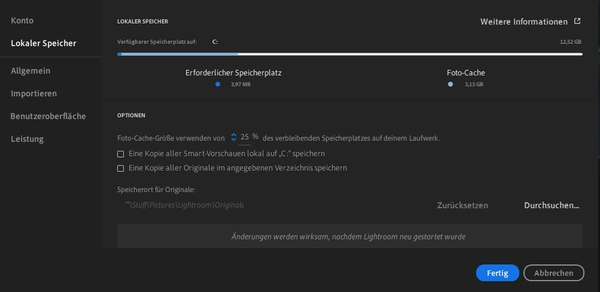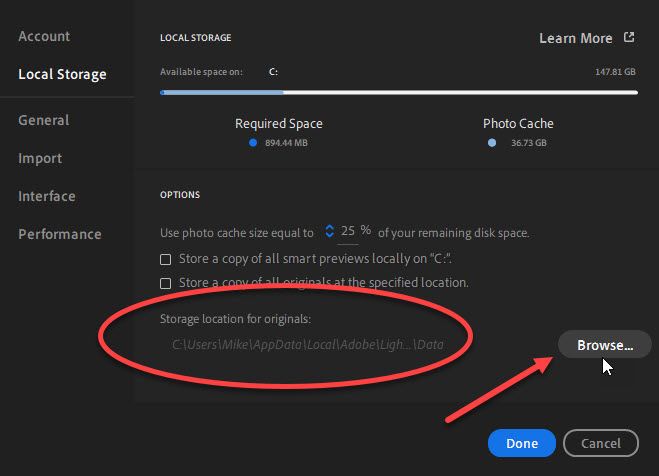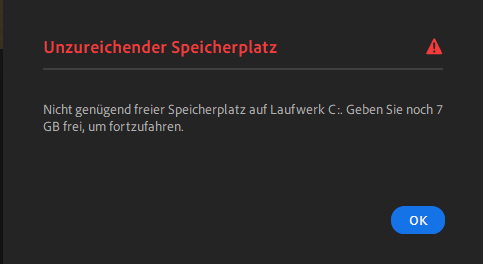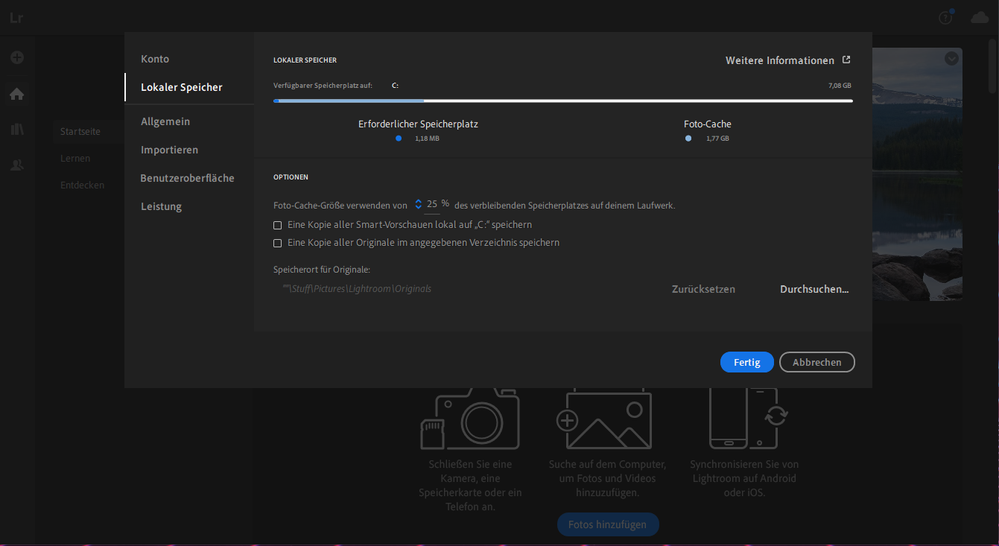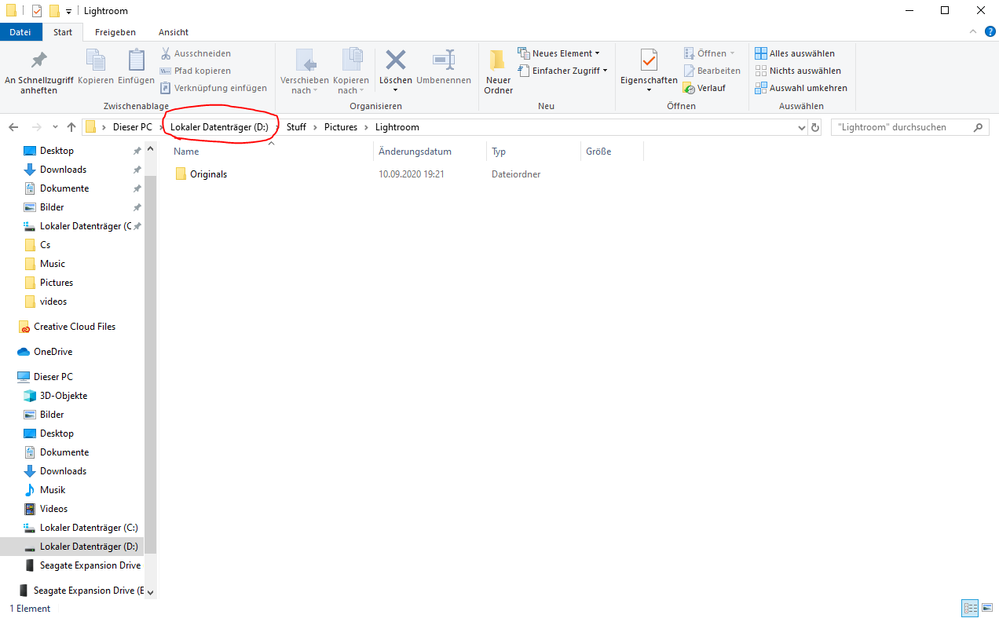Adobe Community
Adobe Community
- Home
- Lightroom ecosystem (Cloud-based)
- Discussions
- Change the location images are moved to when addin...
- Change the location images are moved to when addin...
Change the location images are moved to when adding them to Lightroom
Copy link to clipboard
Copied
I have a large number of images on an external harddrive, that I would like to sort through with lightroom.
When I import them into lightroom It tells me I don't have enough space on me C drive. That is why I want to change the import location to my D drive
In Lightroom Classic CC this is possible, but in Lightroom CC I have not found a way of doing this.
In the options menu in the programm itself there is a way to view the folder where images are imported to and it tells me how much space is left on the drive but no way to change the location.
But on the other hand I can change the location where originals are saved.
Also I have installed the programm on the D drive,
Am I missing something here Or is this not possible?
Thanks for Your help!
*also sorry that the screenshot is in German, for some reason you have to reinstall the programm if you want to change the language
Copy link to clipboard
Copied
You are looking in the right place. You can see the path where images are stores listed near the bottom, just click the link to change the location:
Copy link to clipboard
Copied
Thanks for youre Reply!
I changed that to a folder on my D drive and restarted the programm, but when I try to import images, it still tries to put them on the C drive
Copy link to clipboard
Copied
Can you post a new screenshot of that Lightroom>Preferences>Local Storage tab, so that we can check to make sure the setting is correct?
Copy link to clipboard
Copied
Im guessing this is it?
Copy link to clipboard
Copied
Earlier you said you had changed the location for storing of the originals to a folder on your D drive, but that screenshot shows that you haven't done that yet. Click on the Browse (Durchsuchen...) button bottom right and then select the folder on the D drive. Then restart Lightroom, on doing that it should automaticaslly move any existing originals from the C drive to the new folder on the D drive, and will use the D drive for all new imports.
Copy link to clipboard
Copied
The problem is that the "stuff/Pictures/Lightroom/Originals" folder is on the D Drive and Lightroom still wants to import on C even after restarting
Copy link to clipboard
Copied
The only thing that looks a little odd is that both the C drive and the D drive appear to have the same drive name. I wouldn't have thought that would matter, but I wonder if somehow that's confusing Lightroom. You could easily test that by changing the location again to the Seagate Expansion Drive, then restarting Lightroom to see if that makes a difference.
However, it may be temporary workspace that Lightroom needs on the C drive, so you could also try reducing the percentage space utilisation figure from 25% to something like 5%, just to see if that makes a difference as well.